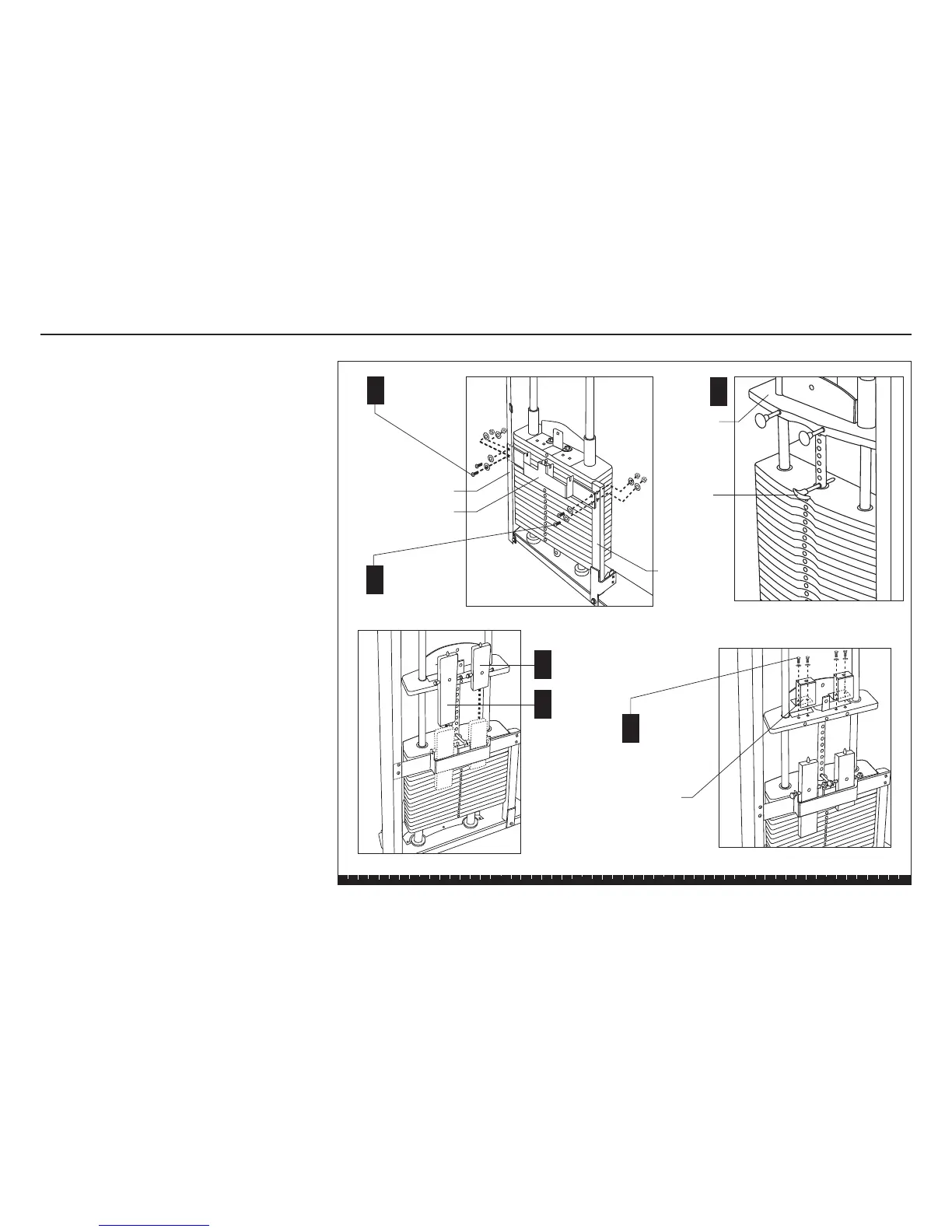S3.55 Assembly and Maintenance Guide
page 33
1 2 3 4 5 6
21. Install the Add-On Weights
The Add-on Weights provide additional 2½-lb and 5-lb
weight selections. So, if you want to press 22½ lb or 55
lb, you have that option.
A. Attach the Weight Support to the inside of the Side
Beam using
two ¾-inch buttonhead bolts
four washers
two locknuts
Important: The Add-on Weights will not align
properly unless the Weight Support is mounted
and installed on the inside of the Side Beam
B. Attach the Weight Support to the Weight Support
Brace using
two 1½-inch buttonhead bolts
four washers
two locknuts
Wrench tighten.
C. Lift the Top Cap Weight about one foot and secure
it with the Weight Stack Pin.
D. Slide the 2½-lb Add-on Weight onto the right side
of the Weight Support.
E. Slide the 5-lb Add-on Weight onto the left side of
the Weight Support.
F. Install the two Add-on Weight Stabilizer Brackets
using
four ¾-inch hex head bolts
four washers
Wrench tighten.
B
2 - 1½" buttonhead
bolts
4 - washers
2 - locknuts
C
Weight
Stack Pin
Top Cap
Weight
Step 21. Install the Add-On Weights
A
2 - ¾" buttonhead
bolts
4 - washers
2 - locknuts
Weight Support
Brace
F
4 - ¾" hex head
bolts
4 - washers
D
2½-lb Add-on
weight
E
5-lb Add-on
weight
Side Beam
Weight Support
Add-on Weight
Stabilizer Bracket