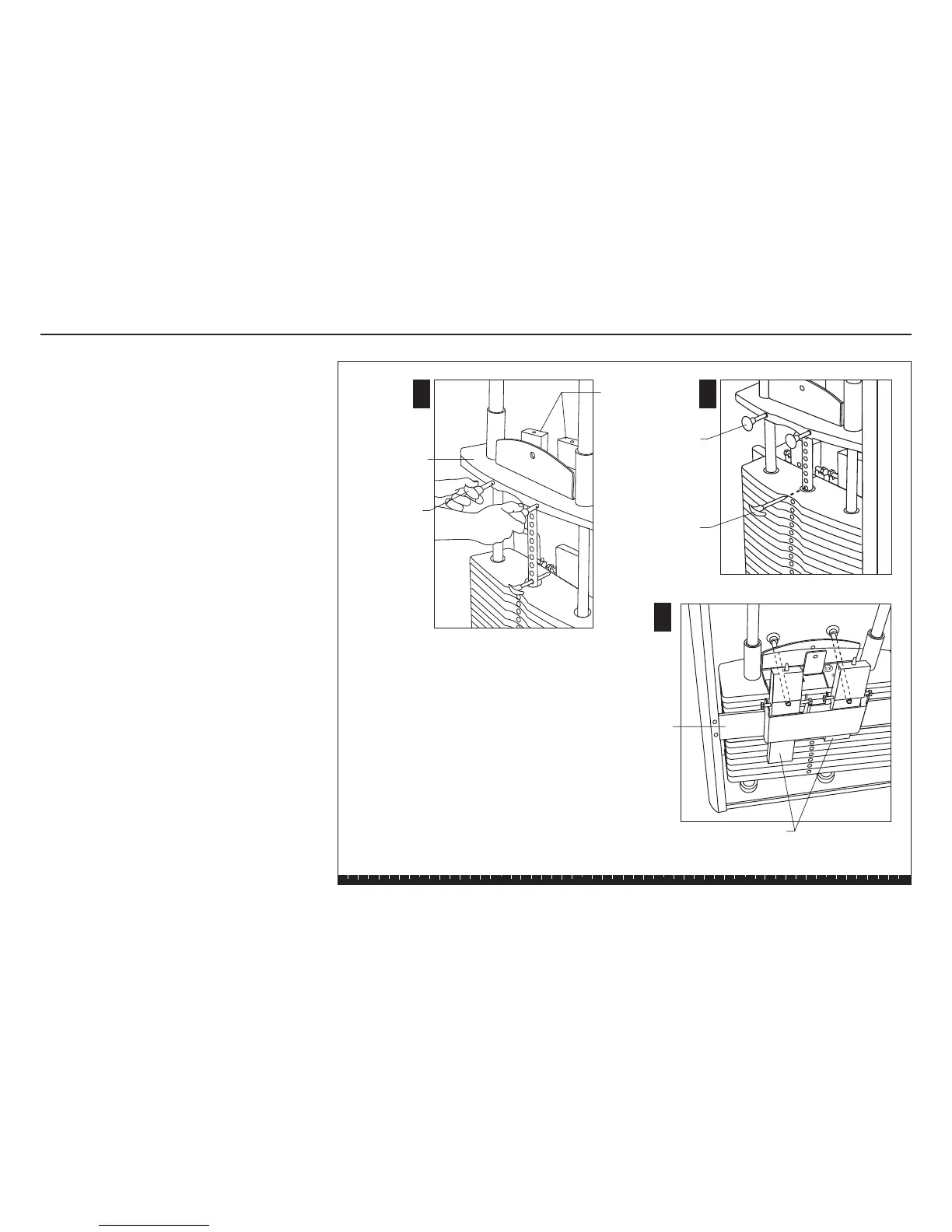S3.55 Assembly and Maintenance Guide
page 34
1 2 3 4 5 6
G. Pull both Add-on Weight Selector Pins out, until
they retract inside the Top Cap Weight.
Important: The two Add-on Weight Selector Pins
must stay retracted inside the Top Cap Weight
when it is lowered or the Add-on Weight Stabilizer
Brackets will not seat properly.
H. Gently, lower the Top Cap Weight by removing the
Weight Stack Pin.
I. Check that the Add-on Weight Selector Pins slide
through and catch the Add-on Weights.
Note: If the Add-on Weight Selector Pins do not
slide easily through, shift the Add-on Weight
Stabilizer Bracket sideways, so the pin holes align
properly.
H
Step 21. Install the Add-On Weights, Continued
Weight
Stack Pin
I
Add-on Weight
Selector Pins
Weight
Bracket
Add-on Weights
G
Top Cap Weight
Add-on Weight
Selector Pins
Add-on Weight
Stabilizer
Brackets