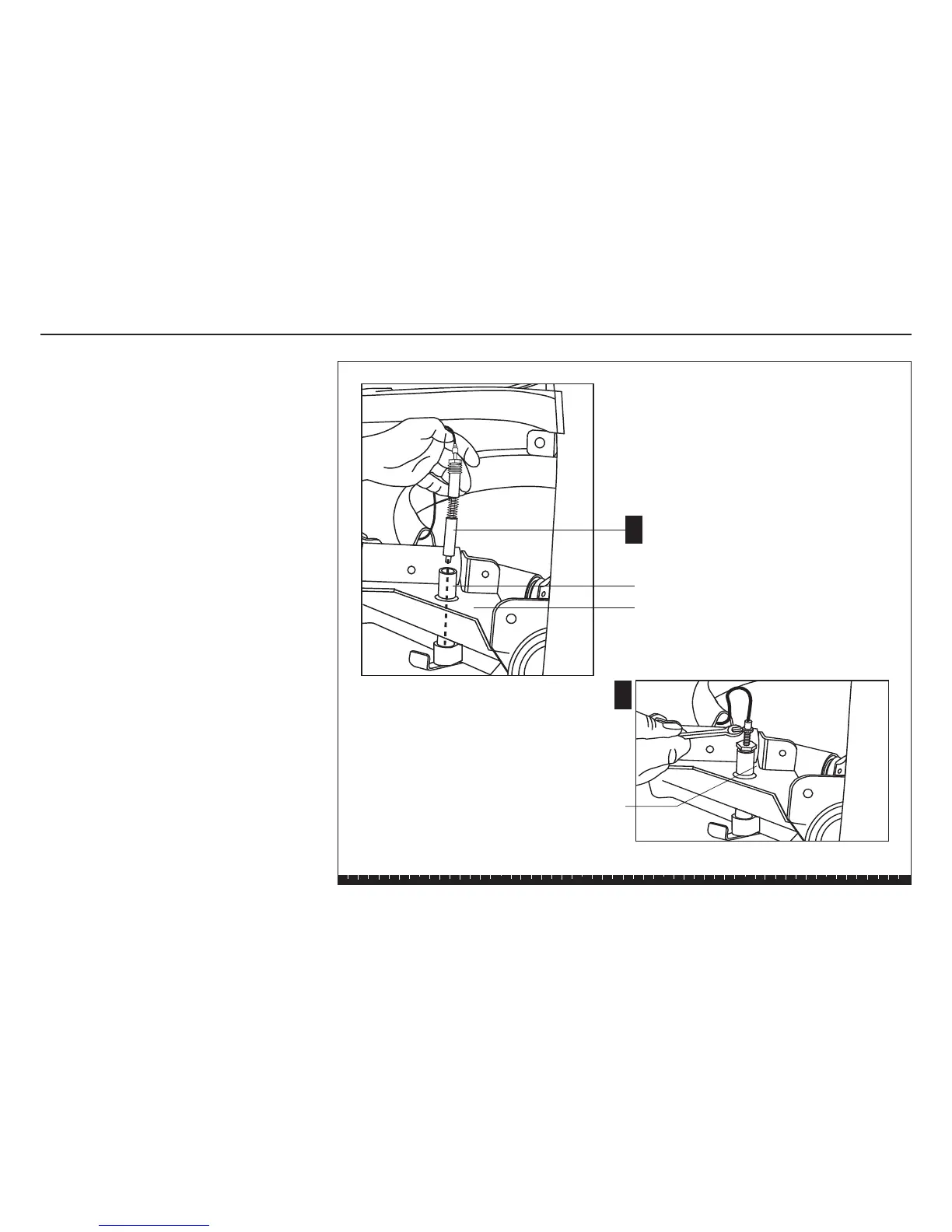S3.55 Assembly and Maintenance Guide
page 15
1 2 3 4 5 6
7. Attach the Press Arm Inward
Motion Cable
The Inward Motion Cable 46298-103 connects the blue
button on the Left Press Arm to the cabling system
(Collar Mount) on the Press Arm Flange. This
connection makes the inward movement of the Press
Arms possible.
A. Thread Cable 46298-103 into the Collar Mount on
the Press Arm Flange until the nut is snug against
the top of the Collar Mount.
B. Wrench tighten the nut.
Step 7. Attach the Press Arm Inward Motion Cable
Inward Motion Cable 46298-103
A
Collar Mount
Press Arm Flange
B
Collar Mount