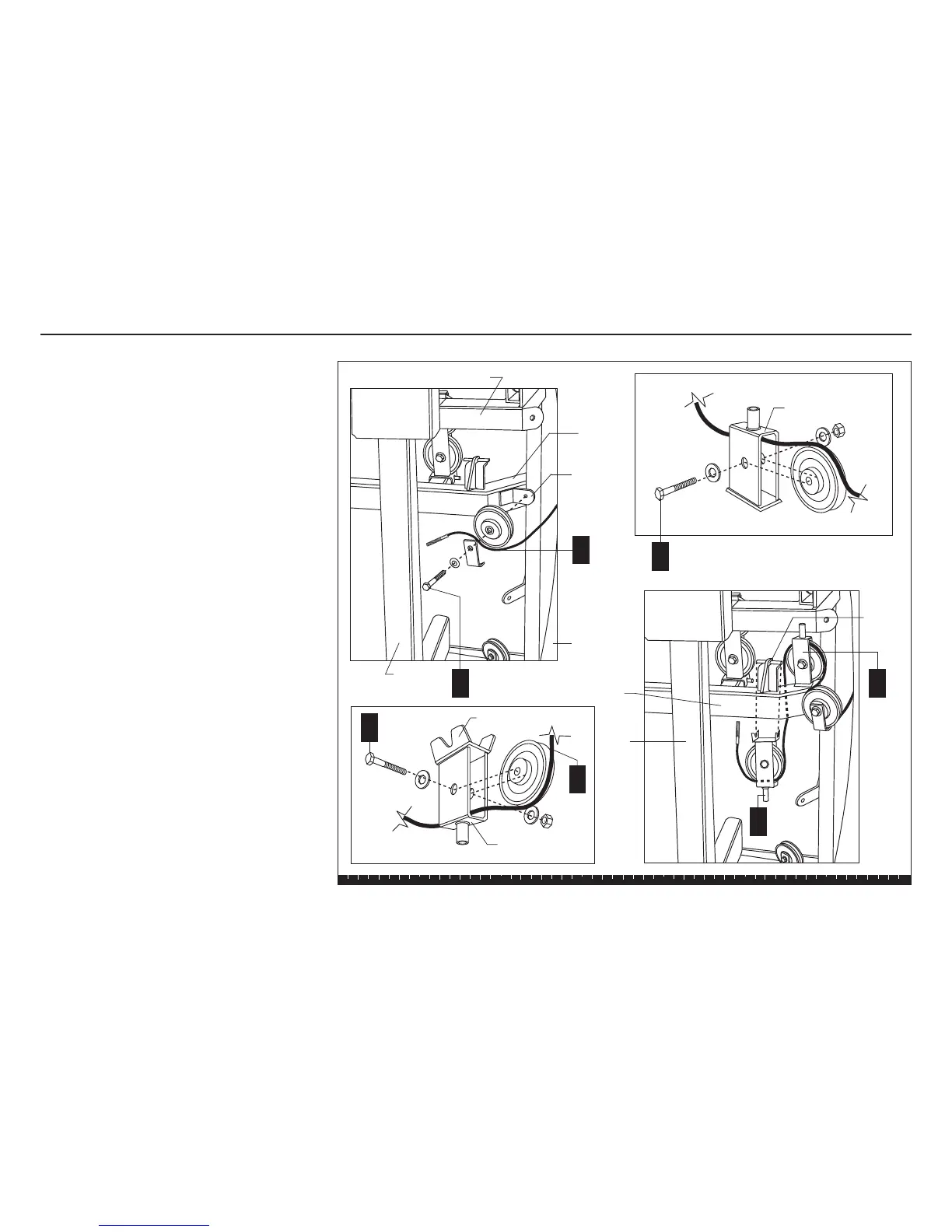S3.55 Assembly and Maintenance Guide
page 38
1 2 3 4 5 6
24. Attach the Cable to the
Main Frame
To provide easier Cable installation, lift the Press Arms
up and out of the way.
A. Feed Weight Stack Cable 46006-101 behind the
Side Rail and under a 4½-inch pulley.
B. Attach the pulley to the bracket near the Lower
Crossbar using
one 1½-inch bolt (blue patch)
one cable retainer
one washer
Finger tighten.
C. Loop the cable over one 4½-inch pulley. Attach the
pulley to the Single Pulley Block using
one 2-inch bolt
two washers
one locknut
Wrench tighten.
D. Let the cable hang while you obtain a Single
Pulley Block (with docking brackets on its base),
one 4½-inch pulley, and fasteners (see Step F).
E. Wrap Cable 46006-101 around the 4½-inch pulley.
F. Place the pulley inside the Single Pulley Block.
Secure it using
one 2-inch bolt
two washers
one locknut
Wrench tighten.
G. As you feed the cable, the base of the Single
Pulley Block should come to rest on its Docking
Station.
1 - 1½" bolt
1 - cable retainer
1 - washer
B
Bracket
Single
Pulley
Block
Middle Cross Brace
Single
Pulley
Block
G
Step 24. Attach the Cable to the Main Frame
Main
Upright
Main
Upright
Lower
Crossbar
Docking
Station
Side Rail
A
E
Single Pulley Block
1 - 2" bolt
2 - washers
1 - locknut
F
Single Pulley Block
C
1 - 4½" pulley
1 - 2" bolt
2 - washers
1 - locknut
Docking Brackets
C
Lower
Crossbar