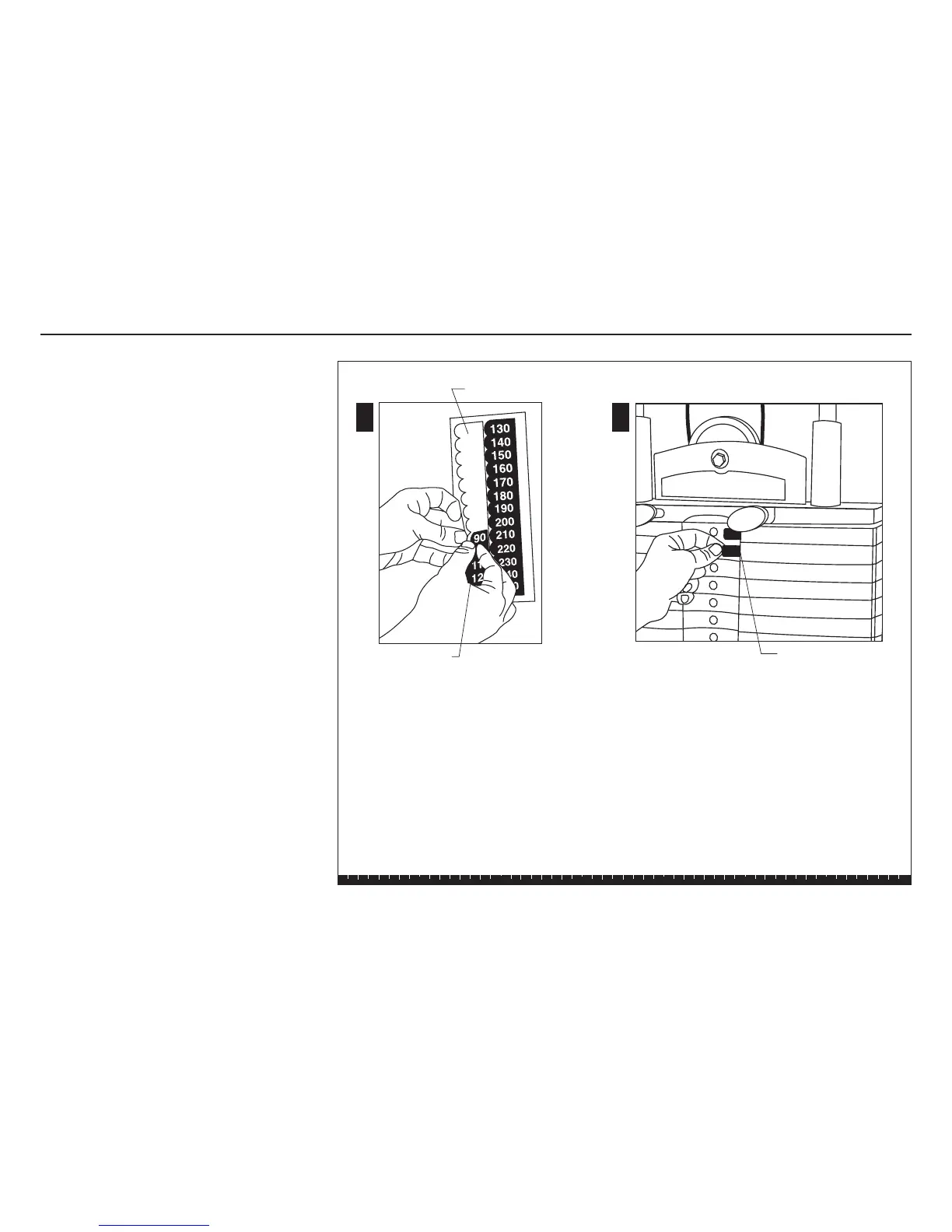S3.55 Assembly and Maintenance Guide
page 53
1 2 3 4 5 6
34. Apply the Weight Decals
A. Peel the Weight Label off the Weight Label Strip.
B. Peel the backing off the Weight Label to expose
the adhesive.
C. Align the straight edge of the label with the curved
edge on the Weight Plate.
D. Apply pressure to the labels.
Step 34. Apply the Weight Decals
20
30
A C
Weight Label Strip
Weight Label
Curved edge of
Weight Plate