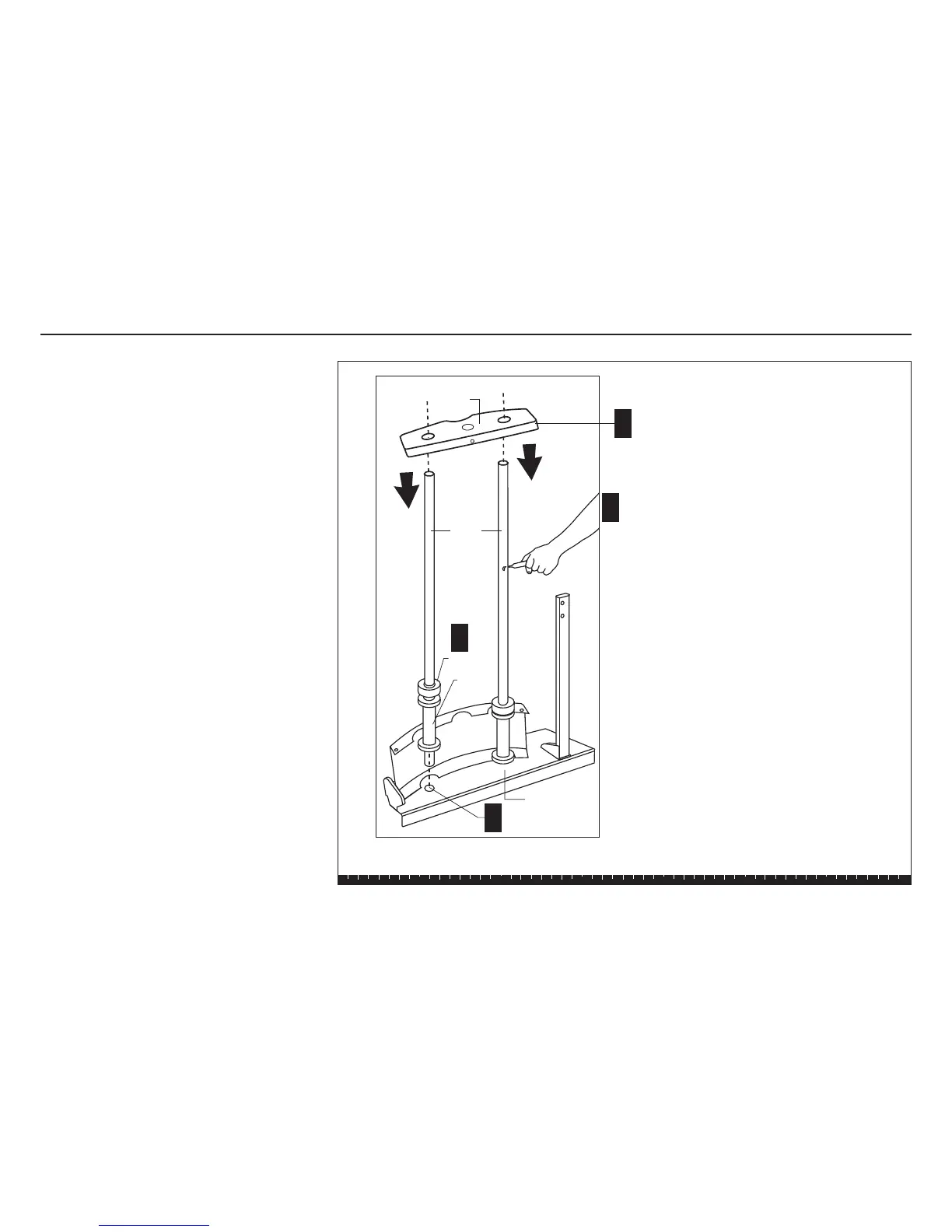S3.55 Assembly and Maintenance Guide
page 30
1 2 3 4 5 6
D. Remove the Guide Rods from Box 2. Slide one
spacer and one bumper onto each of the Guide
Rods.
E. Insert the rubber end of the Guide Rods into the
Weight Stack Base.
Note: If you have purchased the Heavy Stack
Option (an additional six 20-lb Weight Plates), do
not add the spacers to the Guide Rods. Refer to
the illustration.
F. Apply one tube of lubricant to each Guide Rod.
Avoid getting lubricant on your clothing or on other
parts of the unit.
G. Add the eighteen 20-lb weights. Note the recessed
beveled hole faces down with the Weight Plate’s
straight edge toward the rear of the unit.
CAUTION: The weights are heavy! Handle the
weights carefully so as not to drop them or
injure yourself. Pick up and place one weight
at a time onto the Guide Rods. Have someone
hold the Guide Rods while you slide the
weights on the stack.
20-lb Weight
Guide
Rods
Step 18. Assemble the Weight Stack, Continued
D
F
Lubricant
Spacer
Bumper
E
Weight Stack
Base
G
Weight
Plate