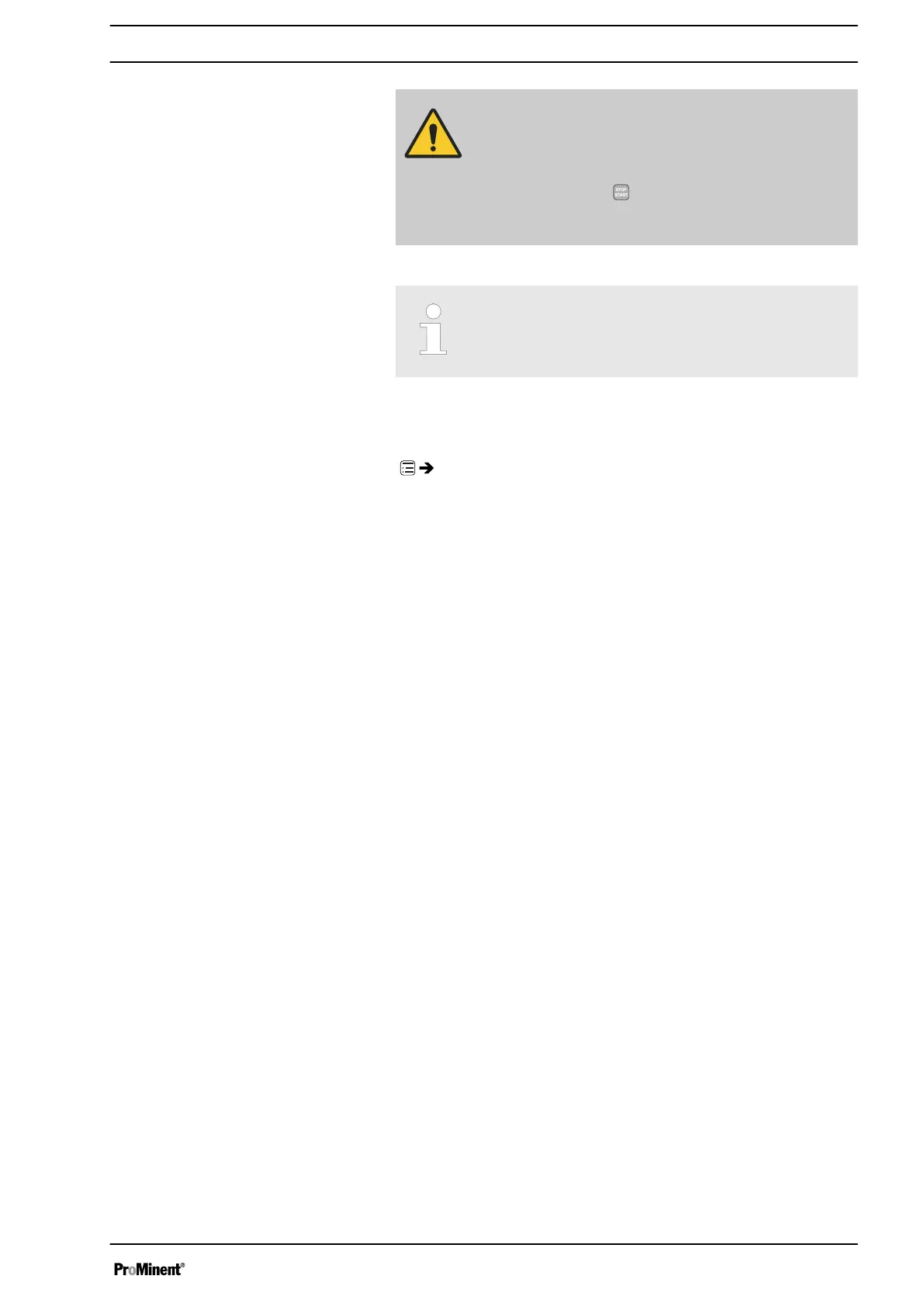CAUTION!
– The pump maintains its stroke rate when
changing over from
‘Manual’
operating mode
to
‘Batch’
operating mode.
– When you press
[STOP/START]
or the
"Pause" function is activated, the
‘Memory’
is
cleared.
In operation, the batch size can be changed more
easily by using the "Batch size" continuous display.
11.2.1.4
‘Analog’
(option)
‘Menu / Information
è
Settings
è
Operating mode
è
Analog
è
...’
The secondary display "Signal current" indicates the incoming cur‐
rent.
You can select 5 types of current signal processing:
n
‘0 - 20 mA’
n
‘4 - 20 mA’
n
‘Linear curve ’
n
‘Lower side band’
n
‘Upper side band’
‘0 - 20 mA’
At 0 mA the pump is stationary –
At 20 mA the pump works at maximum stroke rate.
‘4 - 20 mA’
At 4 mA the pump is stationary –
At 20 mA the pump works at maximum stroke rate.
With current signals of less than 3.8 mA, an error message
appears and the pump stops (e.g. if a cable has broken).
‘Linear curve’
The "Linear curve" symbol appears on the LCD screen. You can
enter any pump stroke rate behaviour proportional to the current
signal. For this purpose, enter any two points P1 (I1, F1) and P2
(I2, F2) (F1 is the stroke rate at which the pump is to operate at
current I1, F2 is the stroke rate at which the pump is to operate at
current I2...); this defines a straight line and thus the behaviour is
specified:
Set up /
‘Menu’
53
