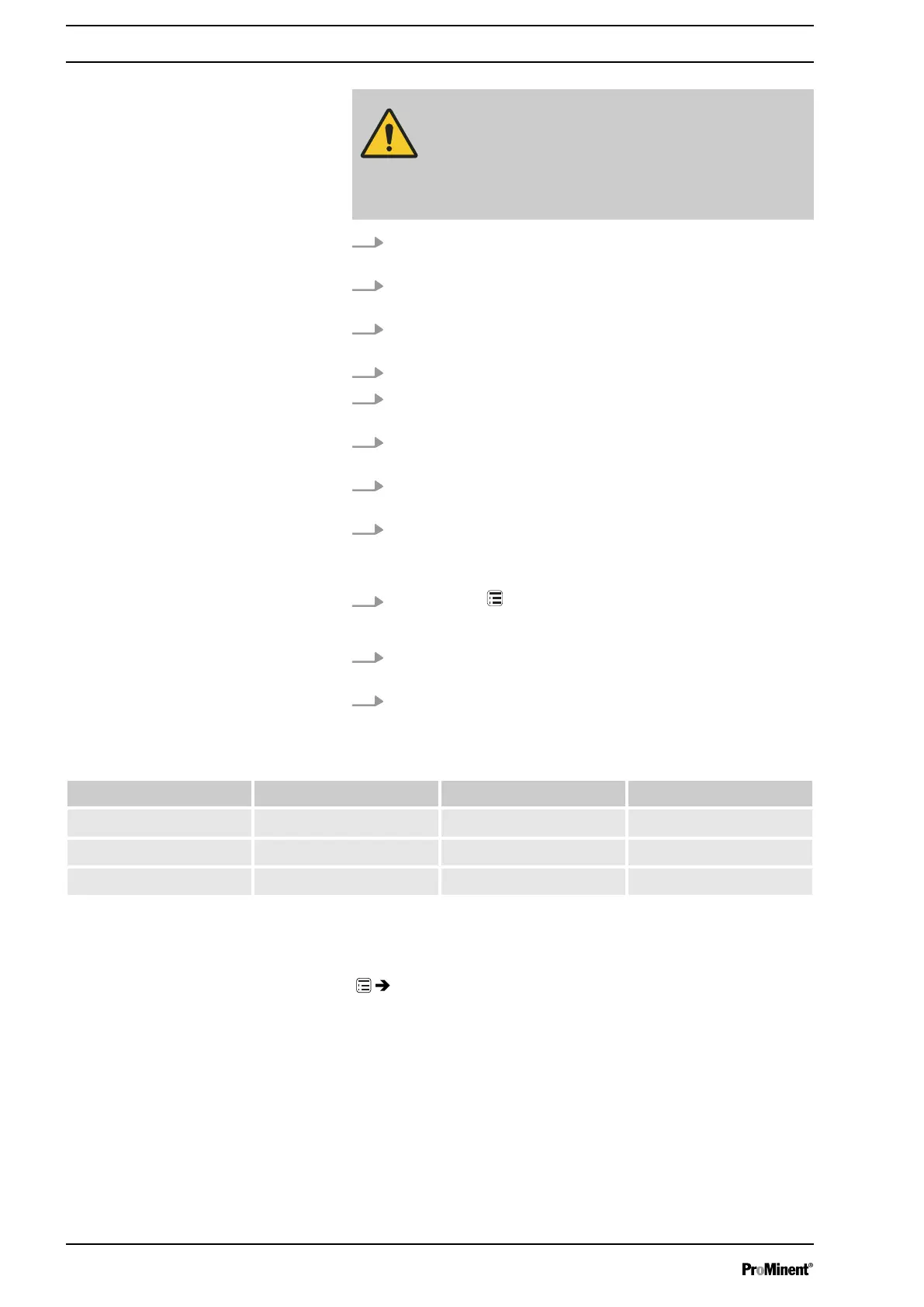CAUTION!
The precision of the concentration is strongly
dependent on:
– the precision of the metering pump calibration.
–
the precision of the inputs.
1. Calibrate the metering pump if it is not yet calibrated - see
chapter
‘Settings’
-
‘Calibration’
chapter.
2. Check whether the metering pump is set to
‘Automatic’
-
‘on’
metering mode.
3. Select
‘Manual’
-
‘Operating mode’
(possible settings from
other operating modes remain saved.).
4. Select
‘Concentration’
in the
‘Set up’
menu.
5. Set
‘active’
in the
‘Concentration control’
menu item and
press the
[Clickwheel]
.
6. Set the
‘Main medium flow’
(in the pipework) and then press
the
[Clickwheel]
.
7. Set the
‘Feed chemical mass concentration’
and press the
[Clickwheel]
.
8. Set the (mass)
‘Feed chemical density’
and press the
[Clickwheel]
.
ð
The
‘Concentration’
menu appears.
9.
Press
[Menu]
.
ð
A continuous display appears.
10. Press the
[Clickwheel]
to go to the "Concentration" contin‐
uous display (ppm or %).
11. Enter the required mass concentration of the feed chemical
in the main flow by pressing and turning the
[Clickwheel]
.
Tab. 13: Possible values of adjustable variables
Adjustable variable Lower value Upper value Increment
Flow in m
3
/h
0000.1 9999.9 0000.1
Mass concentration in % 000.01 100.00 000.01
Mass density in kg/l 0.50 2.00 0.01
11.2.5.2
‘Contact’
operating mode (settings on the
‘Concentration’
function)
‘Menu / Information
è
Settings
è
Concentration
è
Concentration control
è
Contact gap
è
...’
The "Concentration input" in
‘CONTACT’
operating mode is
intended for metering a substance into pipework containing a
medium flowing at a variable rate in such a way that it has a spe‐
cific mass concentration in the flow.
Procedure
Set up /
‘Menu’
62
