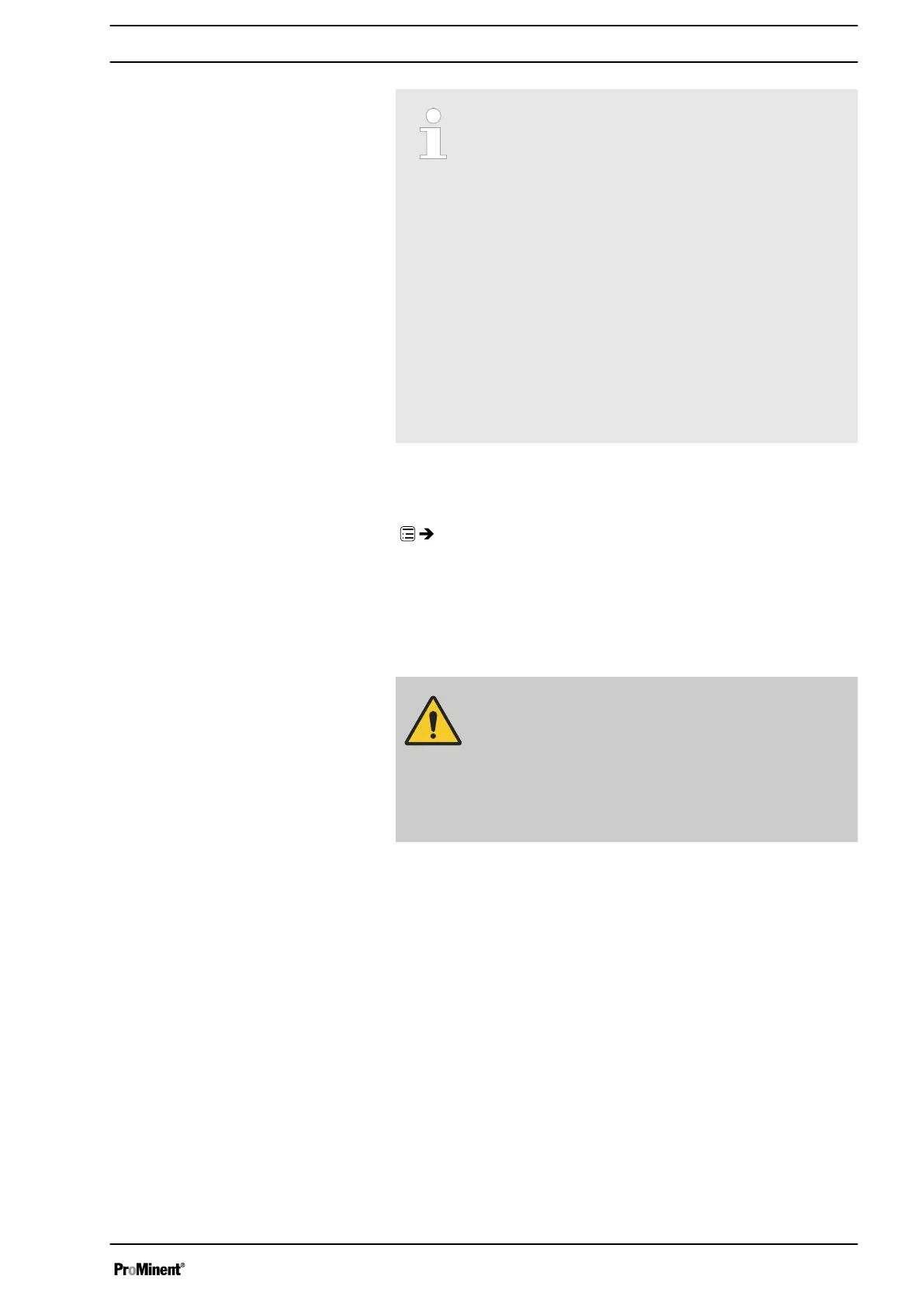–
The "Concentration" continuous display only
appears, if:
–
the pump is calibrated.
–
the ‘Concentration’ menu was run through
in the operating mode used.
–
and ‘Concentration control’ was switched
to ‘active’ - in the operating mode being
used.
–
The "Concentration" continuous display
switches to the display mode "%" at concentra‐
tions above 999.99 ppm.
–
When changing between operating modes, the
pump saves the settings for each operating
mode - providing it is connected to supply
voltage.
–
If the pump is to display the concentration as a
volume concentration, enter "1.00" kg/l for the
density of the feed chemical.
11.2.5.1
‘Manual’
operating mode (settings for the
‘Concentration’
function)
‘Menu / Information
è
Settings
è
Concentration
è
Concentration control
è
Flow of main medium
è
...’
The "Concentration input" in
‘Manual’
operating mode is intended
for metering a substance into pipework containing a medium
flowing at a constant rate (
‘main flow’
) in such a way that it has a
specific mass concentration in the flow.
CAUTION!
Danger of too high concentrations
The metering pump can continue to meter if the
flow falls or stops entirely.
– Take system-based precautions to prevent the
metering pump from continuing to meter in
these circumstances.
n the flowing medium has the same density as water (1 kg/l
≜
g/cm
3
)
n the mass concentration of the feed chemical is known - see the
feed chemical safety data sheet (e.g. with 35% sulphuric acid:
35 %)
n the density of the feed chemical is known - see the feed chem‐
ical safety data sheet (e.g. with 35% sulphuric acid: 1.26 kg/l ≜
g/cm
3
)
n The measurement unit for the liquid volume is set in the
‘System
è
Volume unit’
menu.
The prerequisites are that:
Set up /
‘Menu’
61
