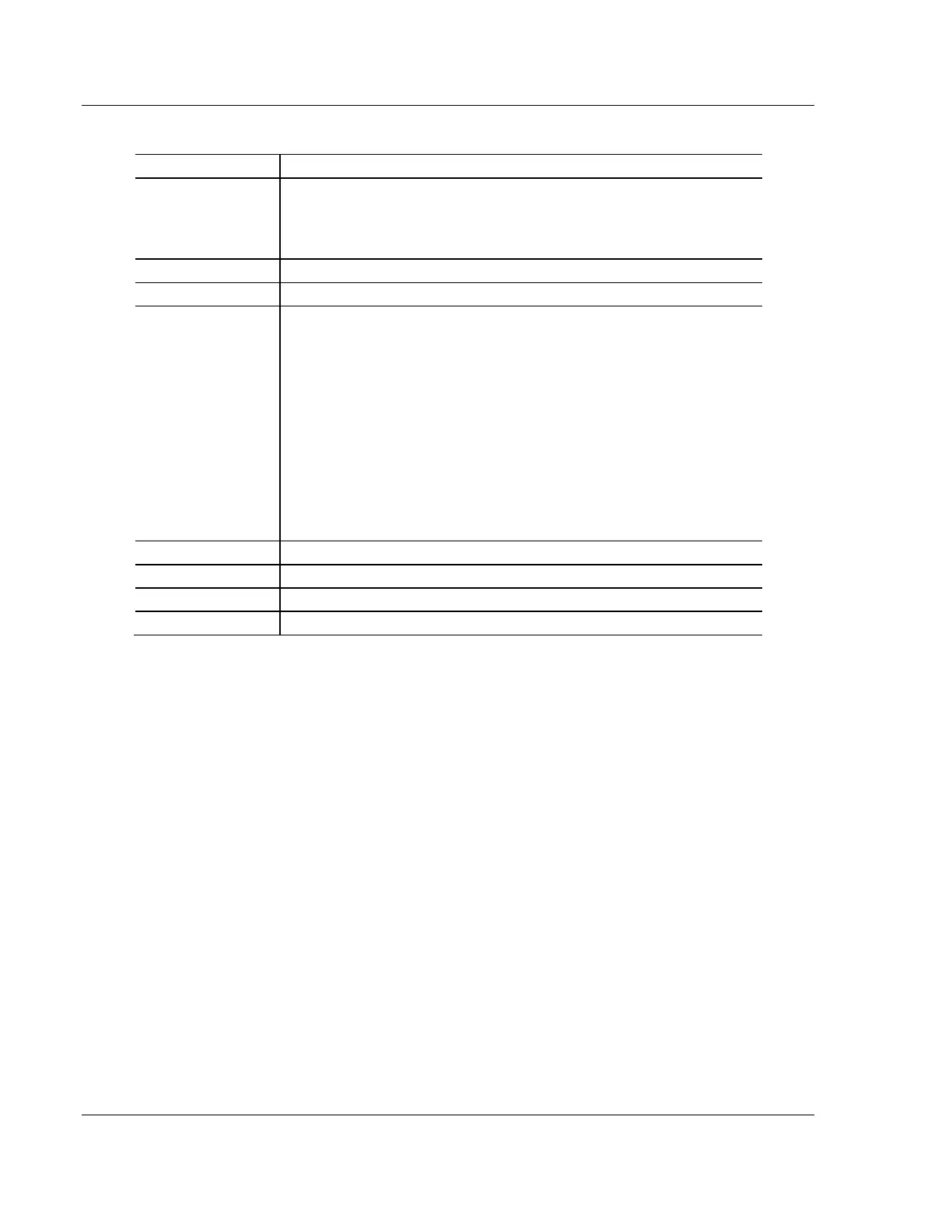ASCII Protocol PLX3x Series ♦ Multi-Protocol Gateways
User Manual
Page 150 of 215 ProSoft Technology, Inc.
January 25, 2018
Port 2 Status Data
Receive State:
-1 = Listening for data
1 = Receiving Port Data
2 = Waiting for Backplane transfer
Transmit State:
0 = Waiting for Data to Send
1 = RTS On
2 = RTS Timeout
3 = Sending data
4 = Waiting for RTS Off
5 = RTS turned off
30 = Intercharacter Delay
31 = Intercharacter Delay
32 = Intercharacter Delay
100 = Message Delay before Transmit
101 = Message Delay before Transmit
