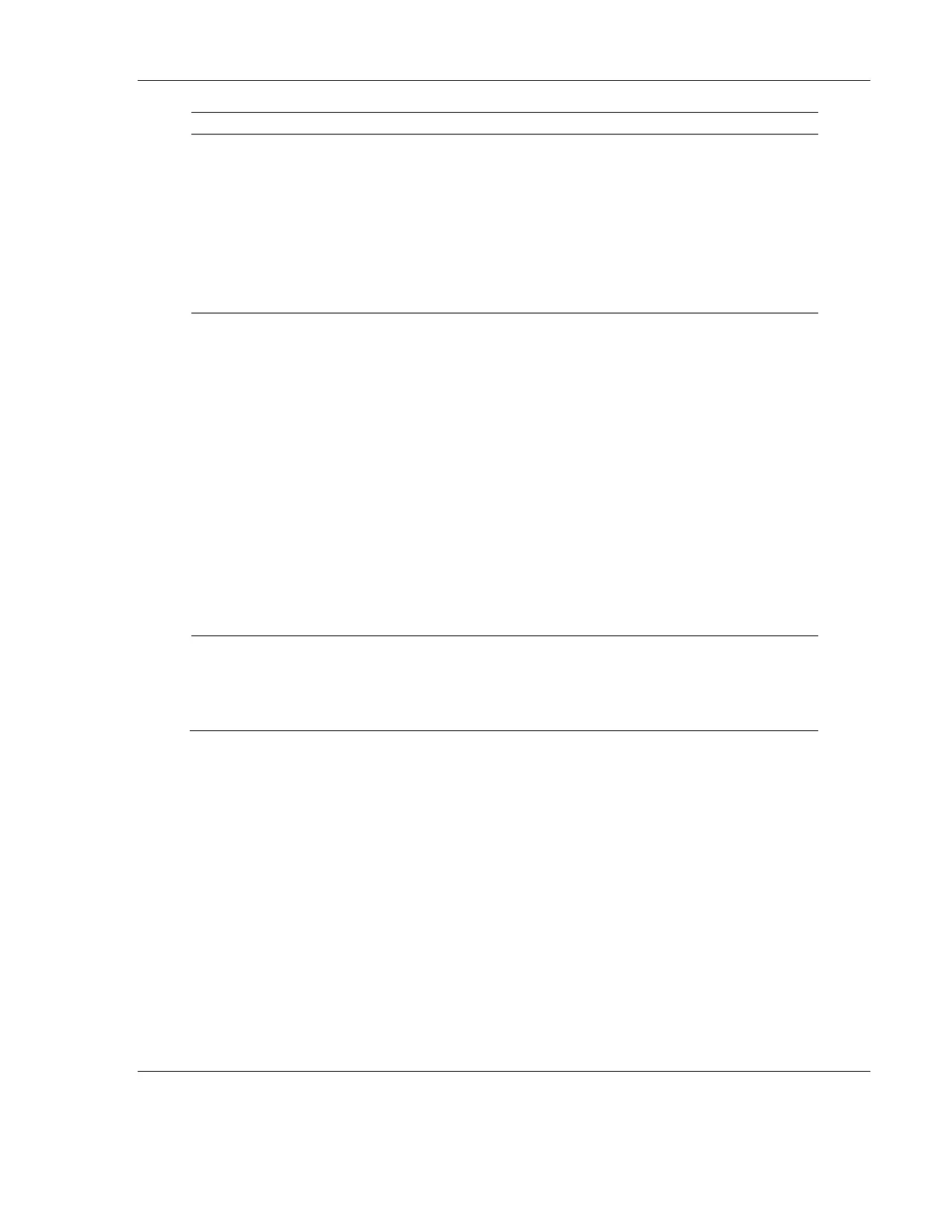RLX2 Industrial Hotspot Series
ProSoft Technology, Inc. Page 101 of 212
June 15, 2015
AeroScout Location Services
This control, if present, enables the RLX2’s support for AeroScount Location
Services. If not present, the feature has been disabled at the factory.
Tag Enabled Mode will forward any Tag Reports received to the AeroScout
Location Engine.
Tag & MU Enabled mode forwards tag Reports as well as any Mobile Unit
packets heard from on the RLX2’s channel.
When disabled, the RLX2 does not forward any Reports.
The AeroScout feature listens on Port 1141 for commands from the
AeroScout Engine.
Active Antennas
RLX2-IHNF
This control is only available on the RLX2-IHNF radios. The default is set to A,
B, C (for a three connector MIMO antenna). The other options are A Only
(for one antenna) and A, C (for two antennas). Note that if two antennas are
used, they must be attached to the ANT A and ANT C antenna connectors
MIMO antennas generally will have three connections so all three antenna
ports must be activated. In general, operation with three antenna ports will
give best performance. When more than one antenna port is active, the
radio will monitor the signal appearing at all antenna ports and dynamically
select the port(s) with the best signal. However, there are situations where
performance may improve if fewer antenna ports are active. If radios are
very close together (typically a few feet), all three antenna ports will receive
essentially identical signal strengths and the radio may continuously change
antenna ports, resulting in degraded performance.
Enables the unit to write a copy of its Configuration to the SD Card whenever
new settings are saved from any pages of the unit's web interface. Previous
Configuration files are renamed with a unique file name which allows
auditing of changes made to the unit's settings.
