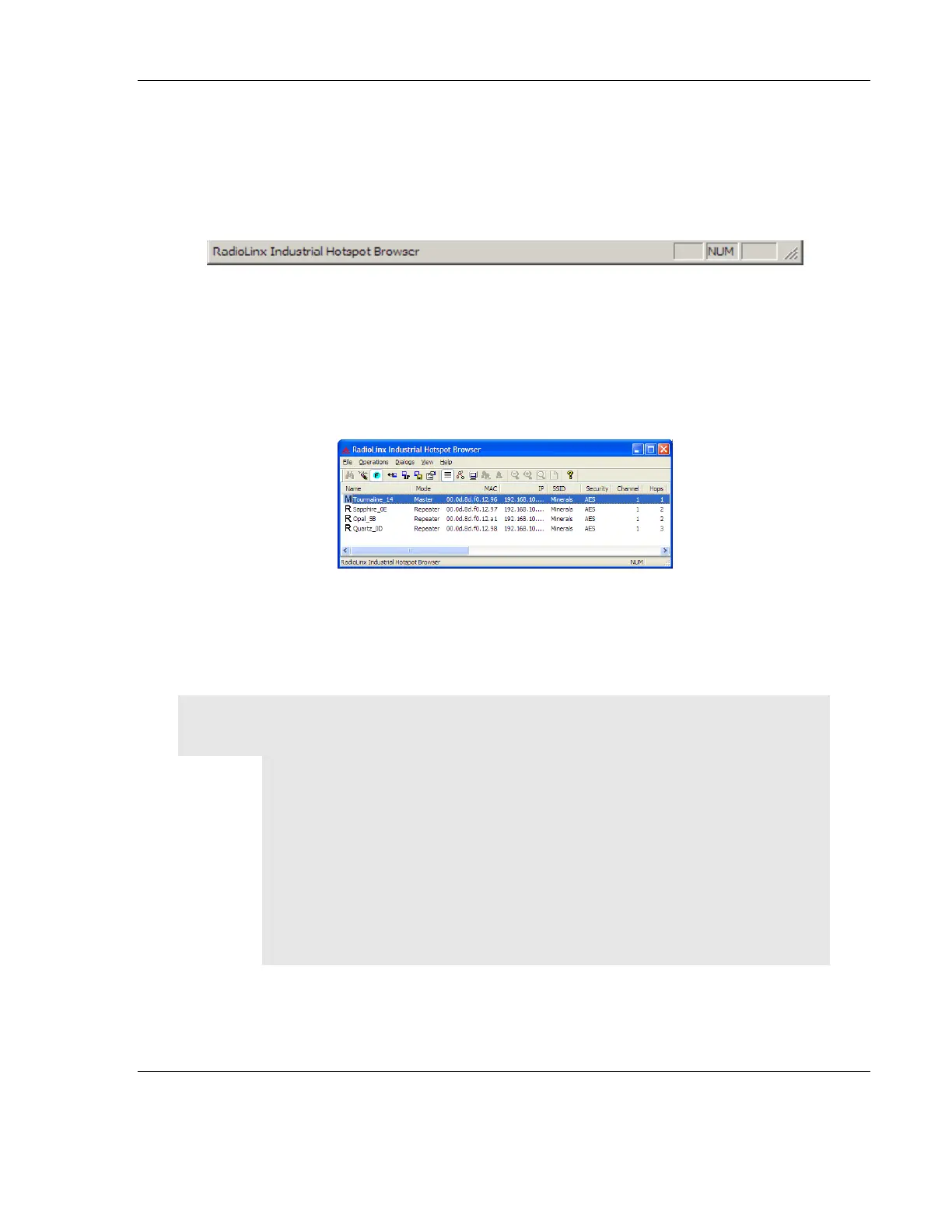RLX2 Industrial Hotspot Series
ProSoft Technology, Inc. Page 141 of 212
June 15, 2015
The Tool Bar near the top of the IH Browser window contains buttons to access
frequently used commands. Hold the mouse button over each button to view a brief
"Tool Tip" explaining the button’s use.
Status Bar
The Status Bar at the bottom of the IH Browser displays additional information about
the currently selected menu command or tool bar button. On the right side of the Status
Bar, the status of the Caps Lock and Num Lock keys on the computer keyboard can be
seen. Use the corner of the status bar to drag and resize the IH Browser window.
List View
List View shows a list of all the connected radios in a grid, arranged similarly to data in a
spreadsheet. Resize the window or scroll across to see all of the available columns. Click
between column headers and drag to the left or right to resize columns. Click on column
headers and drag to the left or right to re-order columns.
Tip: Use the Reset Columns command to restore the column size and order to their default values.
The default columns and their left-to-right display order are:
Name
MAC
IP
SSID
Security
Channel/Width
Signal (dBm)
Parent
RSTP
There are many columns of data that can be displayed. Columns can be hidden as
needed. Use Select Columns from the View Menu to choose the columns of data to
display.
