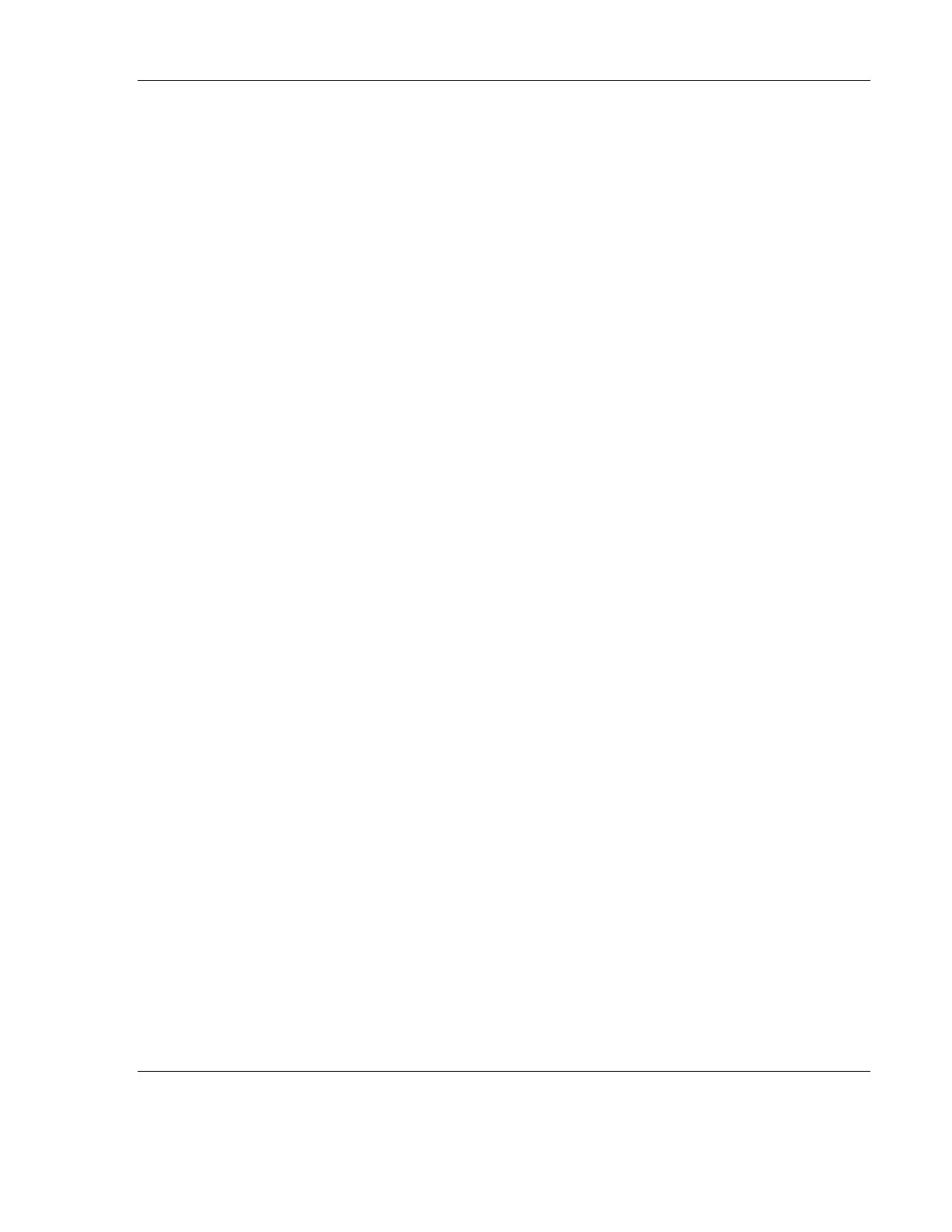RLX2 Industrial Hotspot Series
ProSoft Technology, Inc. Page 25 of 212
June 15, 2015
10. Follow the instructions on the installation wizard to install the program with its
default location and settings.
11. When the installation finishes, a prompt to restart the computer may appear if
certain files were in use during installation. The updated files will be installed
during the restart process.
Installation from Download File
If the RadioLinx IH Browser was downloaded from the ProSoft website, it will be
packaged as a compressed zip file. Double–click the zip file after downloading. The
Windows extraction wizard will extract the installation file (RadioLinx IH Browser
3.130.msi or a newer version.) Then double-click the .msi file to install the IH Browser.
