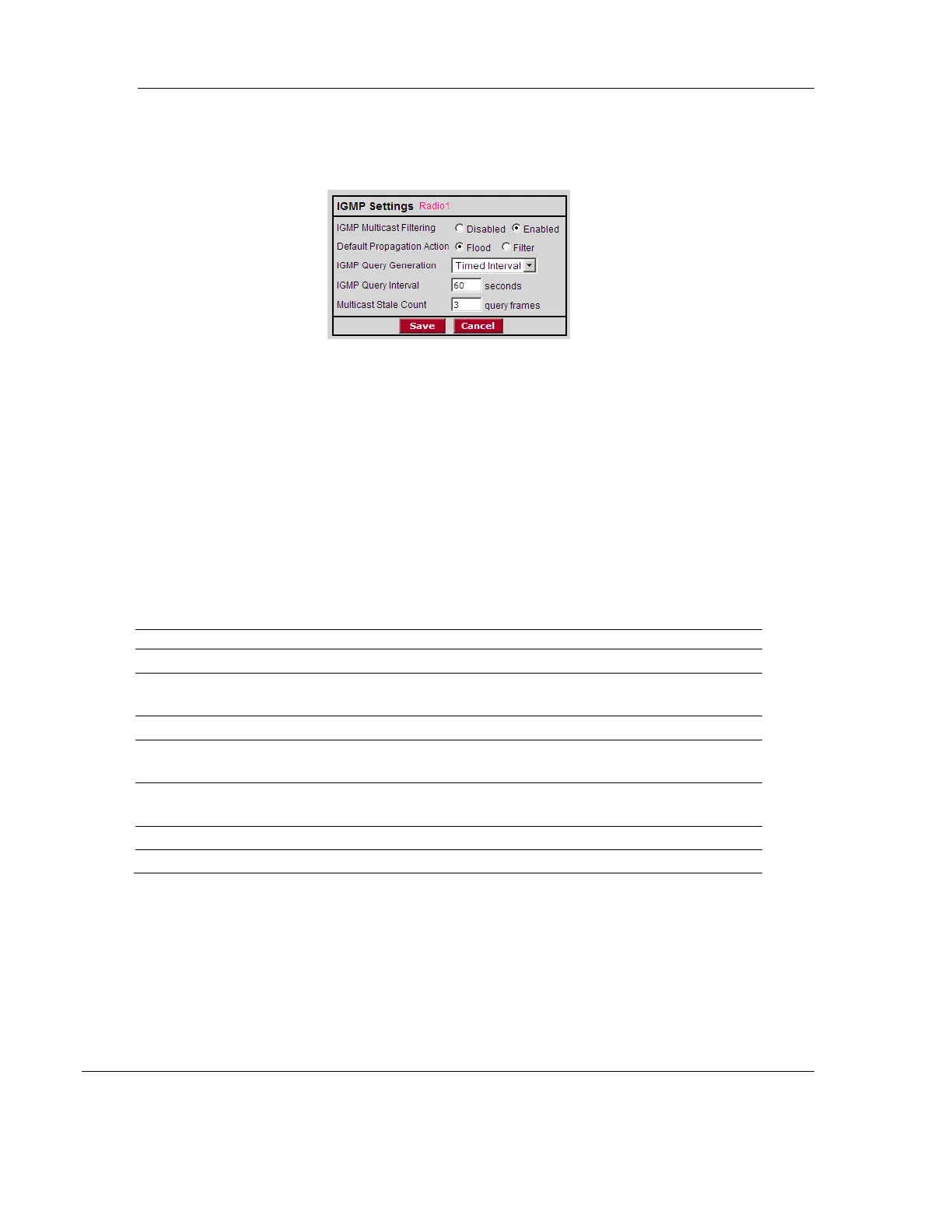RLX2 Industrial Hotspot Series
Page 88 of 212 ProSoft Technology, Inc.
June 15, 2015
IGMP Settings
RLX2 radios support IGMP v1 and v2. The default operation of the RLX2 radios is to have
IGMP functionality enabled, although the user can disable IGMP entirely. Additionally,
the user can specify settings associated with IGMP filtering and snooping. Unknown
multicast addresses can be sent to all ports (flood) or to none (filtered) by changing the
IGMP Multicast Filtering option. The user can specify whether the radio will generate
IGMP queries, and configure the query interval time.
By RFC specification, only one device on a network should generate IGMP queries. As
such, RLX2 radios will only send a query if another device has not sent a query within its
Query Interval setting, even if Query Generation is enabled.
Disabling filtering will cause the radio flood multicast packets to all ports.
Default Propagation Action
Determines how to handle multicast addresses that are not in the radio’s
address table.
Enables or disables query generation from this radio.
Number of seconds between queries (if not pre-empted by a query from
another device).
Number of queries generated before a device is removed from the multicast
group on this radio if no response is received.
Saves the changes and updates the radio configuration.
Discards the changes without updating the radio configuration.
VLAN Settings
RLX2 radios support port based VLANs. Each RLX2 can be considered to have 3 different
ports or interfaces; the Ethernet interface, the local applications stack of the RLX2 itself,
and the 802.11 BSS created by each RLX2 allowing client devices to associate. The VLAN
settings for the Ethernet interface are settable on all RLX2 radios. The VLAN settings for
