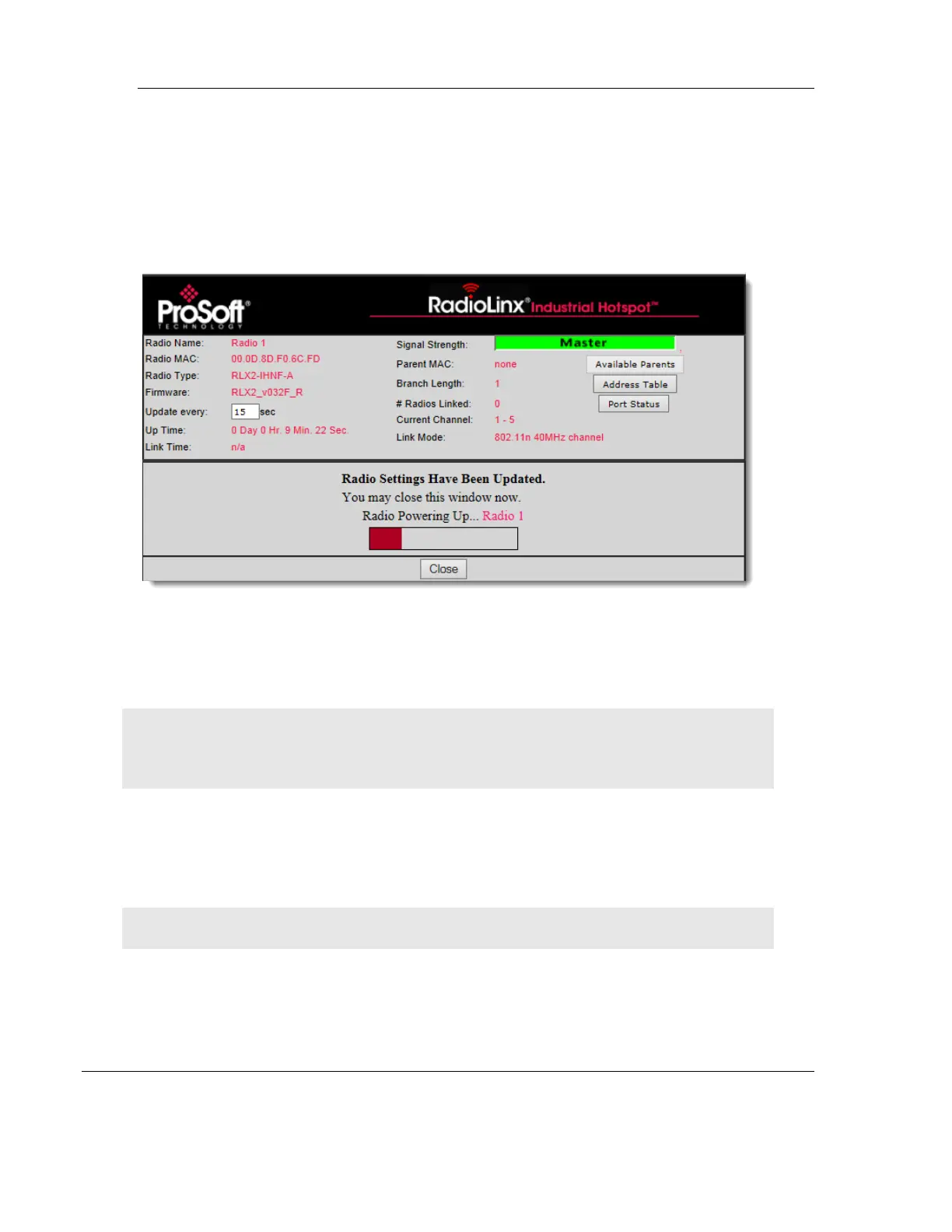RLX2 Industrial Hotspot Series
Page 122 of 212 ProSoft Technology, Inc.
June 15, 2015
Apply Changes
Click the Apply Changes button to save the changes after editing radio configuration in
order for those changes to take effect. When changes are applied, the radio will shut
down and restart using the new settings.
Cancel Changes
Click Cancel Changes to discard any settings made during this session.
Note: This button only applies to changes made in the Radio Configuration / Diagnostic window.
Changes made to individual configuration forms (for example, Spanning Tree, Parent Link, and
SNMP Agent settings) take effect when the Save button is clicked on each of those forms.
Factory Defaults
Click the Factory Defaults button to reset the radio to the default settings.
Important: This action discards all the radio configuration settings.
A prompt to confirm this action will appear before changes take place.
