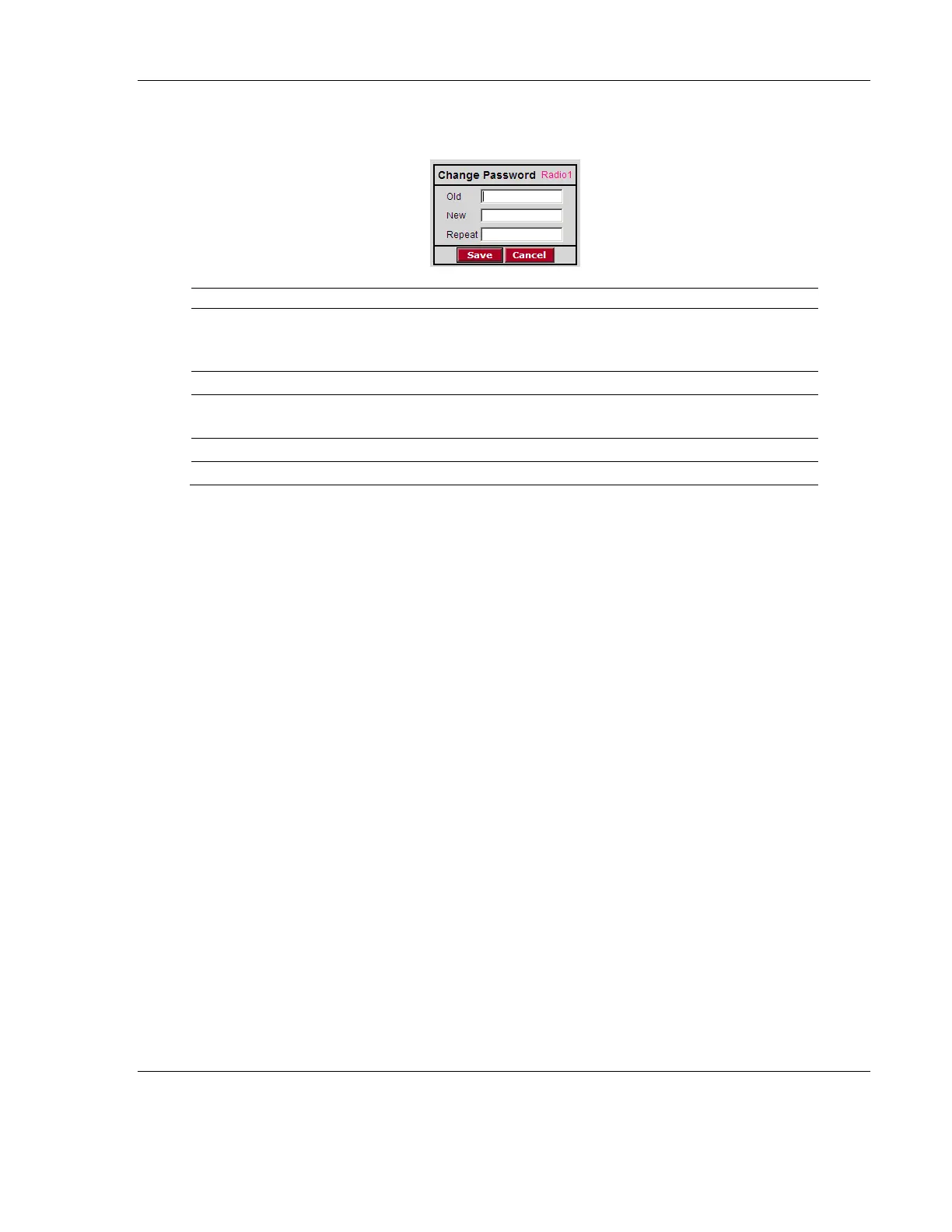RLX2 Industrial Hotspot Series
ProSoft Technology, Inc. Page 121 of 212
June 15, 2015
Change Password
Enter the current password in this field. The default password is "password"
(lower case, no quotes). This entry must exactly match the current password,
otherwise the change will be rejected.
Enter the new password in this field. Passwords are case sensitive.
Confirm the new password in this field. This entry must exactly match the
password entered in the "New" field, otherwise the change will be rejected.
Saves the changes and updates the radio configuration.
Discards the changes without updating the radio configuration.
Any alphanumeric value between one and 31 characters can be entered. The password
is case-sensitive.
If the password cannot be found, changes the radio settings cannot be done. To revert
back to the default password, see the Troubleshooting section.
