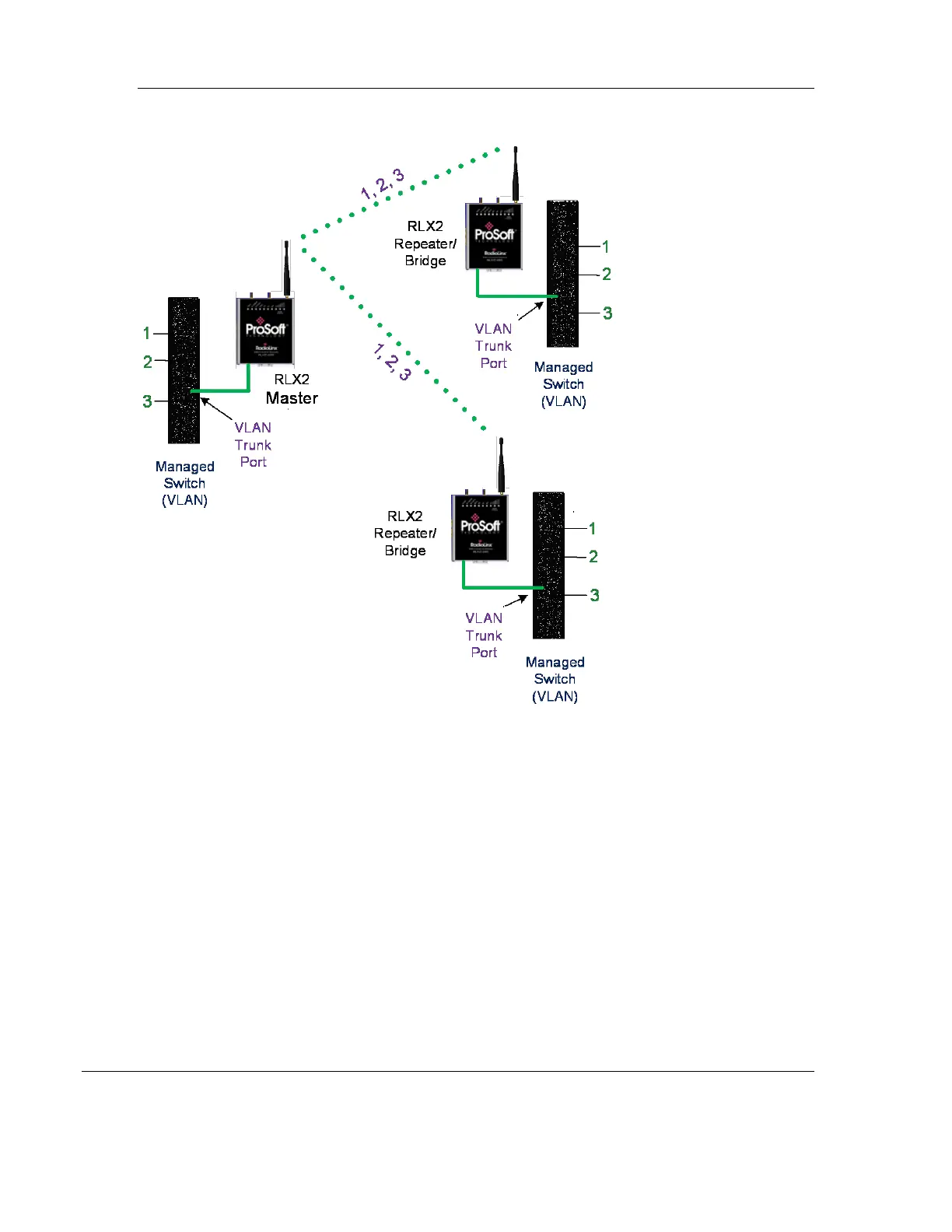RLX2 Industrial Hotspot Series
Page 154 of 212 ProSoft Technology, Inc.
June 15, 2015
Port/Radio-based VLAN Tagging with Managed
Switches
In this example, the network has three VLANs (capacity for 8). Each VLAN has access to
a Managed Switch pre-configured to assign each VLAN to a specific port. Radio’s
supporting the Managed Switch passes on the 802.1Q frames.
This scenario shows support for Radio to Radio VLANs using one or more Trunk Links.
PLC, Drive, and HMI communicate on VLAN 1 and with the Control Network
(same subnet)
Mobile worker communicates to the SCADA network only (VLAN 2). The laptop
communicates to Internet/Business Network only (VLAN 3)
