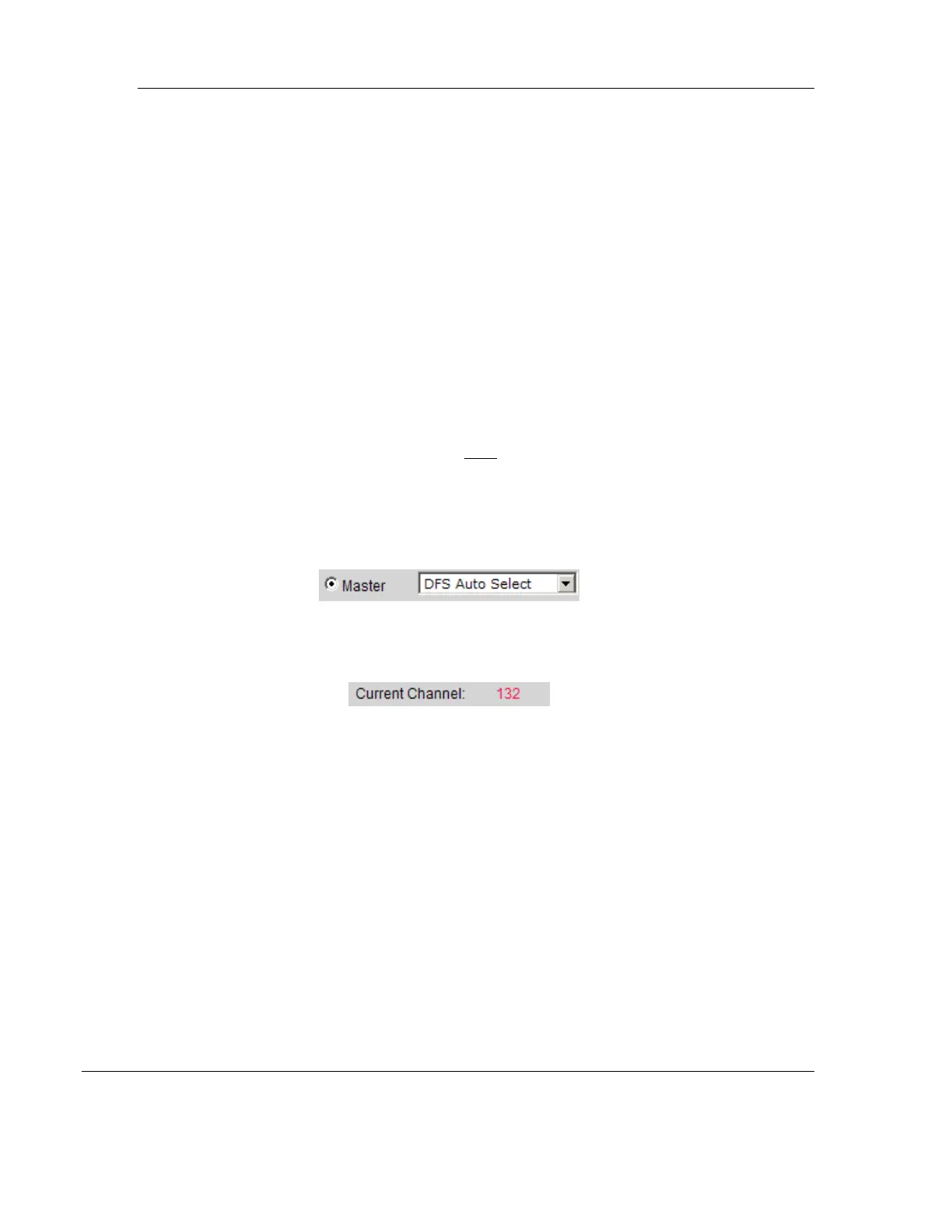RLX2 Industrial Hotspot Series
Page 124 of 212 ProSoft Technology, Inc.
June 15, 2015
During the Channel Availability Check Time, a radio blinks all three amber Signal
Strength LEDS approximately once per second. If radar is detected on the new channel
during the Channel Availability Check Time, the Master selects another channel and
begins the process again.
A Repeater detecting radar, in addition to stopping data transmission, notifies its Parent
of the presence of radar. Each unit receiving a radar notification from a child treats it
the same as if it had detected radar itself and acts accordingly. Thus radar notifications
always reach the Master and a channel change is affected.
After a Master successfully selects a DFS channel, radios in Repeater mode will connect
to the Master and scan for RADAR for an additional 60 seconds (Channel Availability
Check Time). If a chain of Repeaters ultimately connects to a Master using a DFS
channel, the time to connect is 60 seconds for each Repeater in the chain as DFS
channels are initially scanned for RADAR transmissions.
DFS Auto Select
One of the Master channel selection options is DFS Auto Select.
With this selection the radio randomly selects a DFS channel for operation. The actual
channel in operation is always shown in the Current Channel display:
