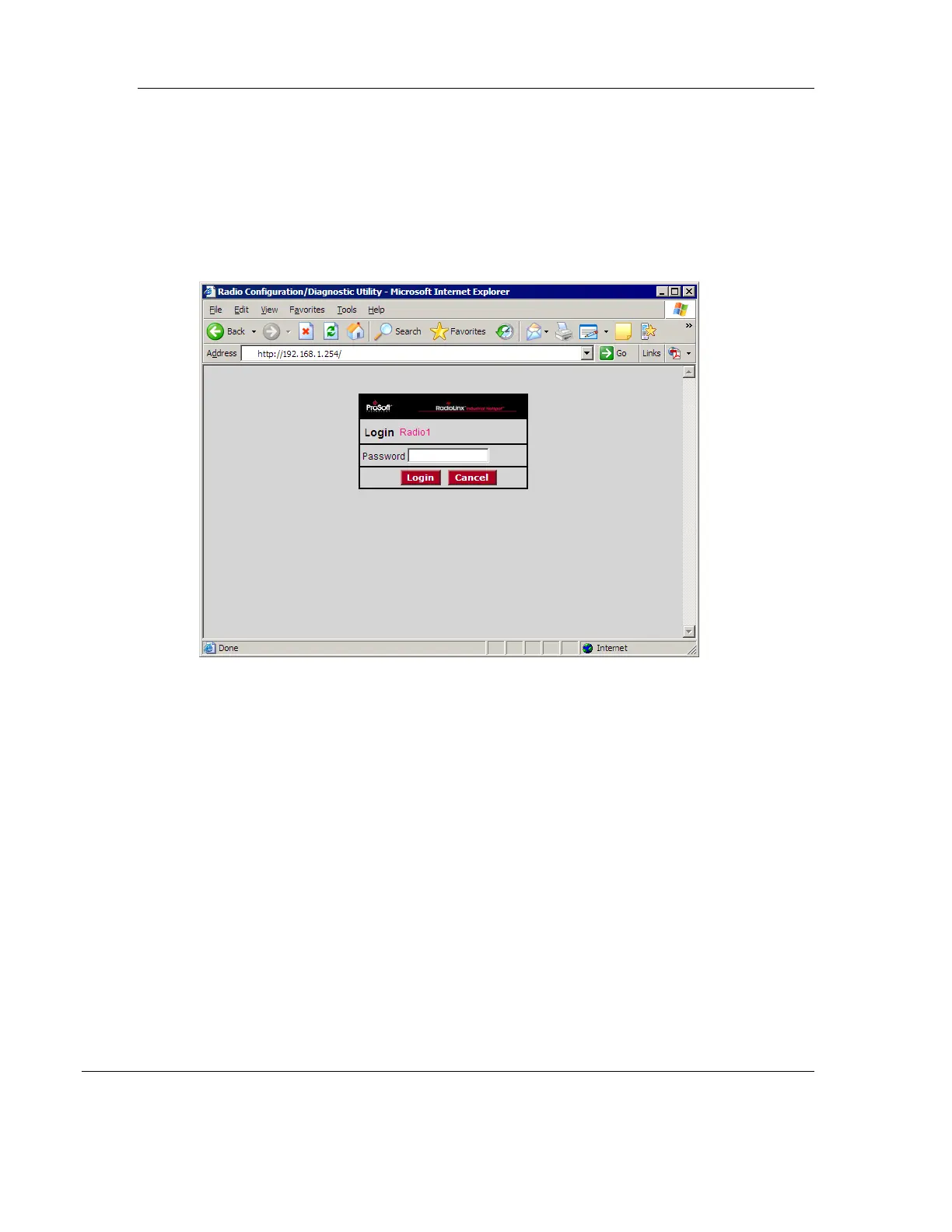RLX2 Industrial Hotspot Series
Page 130 of 212 ProSoft Technology, Inc.
June 15, 2015
Connect
To connect to the Radio Configuration / Diagnostic Utility and change radio settings,
double-click the radio listing in the IH Browser after it has been assigned an IP address
(either manually or with DHCP). Alternatively, the Connect option in the AP Operations
menu can be selected. Enter the password to log in to the radio.
