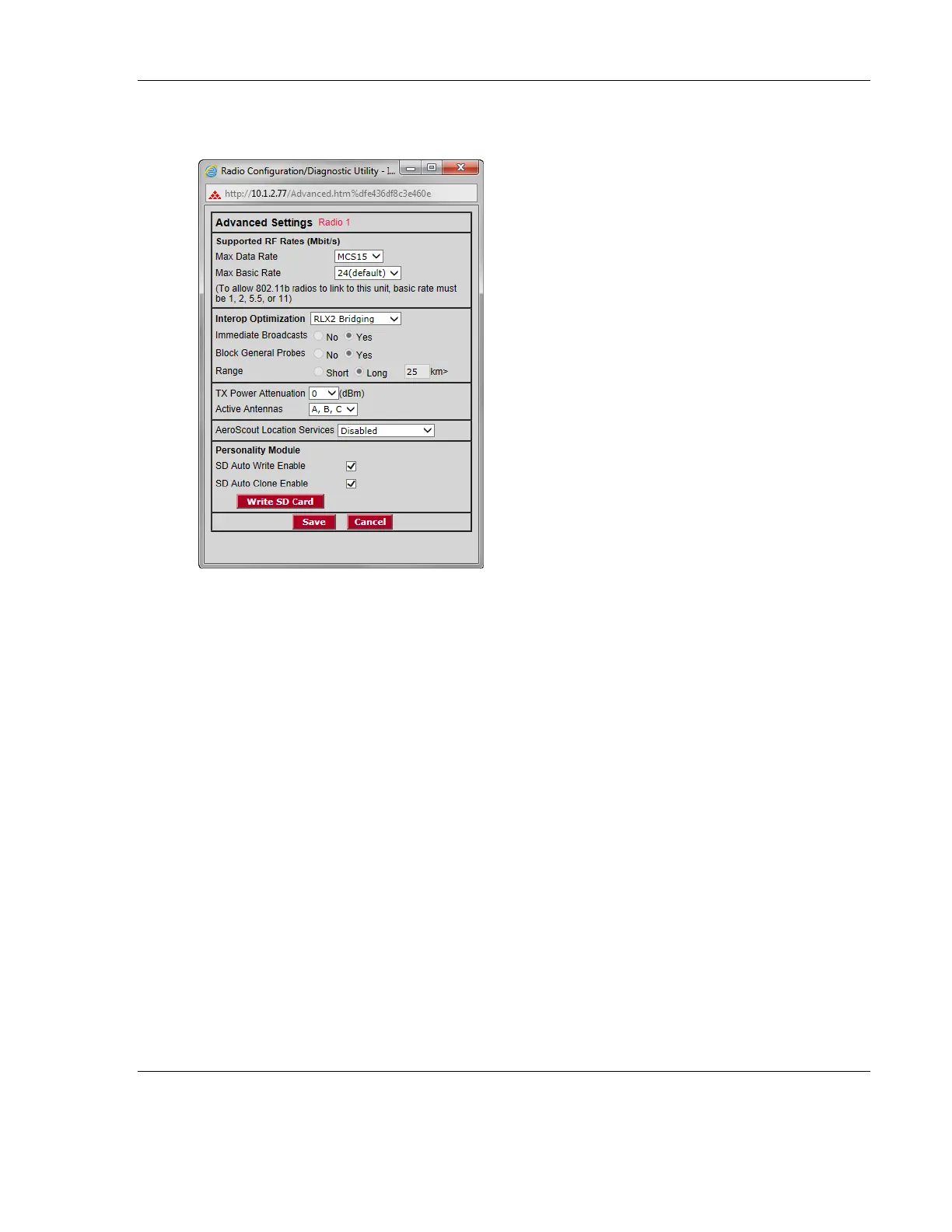RLX2 Industrial Hotspot Series
ProSoft Technology, Inc. Page 97 of 212
June 15, 2015
Advanced Settings
It is important to allow many industrial protocols to communicate properly over the
RLX2 radios. The standard 802.11 AP operation for transmitting broadcast messages is
to accumulate them and transmit them only on specific time intervals. This allows
clients that are in power-save mode to wake up at the synchronized time interval and
receive the broadcast packets. However, the power-save mode is rarely used in
industrial networks.
Additionally, many industrial protocols utilize multicast traffic, which is sent as
broadcast messages over the wireless network. By enabling immediate broadcasting,
these multicast messages are not delayed by the wait for the next time interval to occur
before they can be transmitted. This results in improved network performance.
The settings on this form also allow the configuration of the transmission rate and
broadcast mode to optimize this radio's use on an industrial network.