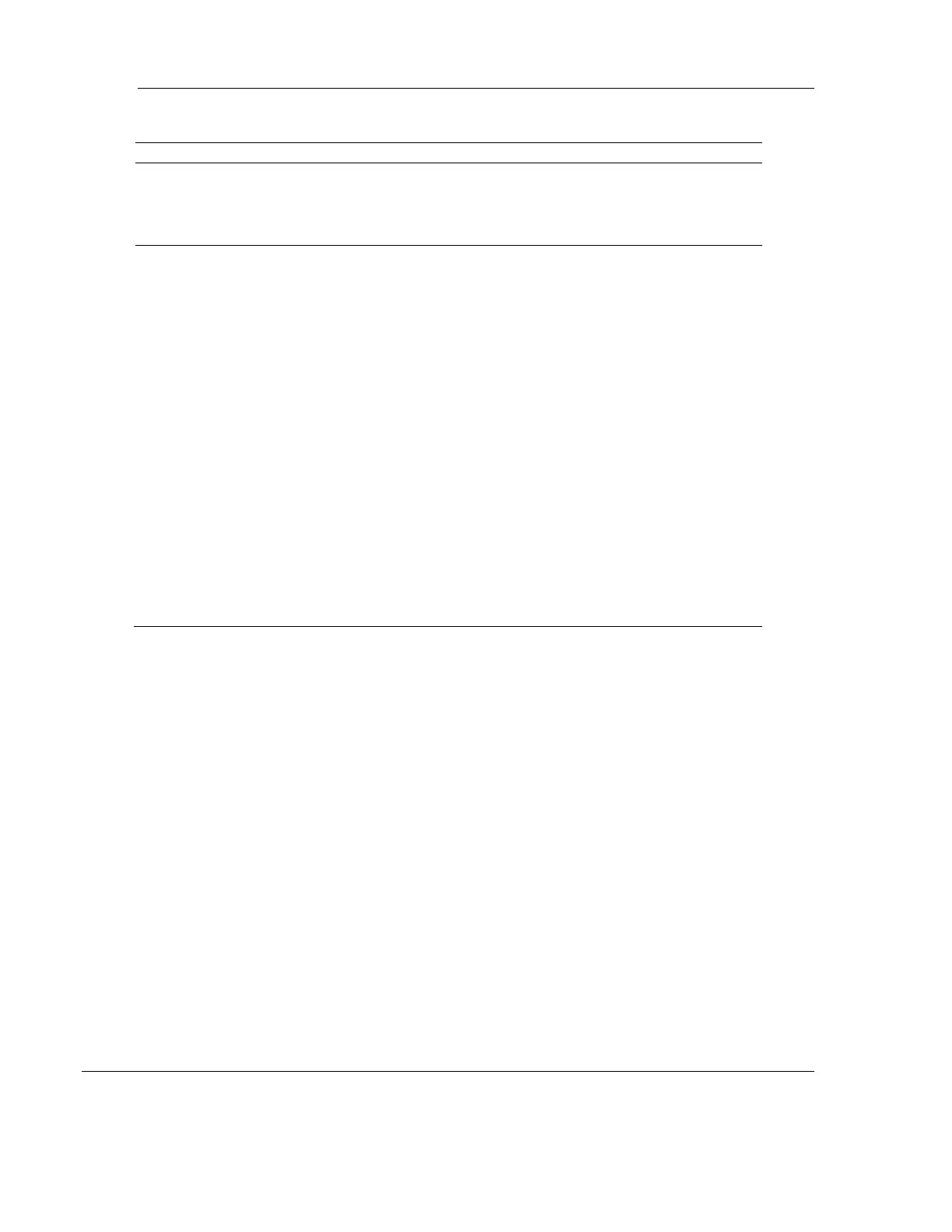RLX2 Industrial Hotspot Series
Page 90 of 212 ProSoft Technology, Inc.
June 15, 2015
Each interface (Ethernet, SSID, Local/Mgmt) has a PVID setting representing
the VLAN ID to assign to non-tagged ingress frames from that interface. The
Local/Mgmt interface also supports a control that when checked, will allow
the Mgmt interface to be accessible from all VLANs and interfaces.
The VLAN Table allows each of the interfaces to be made a member of a
particular VLAN ID and set whether frames sent from the Ethernet interface
should be tagged or untagged for a particular VLAN. Up to 10 different VLAN
IDs can be configured.
The following VLAN table parameters are supported:
VLAN ID – The ID of the VLAN to be assigned to the RLX2’s
interfaces. Valid VLAN Ids range from 1 to 4096. Note that VLAN
IDs 1956 and 1957 are reserved and cannot be used.
Ethernet Member – When checked, this indicates that the Ethernet
interface of the RLX2 is a member of the VLAN indicated by the
row’s VLAN ID.
Ethernet Egress Action – Frames belonging to the row’s VLAN ID
are sent out the Ethernet port either tagged or untagged as set by
this control.
SSID Member – When checked, this indicates that the SSID (BSS) of
the RLX2 is a member of the VLAN indicated by the row’s VLAN ID.
Local/App Member – When checked, this indicates that the
Local/App interface of the RLX2 is a member of the VLAN indicated
by the row’s VLAN ID.
QoS Settings
Prioritization of frames using QoS is always enabled in the RLX2 for packets received
already marked with a priority value. The QoS Settings Page allows you to set the
Default Priority for frames received without any priority markings. In addition, you can
map a priority value to packets received without priority according to a set of match
criteria.
