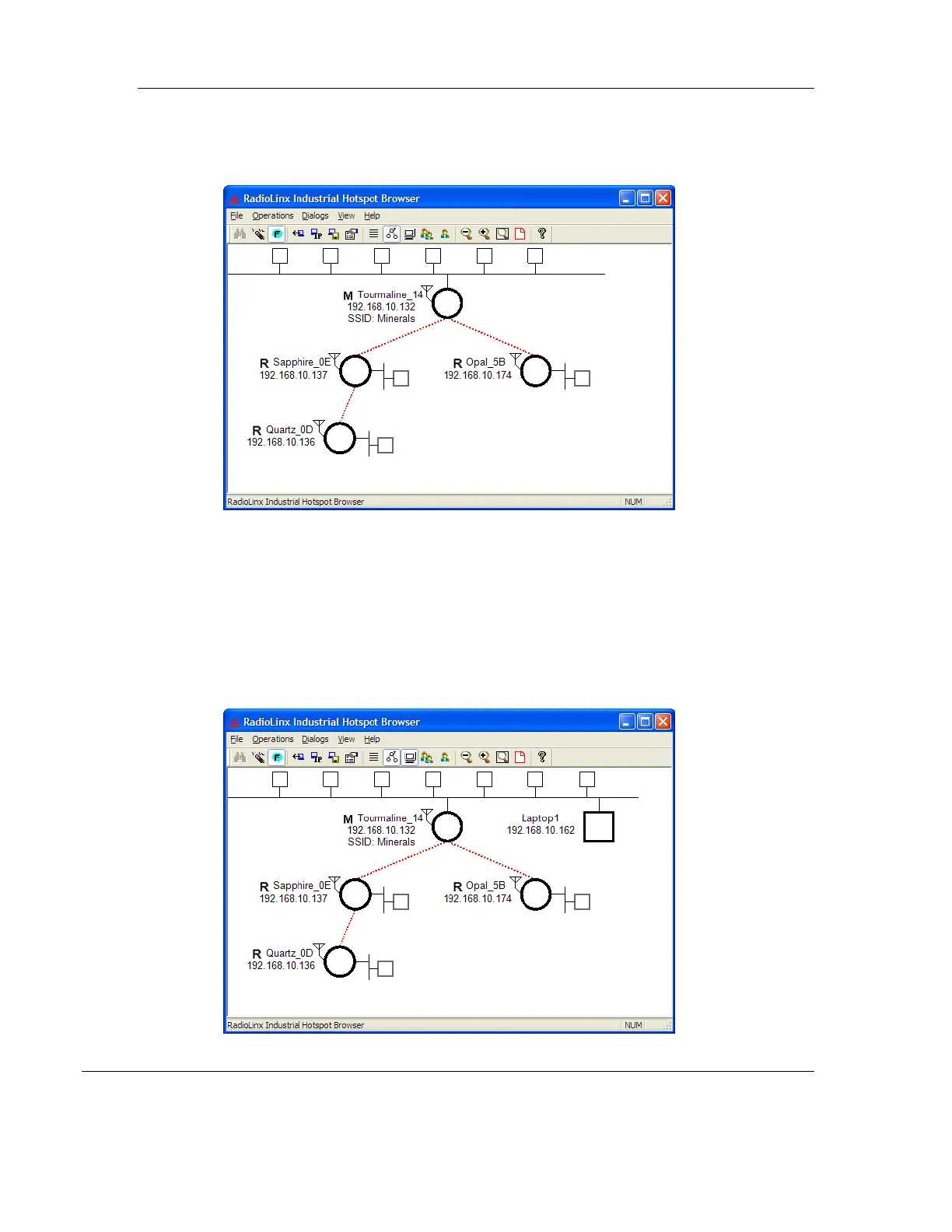RLX2 Industrial Hotspot Series
Page 148 of 212 ProSoft Technology, Inc.
June 15, 2015
Zoom to Fit
Use the ZOOM TO FIT command in Topology View to change the size of the items so that
the entire network fits within the IH Browser window.
Show Ping Stations
Ping Stations are other computers running an instance of IH Browser. To test latency
between points on the network, select a ping station, open the Operations menu, and
then choose Start Ping Session.
