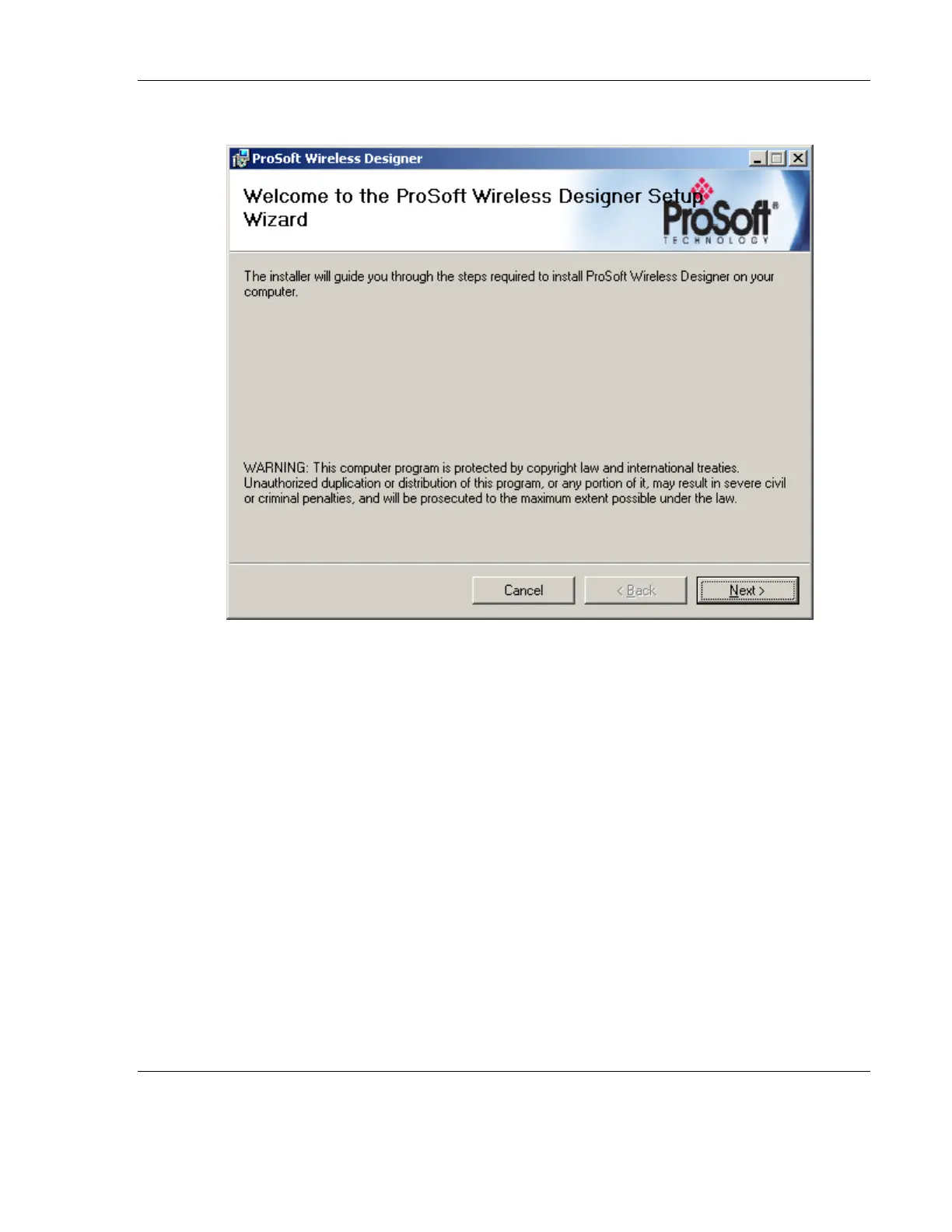RLX2 Industrial Hotspot Series
ProSoft Technology, Inc. Page 53 of 212
June 15, 2015
3 The installer wizard should start and look like this:
4 Follow the instructions on the installation wizard to install the program.
5 Click FINISH to complete the installation. If prompted to restart the computer, save
all work, close the applications, and allow the computer to restart.
6 Refer to the user manual for ProSoft Wireless Designer and its online help for
detailed information.
Personality Module Configuration Restoration
The RLX2 Series of Industrial Hotspots include a feature for quickly adopting the
configuration from an installed radio to a replacement using a provided MicroSD
card. This feature reduces the time to replace a damaged radio by eliminating
the need to manually configure the replacement radio. Consideration of how to
use this feature in advance of installation is necessary to take advantage of this
feature.
