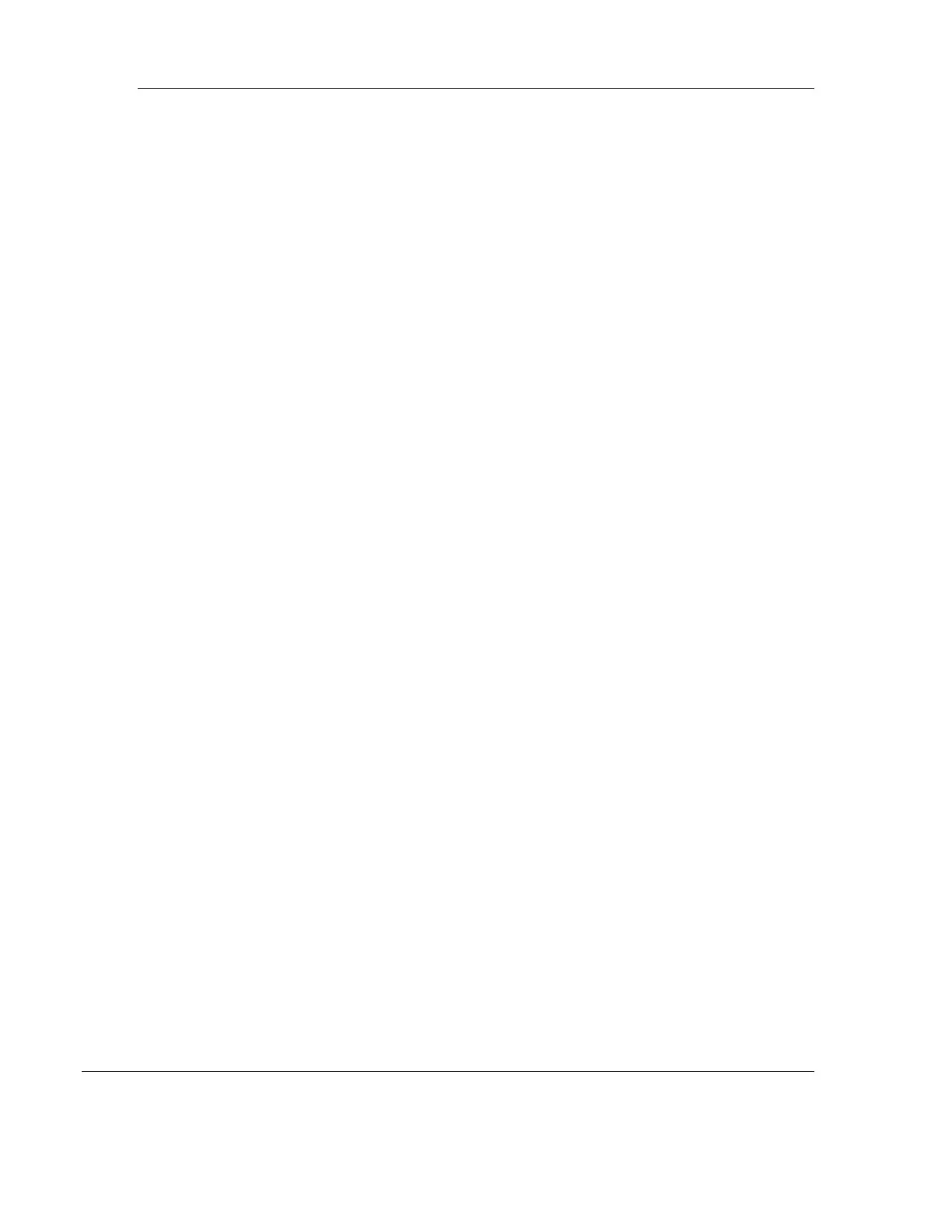RLX2 Industrial Hotspot Series
Page 54 of 212 ProSoft Technology, Inc.
June 15, 2015
By default, the RLX2 series of radios will write configuration changes to a
MicroSD card (Personality Module) whenever configuration changes are made
and a card is present. The RLX2 (by default) will also read the MicroSD card’s
configuration when powered on and use the stored configuration.
While this feature can save much time when a field replacement is necessary, it
is also a potential security risk. The configuration stored on the MicroSD could
be inserted into another radio, and the radio could then access the network.
The file itself on the MicroSD card is encrypted so the configuration information
(principally the configuration password and encryption key) cannot be
extracted. Physical security of the radios and the MicroSD card is highly
recommended.
If the Personality Module feature will not be used, it is recommended that you
turn Auto-Clone and Auto-Write off.
