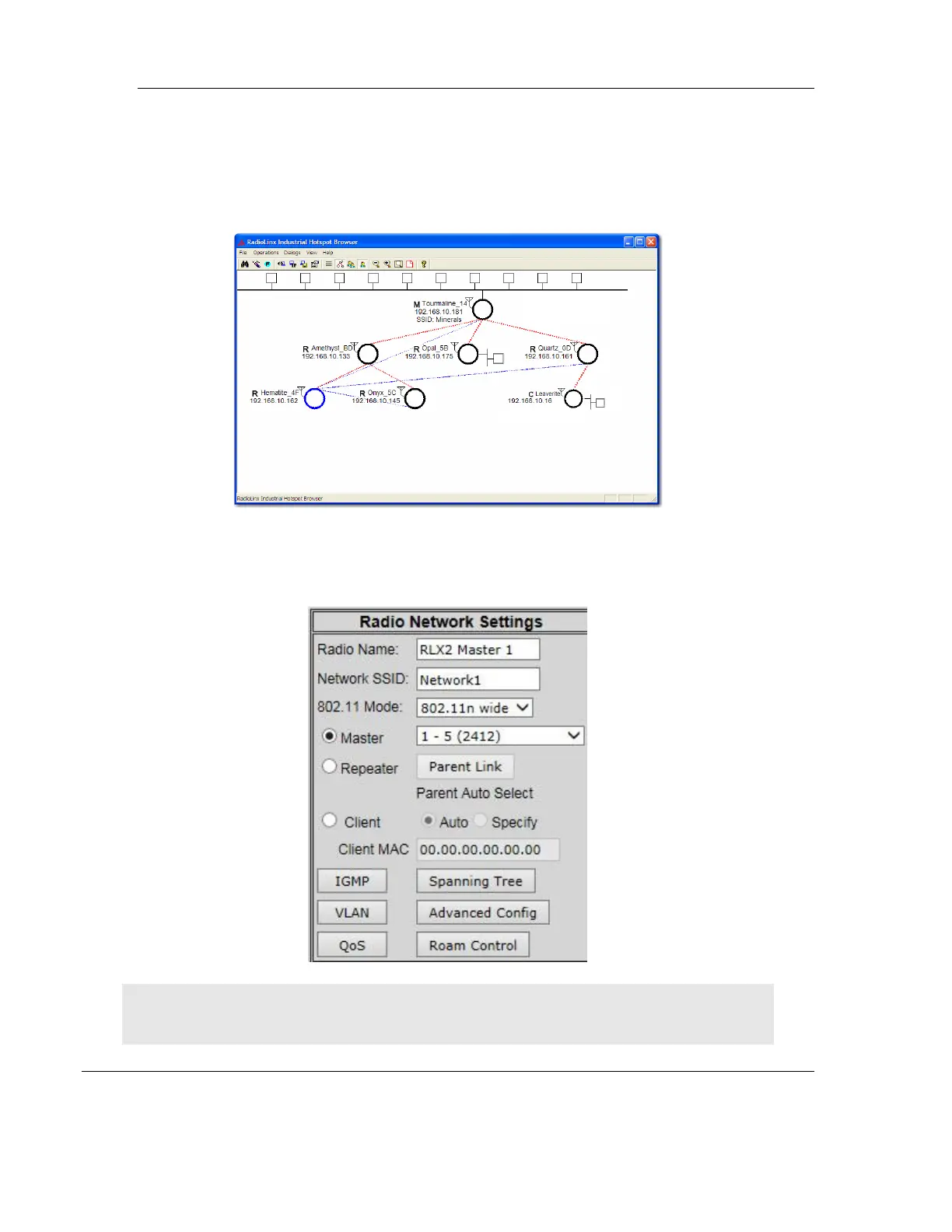RLX2 Industrial Hotspot Series
Page 78 of 212 ProSoft Technology, Inc.
June 15, 2015
To display the redundant paths, select the toolbar button denoting two "parents." To
view the redundancy on a per-radio basis, select the single "parent" button, and then
click on the radio to view its available redundancies.
Radio Network Settings
Note: Different versions of the RLX2 Radios support different functionality. The may be more or
fewer options on this page, depending on the version of the radio.
