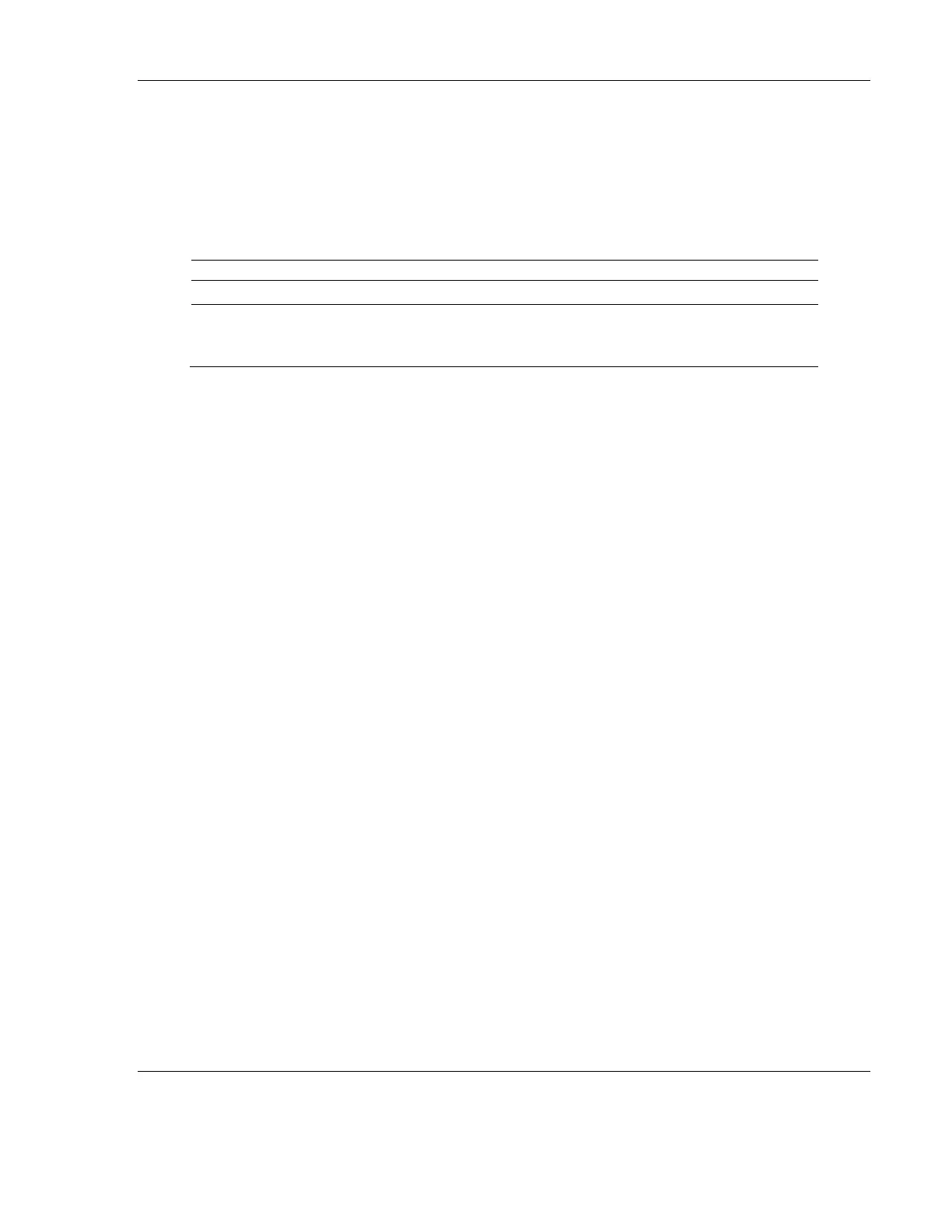RLX2 Industrial Hotspot Series
ProSoft Technology, Inc. Page 79 of 212
June 15, 2015
Use the settings in the Radio Network Settings panel to configure the radios in the
network. For more information on using these settings, see Configuring the radios (page
54).
Assign a unique name to each radio.
Assign a Network name (SSID) of up to 32 characters. The radio uses this
name in all network references. All radios in a network must have the same
SSID. SSID names are case-sensitive.
