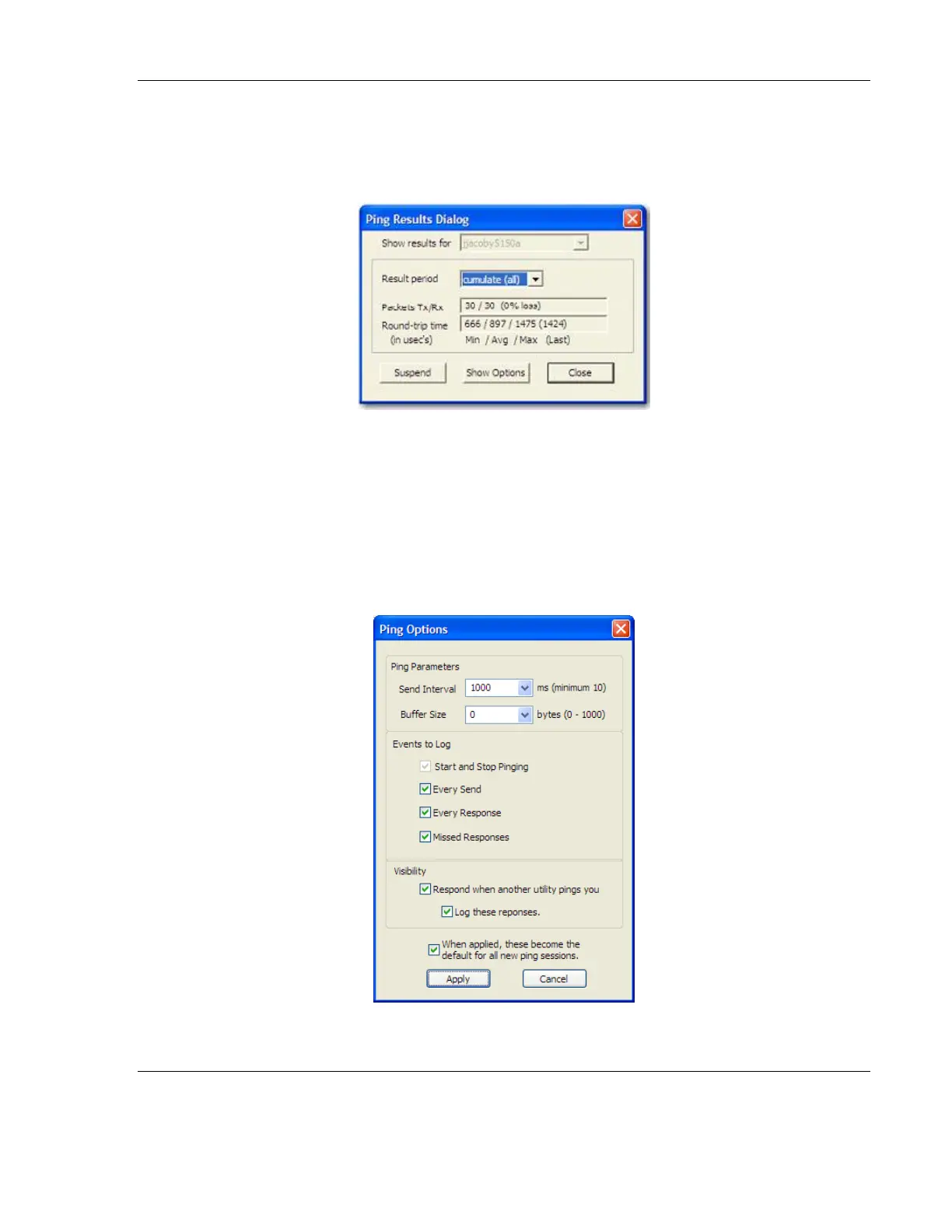RLX2 Industrial Hotspot Series
ProSoft Technology, Inc. Page 133 of 212
June 15, 2015
To start the ping session, enable "Show Ping Stations" on the View menu, and then
highlight one of the other computers visible in the IH Browser. The session then starts
automatically and the Ping Results dialog box opens.
This dialog box displays statistics on the minimum, maximum and average latency
between two points on the network.
Ping Options Dialog Box
The Ping Options dialog box opens from the Show Options button on the Ping Results
(page 132) dialog box. Use this dialog box to choose ping parameters, logging options,
and response to other stations.
