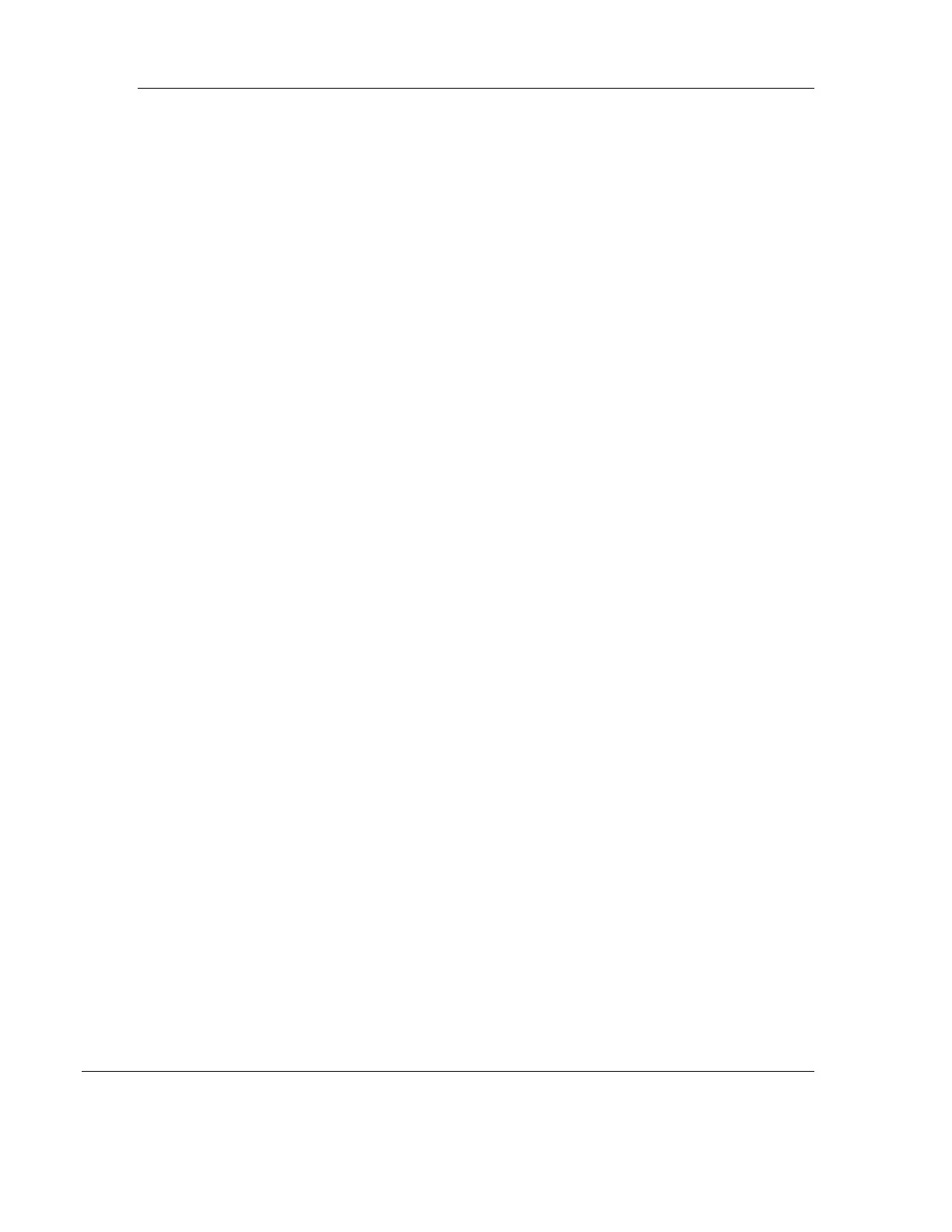RLX2 Industrial Hotspot Series
Page 66 of 212 ProSoft Technology, Inc.
June 15, 2015
If the preceding approaches do not help, the PC running the IH Browser and the
radios are probably not connected to the same local network. Verify the
connections.
In topological view, any unlinked radios may be at the bottom of the window. Scroll
down to see all radios. If the radios still cannot be seen in the IH Browser, call
technical support.
Improve Signal Quality
To improve a radio’s signal quality, try the following steps:
Adjust the direction of the high-gain antennas.
Increase the height of the antenna’s placement.
Use higher-gain antennas or external preamplifiers.
Select a new location for the radio and/or its antenna.
Decrease the length of the antenna cable.
Determine and resolve sources of interfering electrical noise.
Add a repeater between radios that are not communicating.
