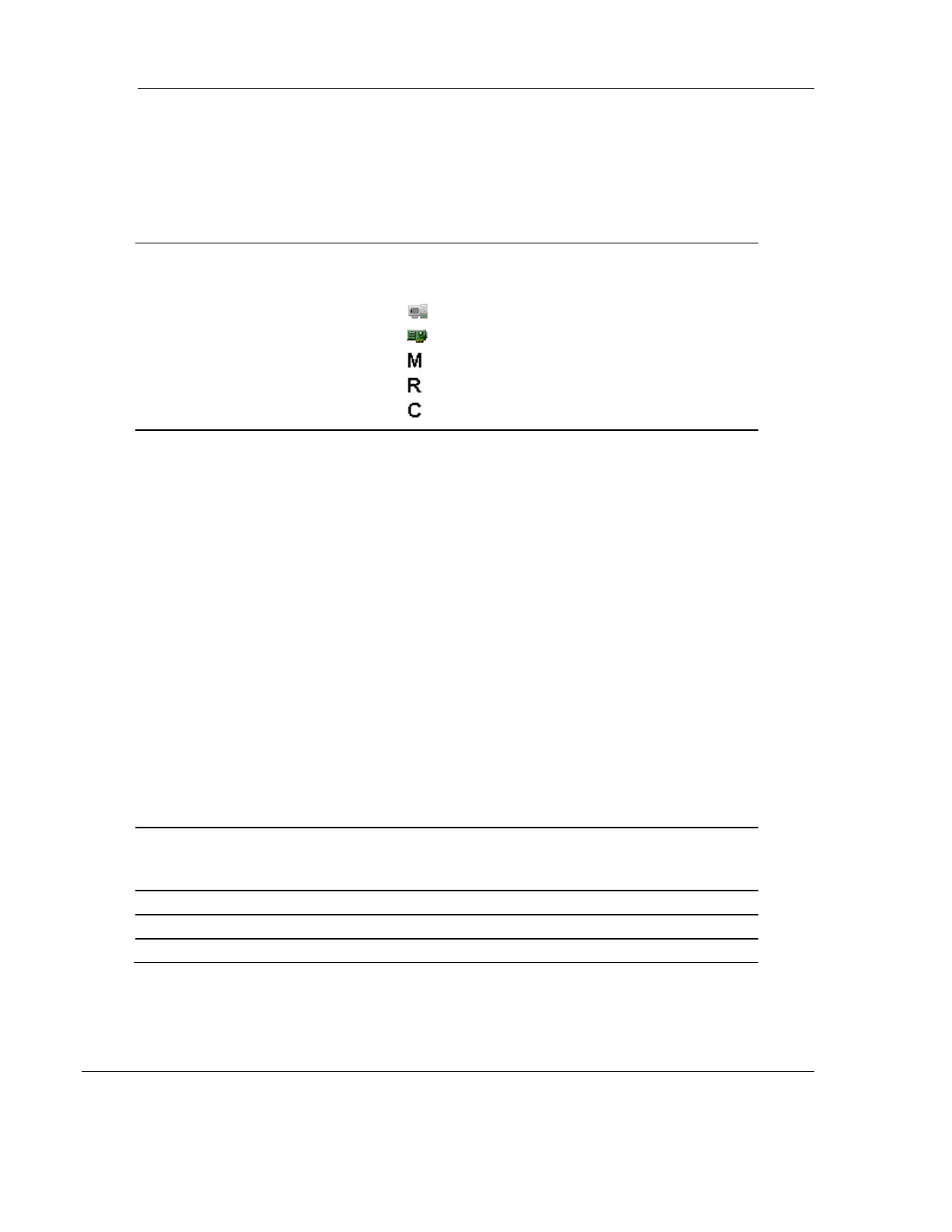RLX2 Industrial Hotspot Series
Page 142 of 212 ProSoft Technology, Inc.
June 15, 2015
Available data columns in List View:
Name of the object in the IH Browser. Names are displayed
in a nested tree order, with graphics on some entries that
can be identified:
Computer
Wired Network Interface
Master Radio
Repeater Radio
Client Radio
This Utility
Displayed for this instance of the IH Browser.
Utility
Displayed for other instances of IH Browsers running on
tother systems on the same network.
Local Interface
A network interface detected on the host computer running
this instance of the IH Browser.
Master
A radio on the network in Master mode.
Ethernet Client
A radio on the network in Client mode.
Repeater
A radio in the network in Repeater mode.
Physical Media Access Control (MAC) address of the device.
All ProSoft devices have a MAC address of the form
00:0D:8D:XX:YY:ZZ
IP address assigned to the device.
IP address of the network gateway for the device.
