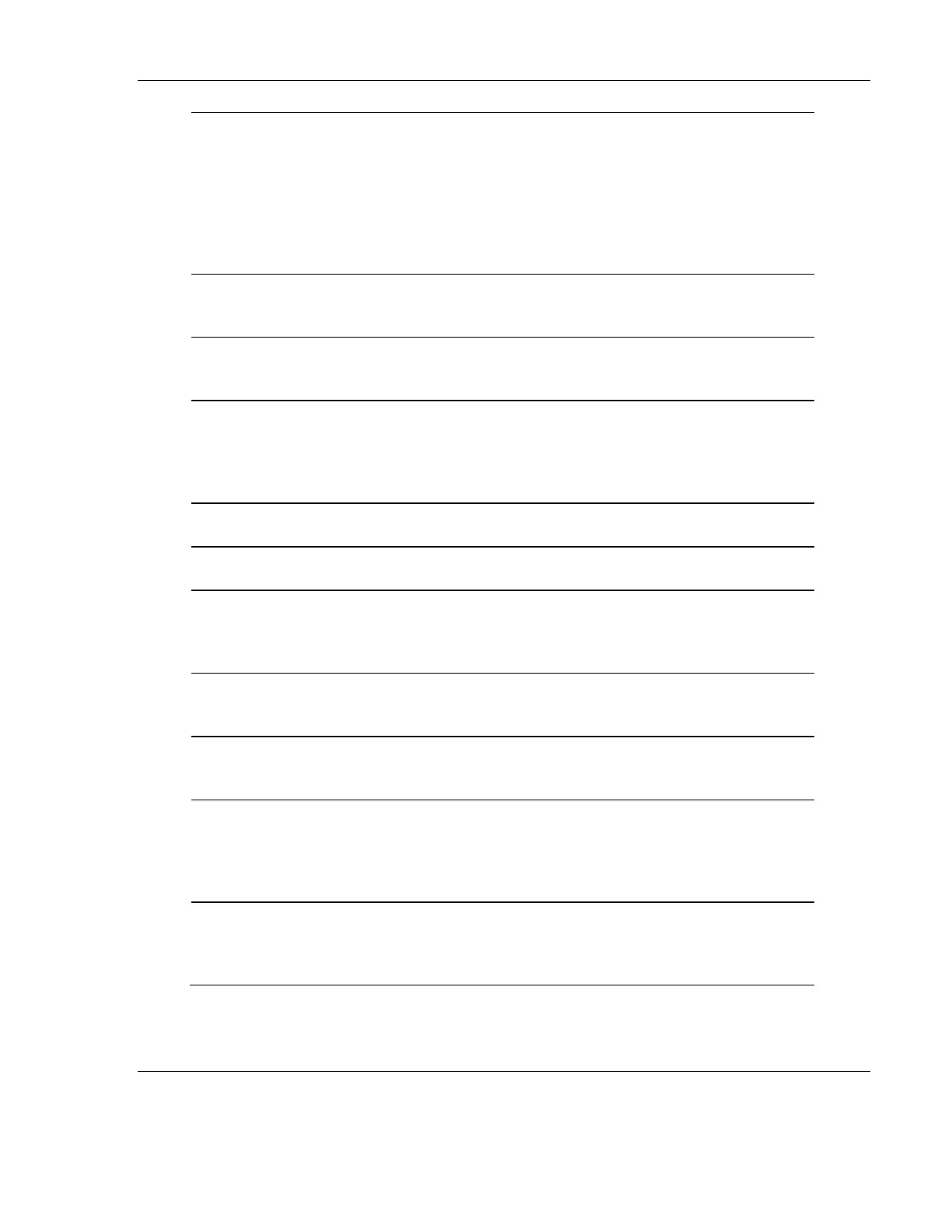RLX2 Industrial Hotspot Series
ProSoft Technology, Inc. Page 143 of 212
June 15, 2015
Service Set Identifier (SSID) is a name assigned to a wireless
network. Repeaters and Clients must be configured with the
same SSID to connect. Note that Master radios typically
advertise their presence by broadcasting their SSID.
However, SSID announcements can be disabled so that other
wireless devices do not detect such Masters, If a Master is
not transmitting its SSID, this field will indicate Hidden along
with the SSID, for example ProSoft/hidden.
A Connection state is only shown for repeaters. Scanning is
shown while the radio is searching for a master. Connected is
shown for repeaters that have linked to a master.
The signal strength, in dBm of a Repeater or Client device’s
link to a Master. Master devices do not report signal
strength.
The number of wireless connections a device is away from
the wired connection of a Master. This value is always 1 for a
Master radio. For Repeater devices is it a minimum of 2, but
can be higher if there are additional hops to the Master.
Client devices do not display a hop value.
The MAC address of the Parent radio to which this Repeater
or Client is linked. Not shown for Master devices.
The number of network elements to which a radio has a
wireless connection.
The number of device to which this device has a wireless
connection. For example, if one Repeater and one Client are
linked to a Master, the Master shows 2 in this field, and the
other devices show 1.
This is a moving average of transmit throughput in
kilobits/second. It does not count packet overhead, only
payload data.
This is a moving average of receive throughput in
kilobits/second. It does not count packet overhead, only
payload data.
Firmware version number. For Network interfaces, this is the
version of the communication engine in the IH Browser. For
radios, this is the version of the firmware code in the radio.
This is not the version of the image file installed into the
radio (for that information see Image Ver described below). .
For wired network interfaces, this is the version of the
network communication engine in the IH Browser (e.g.
WinXP, WinVista.) For radios, this is the version of the
bootloader code in the radio.
