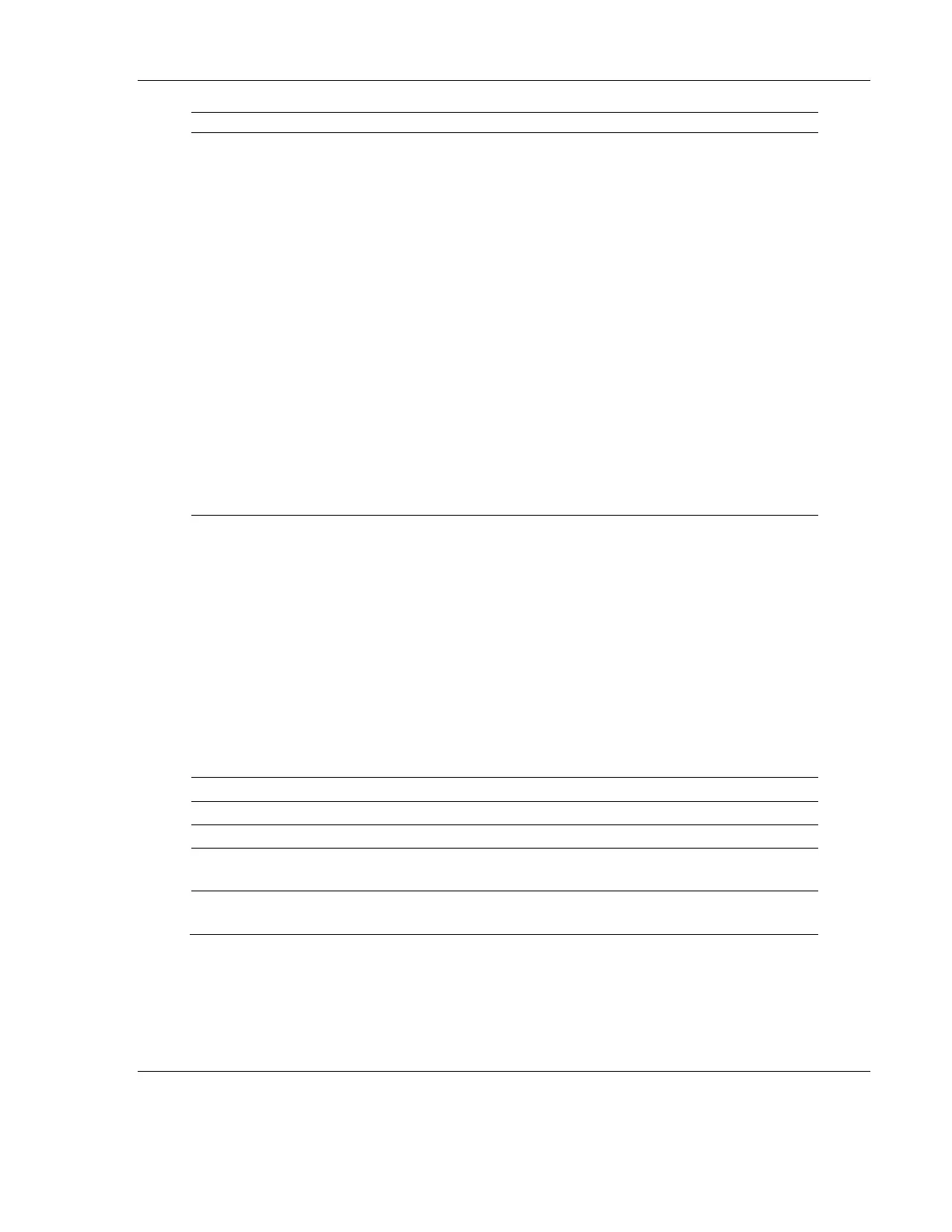RLX2 Industrial Hotspot Series
ProSoft Technology, Inc. Page 107 of 212
June 15, 2015
This unit supports both “Personal” and “Enterprise” security modes as well
as Legacy WEB encryption modes for interoperability with legacy devices.
The following security mode settings are supported:
None – Not recommended.
Personal – Security mode using pre-shared key for networks that
don’t require an authentication server.
Enterprise – Security mode requiring the use of an external Radius
authentication server.
WEP – Legacy security setting using either 64 or 128-bit key and
WEP encryption.
Personal and Enterprise security can be used with:
WPA – Original protocol introduced to replace WEP.
WPA2 – Latest 802.11 security protocol conforming to the 802.11i
standard.
WPA/WPA2 – Allows client devices to connect using WPA if they
do not support WPA2.
Encryption type (page 108)
WPA-AES is the preferred encryption method. It contains the latest updates
to the 802.11 standards for best security. However, some legacy devices do
not yet support these updates. Therefore, a few combinations of legacy
methods can be selected.
Available encryption types are:
None (not recommended)
WPA-AES - Latest security setting using WPA (pre-shared key)
authentication and AES encryption.
WPA-TKIP - Security setting using WPA (pre-shared key) authentication
and TKIP encryption.
WEP128 - Legacy security setting using a 128-bit key and WEP
encryption.
WEP64 - Legacy security setting using a 64-bit key and WEP encryption.
WPA pass phrase of between eight and 63 normal keyboard characters.
Five normal text characters in the WEP key field
Restricts connections by MAC address.
Opens the MAC filter (page 114) form, allowing the specification of the MAC
addresses of devices to allow in the network.
Hide Network SSID (page
114)
Hides the Network SSID (Network Name) from other 802.11 users. Clients
can connect to the "hidden" network by typing the Network SSID.
