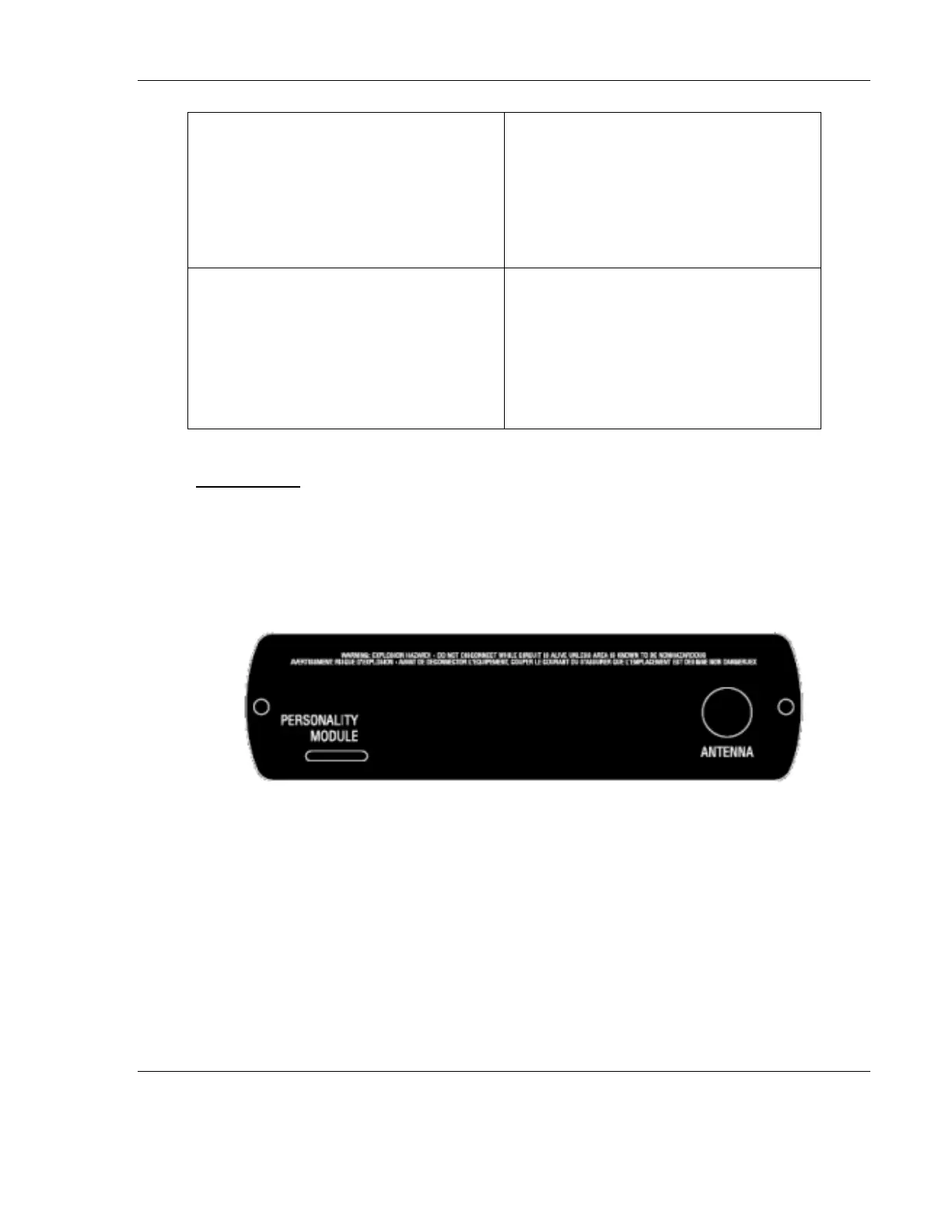RLX2 Industrial Hotspot Series
ProSoft Technology, Inc. Page 15 of 212
June 15, 2015
Radio linked, Poor Signal
Radio linked, Fair Signal
Radio linked, Good Signal
Signal Strength LEDs: running in Master
Mode
No radios linked
One or more radios linked
(right LED blinking).
DFS Channel Availability Check
in progress (all LEDs blinking Amber)
See section 0 for further details regarding the LED display for various conditions.
Antenna Ports
Each RLX2 series radio has active antenna connectors on the top as shown below:
RLX2-IHA
RLX2-IHG
These radios have a single active antenna port:
