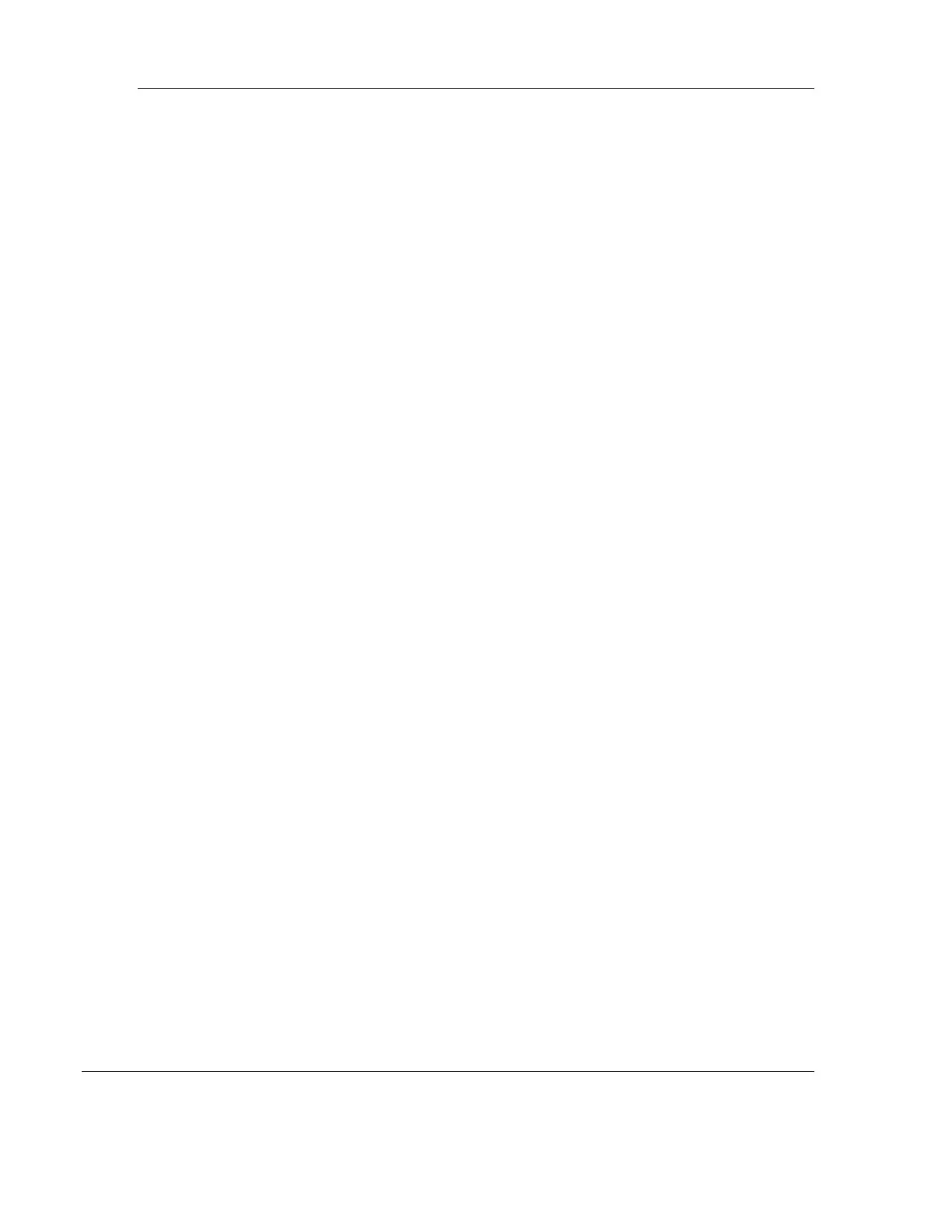RLX2 Industrial Hotspot Series
Page 158 of 212 ProSoft Technology, Inc.
June 15, 2015
do not support AES can be done. A simple Media Access Control (MAC) filter table
restricts the radios or clients that can link to a selected radio according to the MAC IDs
entered in the table.
The radio is designed for industrial applications with a metal enclosure, DIN-rail
mounting, and shock and vibration tested to IEC 60068.
The RLX2 radio series is easy to use. Use the Radio Configuration / Diagnostic Utility,
which runs in a web browser, to configure the radio. Also, an SNMP manager can be
used for configuration. The radio comes with a Windows-based utility called IH Browser.
It finds all the radios on the network and lists information about them. A topology view
in the IH Browser shows how the wireless network is linked together at any point in
time. Firmware updates can be done at anytime from anywhere on the network. This
includes over the wireless link or over the Internet.
ProSoft Technology radios can easily be installed into new or existing systems. The
software and manuals can be downloaded from the DVD or ProSoft Technology’s web
site at www.prosoft-technology.com.
