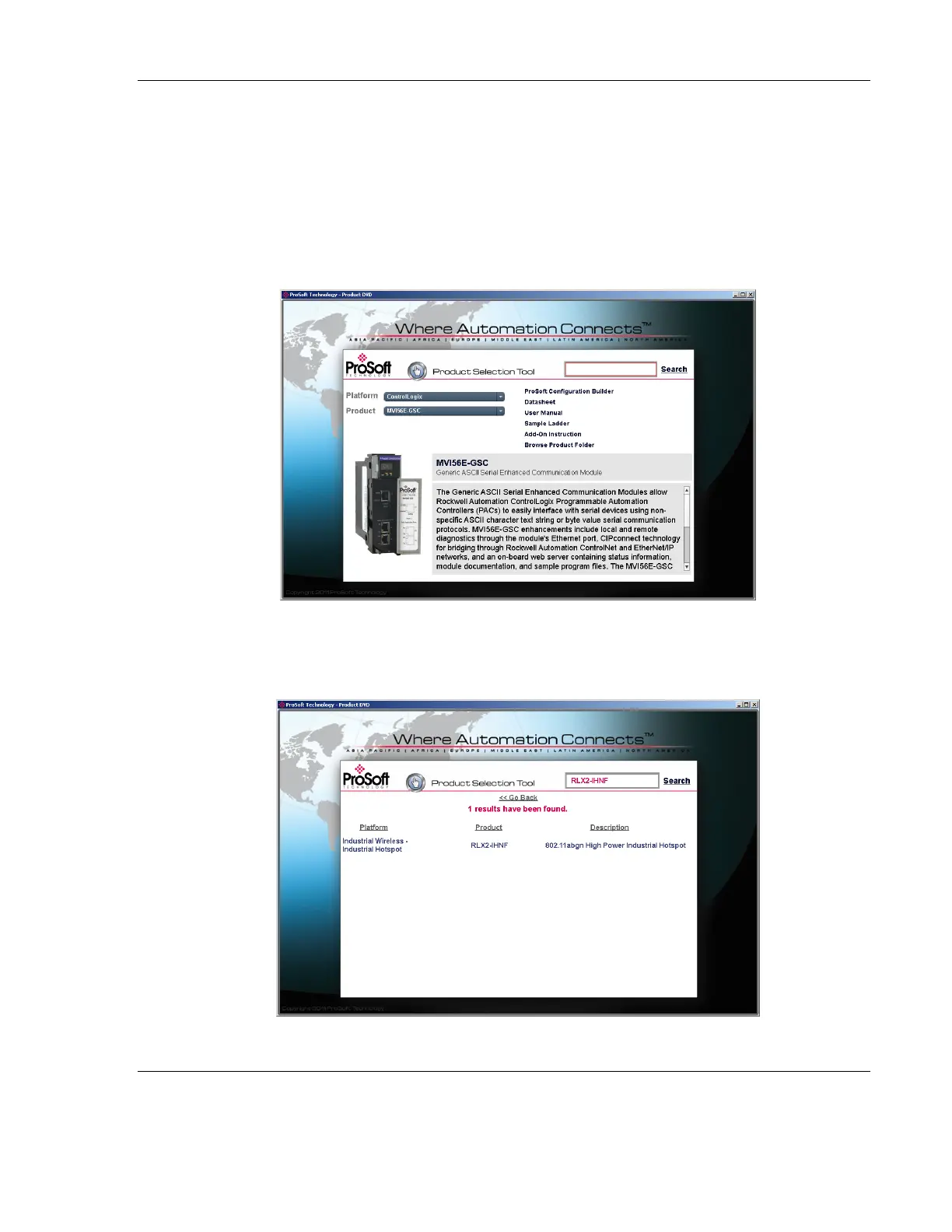RLX2 Industrial Hotspot Series
ProSoft Technology, Inc. Page 23 of 212
June 15, 2015
2. Click the Start button, and then choose Run.
3. In the Run dialog box, click the Browse button.
4. In the Browse dialog box, click "My Computer". In the list of drives, choose the
DVD drive where the ProSoft Solutions DVD was inserted.
5. Open the DVD and double-click the ProSoft_DVD.exe file to run it.
6. The DVD should display a startup screen like this:
7. Type the product name into the search box and click Search. Here is an example
of searching for the RLX2-IHNF:
