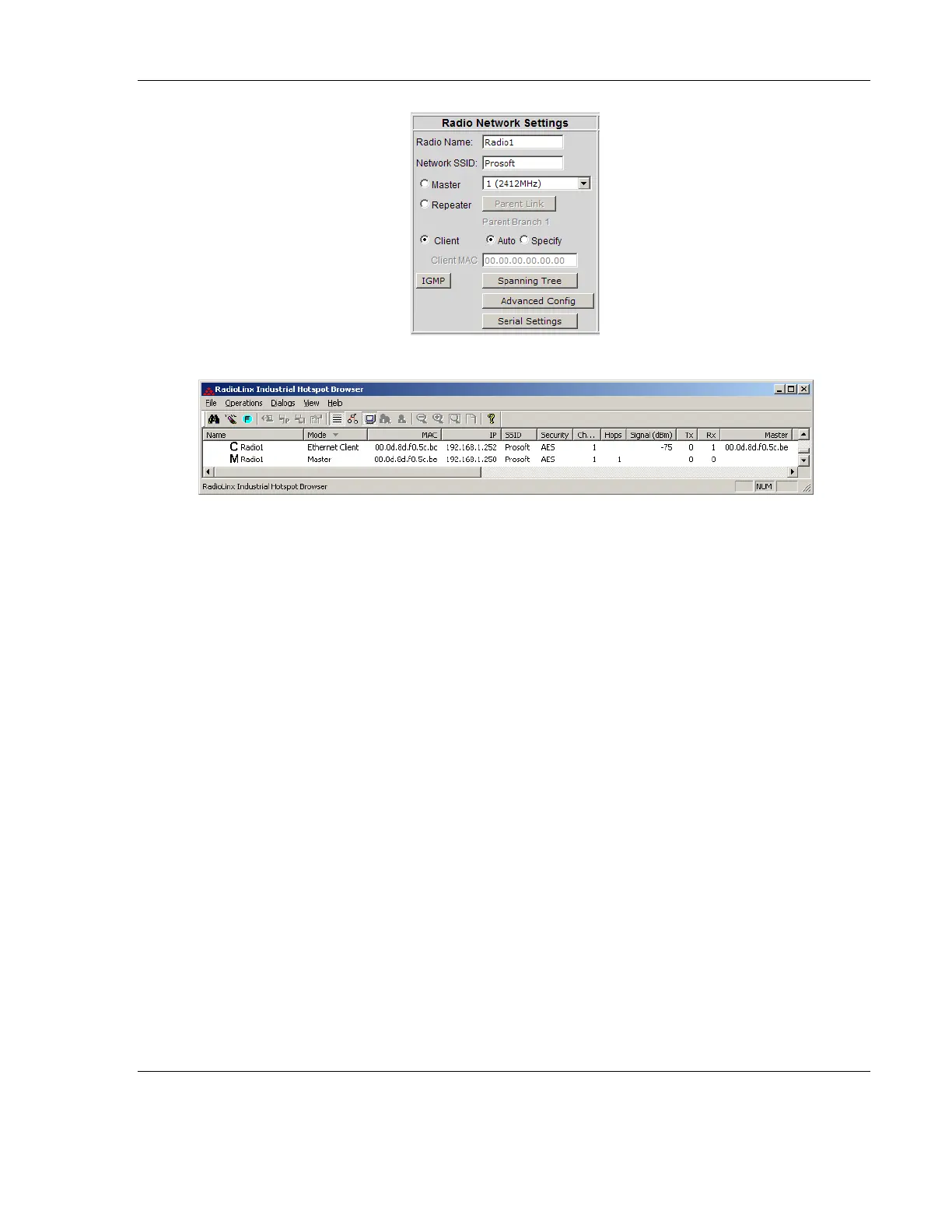RLX2 Industrial Hotspot Series
ProSoft Technology, Inc. Page 45 of 212
June 15, 2015
Click Apply Changes. When the radio reboots, the IH Browser will display:
2. Power off the Client radio and disconnect the Ethernet cable from the configuration
PC.
3. Connect the Ethernet cable to an Ethernet port on another PC, and power up the
Client radio. (The radio must be powered up after attaching the Ethernet cable to
the new PC so the radio will register the MAC address of the PCs network interface.)
Ensure the IP address of the Ethernet interface on the PC is on the same subnet as
the network of the Client Radio. For this example, set the IP address of the PC
interface to 192.168.1.100. Here is an example of doing so in Windows 7: