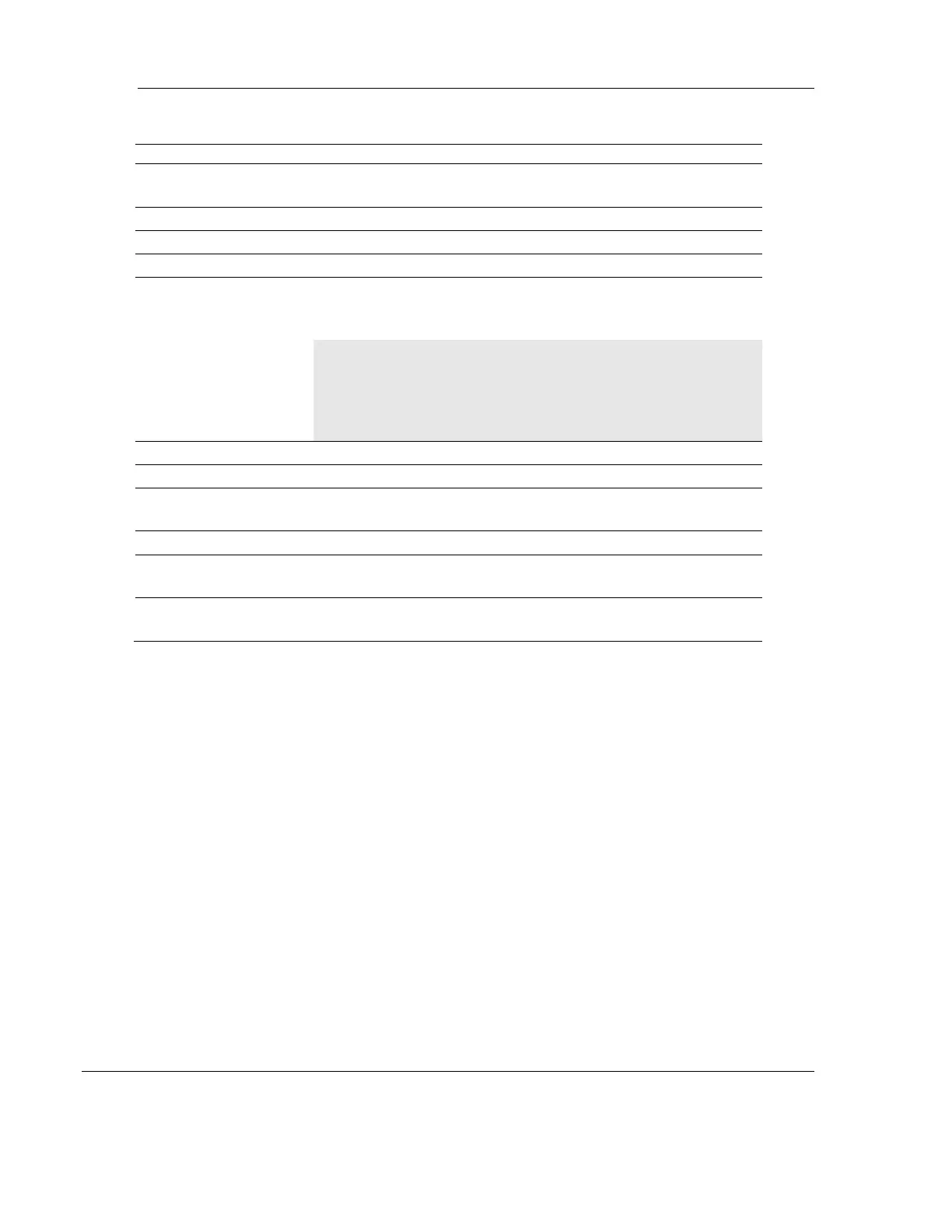RLX2 Industrial Hotspot Series
Page 74 of 212 ProSoft Technology, Inc.
June 15, 2015
Select (check) this box to restrict the list of available parents to those with
the same SSID as the radio you are configuring.
Click this button to re-scan the network and update the devices in the list.
A unique hexadecimal number that identifies any Ethernet device.
Network Name (Service Set Identifier).
The radio channel on which the device is transmitting. The channel list
indicates the channel number as well as the frequency (2.4 GHz or 5 GHz
bands).
Important: The RadioLinx RLX2 radio is supplied with a dual-band
antenna that supports both frequency ranges. If you use a different
antenna with the RLX2 radio, you must choose a channel and
frequency range supported by the antenna.
Received Signal Strength Indication.
The encryption type enabled for the device.
The IEEE 802.11 connection speed (a, b, g or n). The RadioLinx RLX2 radio
supports all of these 802.11 connection speeds.
The length of time (in seconds) since the radio last saw a packet from this
MAC address
The number of hops to the Master. A value of 0 (zero) is shown for non-
ProSoft devices.
This list contains both 802.11 devices that are part of the same SSID as the RLX2 itself
(for example, "Minerals") as well as devices that belong to different SSIDs (for example,
"Network1" and "ProSoftInternal"). This list is updated continuously and can be used for
many purposes.
The IH radio updates this list with each 802.11 packet that is received, whether from a
radio of the same network or one that belongs to another SSID. It can also see radios
from other vendors.
Once per second the IH radio evaluates the link it has to its parent to determine if this
link is the best parent to use. A cost is calculated for each entry and can be seen in the
column labeled "Cost" in the preceding table. The cost calculation is based not only on
the strongest signal, but on several other factors to provide optimum network
communication.