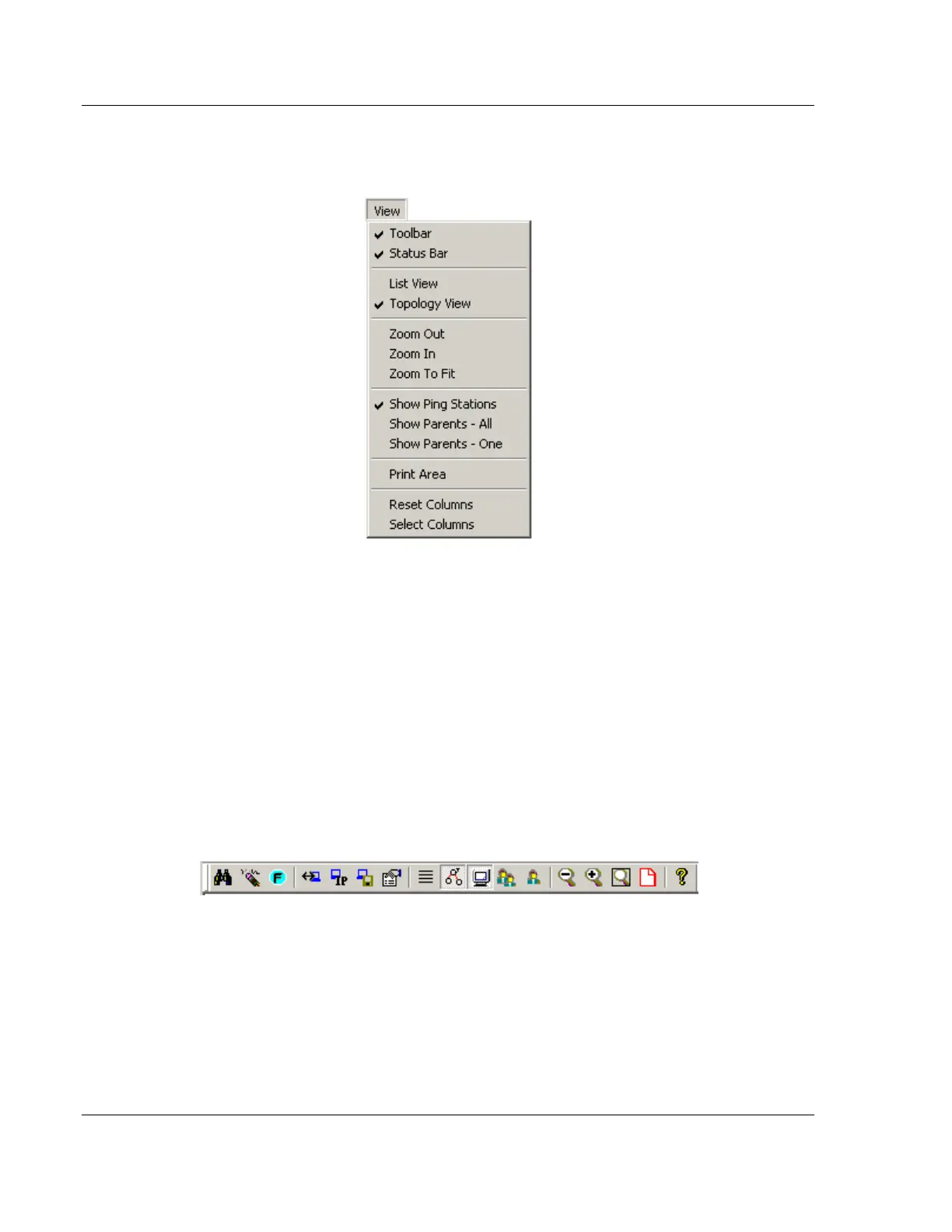RadioLinx Industrial Hotspot Browser RLX2 Series ♦ 802.11a, b, g, n
User Manual Industrial Hotspot
Page 102 of 161 ProSoft Technology, Inc.
May 8, 2013
7.5 View Menu
The View menu contains the following commands:
Tool Bar (page 102)
Status Bar (page 103)
List View (page 103)
Topology View (page 106)
Zoom In (page 108)
Zoom Out (page 108)
Zoom to Fit (page 109)
Show Ping Stations (page 109)
Show Parents (page 110)
Print Area (page 110)
Reset Columns (page 111)
Select Columns (page 111)
7.5.1 Toolbar
The Tool Bar near the top of the IH Browser window contains buttons to access
frequently used commands. Hold the mouse button over each button to view a
brief "Tool Tip"explainingthebutton’suse.
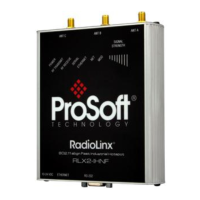