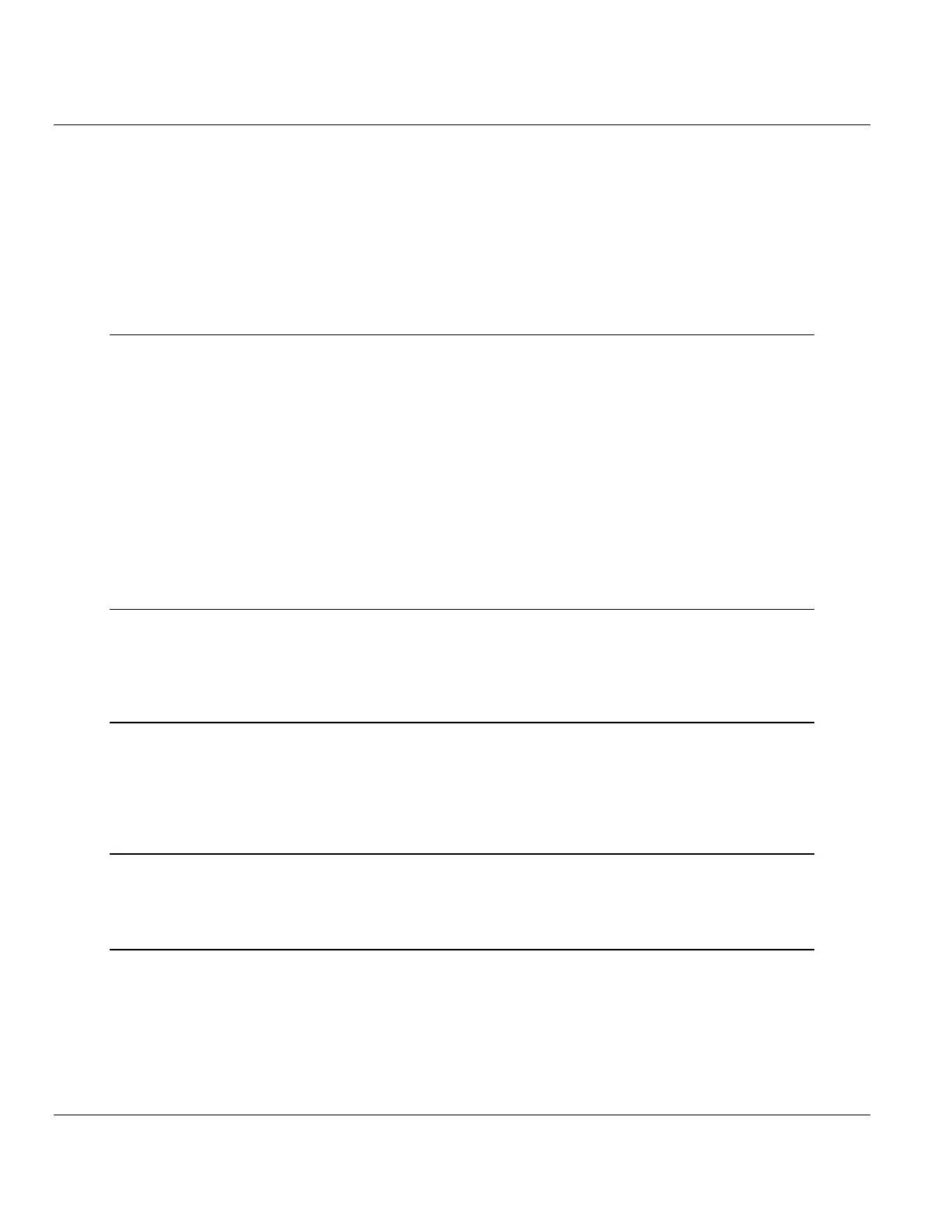Contents RLX2 Series ♦ 802.11a, b, g, n
User Manual Industrial Hotspots
ProSoft Technology, Inc. Page 7 of 161
May 8, 2013
Contents
Your Feedback Please ........................................................................................................................ 2
How to Contact Us .............................................................................................................................. 2
Important Safety Information ............................................................................................................... 3
Recommended Antennas ................................................................................................................... 4
Antenna spacing requirements for user safety ................................................................................... 5
1 Start Here 11
1.1 About this manual .................................................................................................... 12
1.2 About the RadioLinx
®
RLX2IndustrialHotspot™products .................................... 12
1.2.1 General Features .................................................................................................... 12
1.2.2 LED Indicators ......................................................................................................... 13
1.2.3 Antenna Ports .......................................................................................................... 14
1.3 Package Contents ................................................................................................... 15
1.3.1 Standard Contents .................................................................................................. 15
1.3.2 Industrial Hotspot Bench Test Kit (RLX-IHBTK) ..................................................... 15
1.4 The RadioLinx Industrial Hotspot Browser Configuration Tool ............................... 16
1.4.1 System Requirements ............................................................................................. 16
1.4.2 Install From DVD ..................................................................................................... 16
1.4.3 Install From Download File ...................................................................................... 19
2 RLX2 Quick Setup 21
2.1 Setup Master Radio ................................................................................................. 22
2.2 Setup Repeater Radio ............................................................................................. 28
2.3 Setup Client Radio .................................................................................................. 30
3 Planning the Network 33
3.1.1 Installation Questions .............................................................................................. 34
3.1.2 Planning the Physical Installation ............................................................................ 34
3.1.3 ProSoft Wireless Designer ...................................................................................... 35
3.1.4 ProSoft Wireless Designer Installation .................................................................... 37
4 Installing the Radios 39
4.1 Connecting Antennas .............................................................................................. 41
4.2 Test the Network Installation Plan ........................................................................... 41
5 Diagnostics and Troubleshooting 43
5.1 Diagnostics .............................................................................................................. 44
5.2 Check the Ethernet cable ........................................................................................ 45
5.3 LED display ............................................................................................................. 46
5.4 Retrieve the default password ................................................................................. 47
5.5 Troubleshoot IH Browser error messages .............................................................. 48
5.6 Troubleshoot Missing Radios .................................................................................. 48
5.7 Improve signal quality .............................................................................................. 49