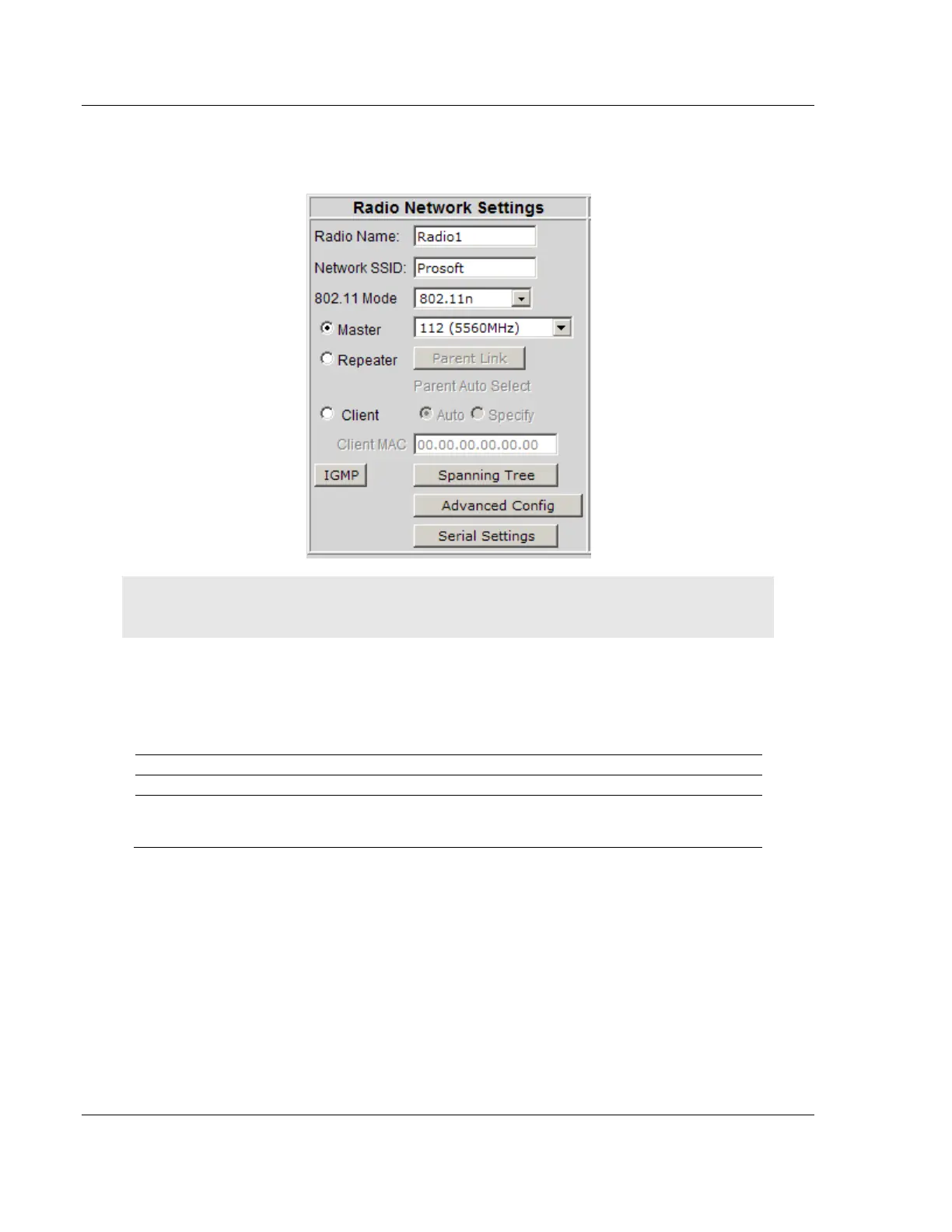Detailed Radio Configuration / Diagnostics RLX2 Series ♦ 802.11a, b, g, n
User Manual Industrial Hotspot
Page 60 of 161 ProSoft Technology, Inc.
May 8, 2013
6.2 Radio Network Settings
Note: Different versions of the RLX2 Radios support different functionality. The may be more or
fewer options on this page, depending on the version of the radio.
Use the settings in the Radio Network Settings panel to configure the radios in
the network. For more information on using these settings, see Configuring the
radios (page 39).
Unique name of radio on the network.
Network name (SSID) of up to 32 characters. The radio uses this name
in all network references. All radios in a network must have the same
SSID. SSID names are case-sensitive.