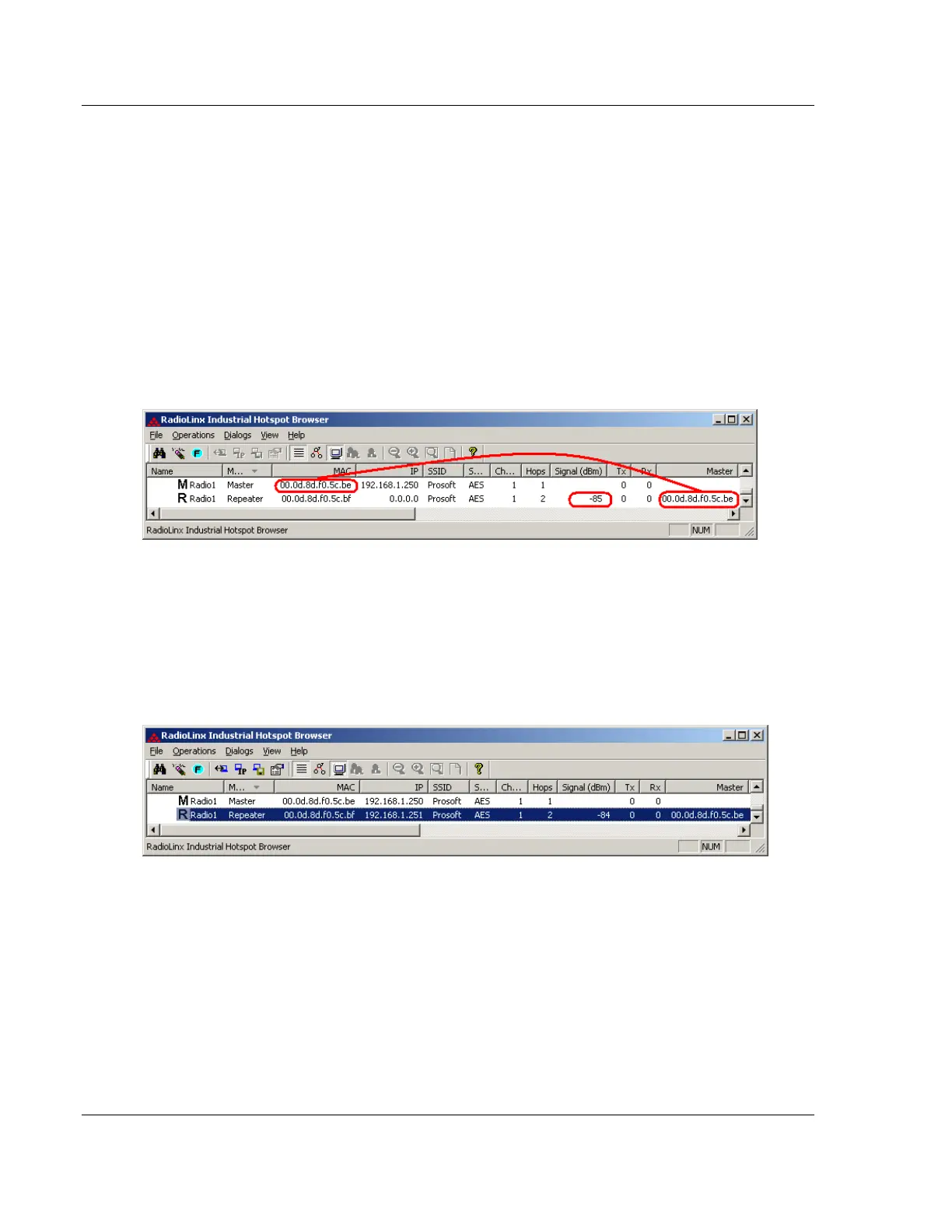RLX2 Quick Setup RLX2 Series ♦ 802.11a, b, g, n
User Manual Industrial Hotspot
Page 28 of 161 ProSoft Technology, Inc.
May 8, 2013
2.2 Setup Repeater Radio
Sincewehaven’tchangedanyfactory-default configuration parameters in the
Master radio (other than to make it a Master), additional RLX2 radios in their
default shipping configuration should link to it as soon as power is applied to
them.
1. Attach power to another RLX2 radio. The Ethernet cable does not need to be
attached to it at this time.
2. After the radio is booted, the radio should appear in the IH Browser:
Note that the Repeater radio above (whose MAC address ends in BF in the
above example) has linked to the Master (whose MAC address ends in BE)
and there is a signal strength indication of –85 dBm.
3. Attach an Ethernet cable, and assign a unique IP address to the Repeater. In
this example, the Repeater is assigned an IP address of 192.168.1.251:
AftersettingtheRepeater’sIPaddress,removeitsEthernetconnection.