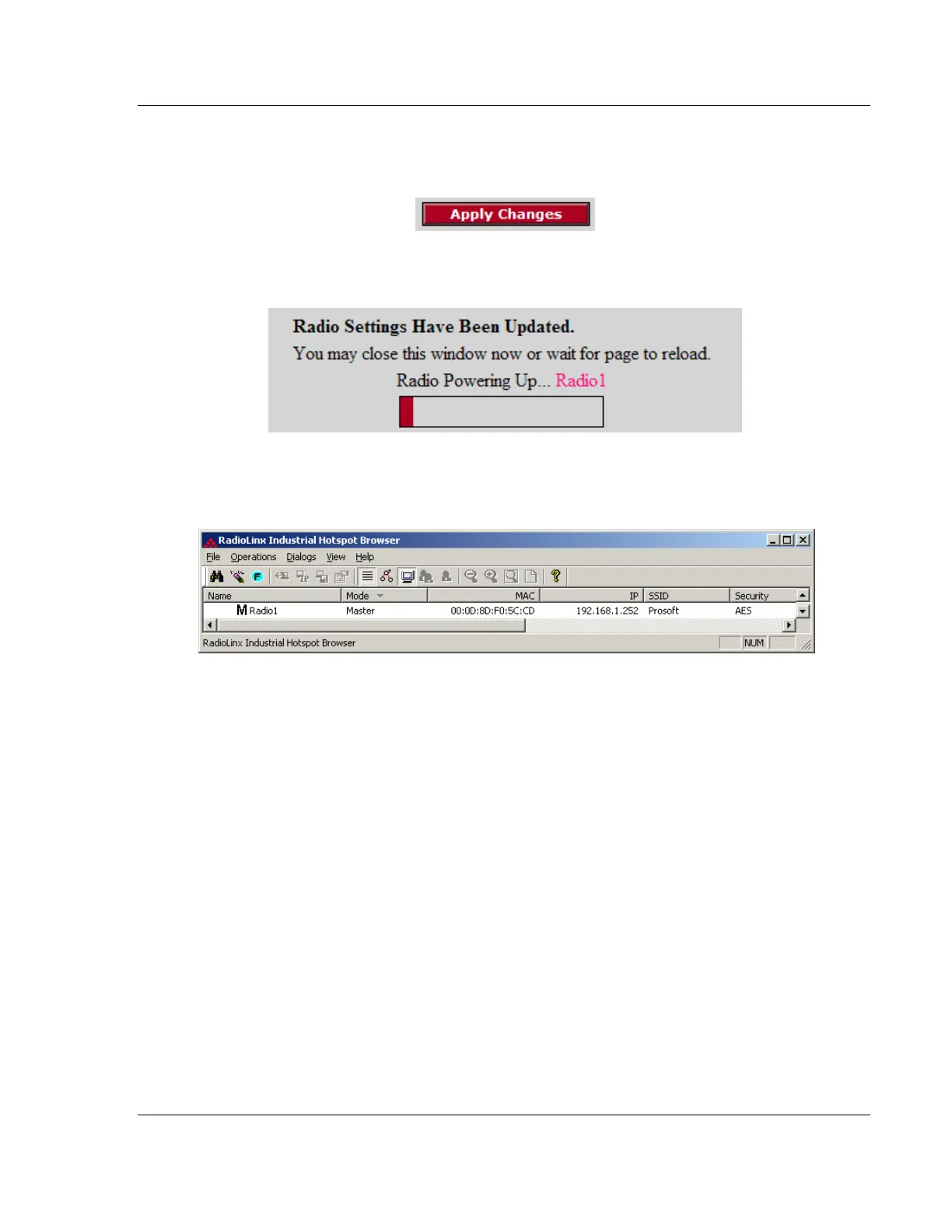RLX2 Series ♦802.11a, b, g, n RLX2 Quick Setup
Industrial Hotspots User Manual
ProSoft Technology, Inc. Page 27 of 161
May 8, 2013
13. Click the Apply Changes button and the Radio will reboot
While rebooting, a progress will display:
After the radio has rebooted, it should be shown as a Master in the IH Browser
window:
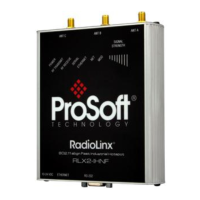