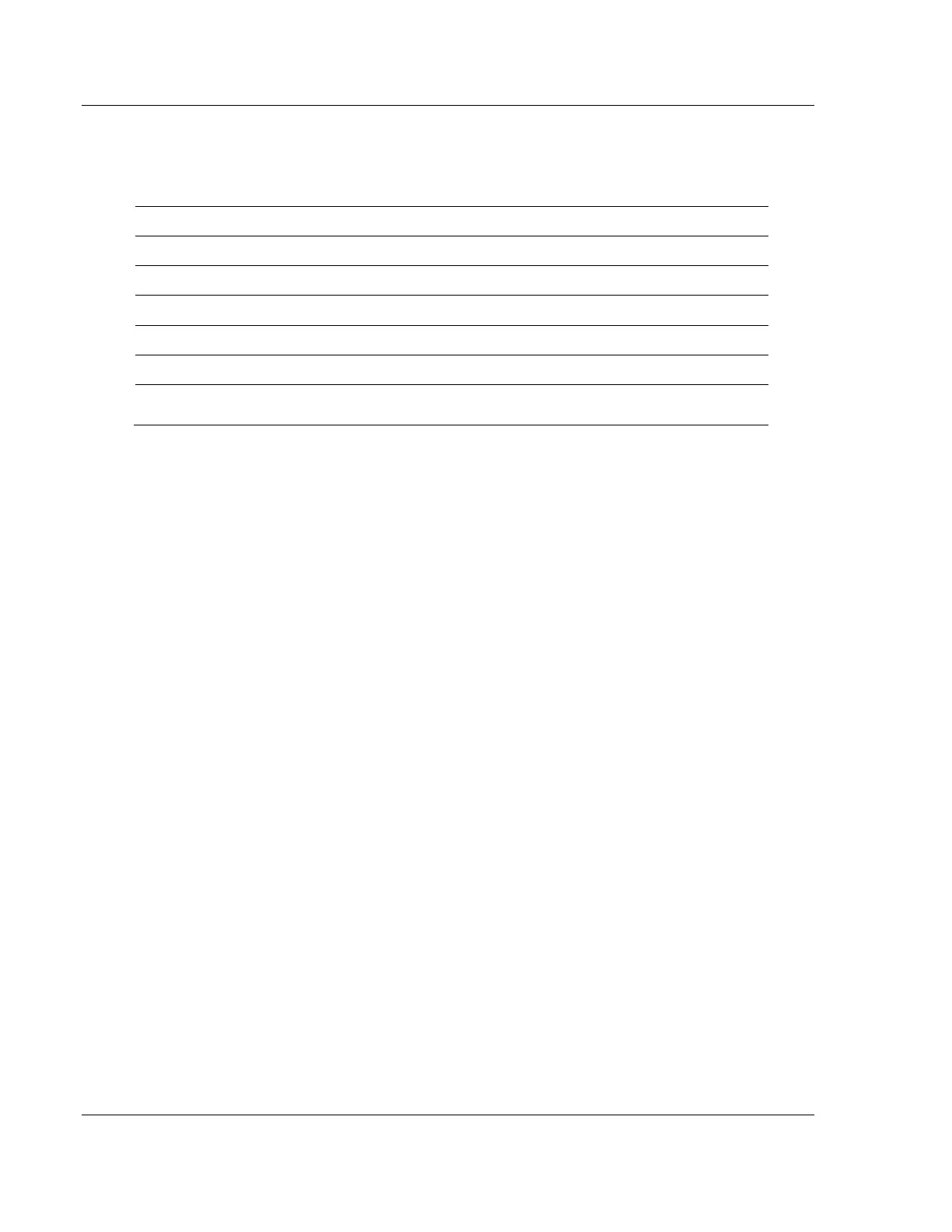Planning the Network RLX2 Series ♦ 802.11a, b, g, n
User Manual Industrial Hotspot
Page 34 of 161 ProSoft Technology, Inc.
May 8, 2013
3.1.1 Installation Questions
The following questions will help in getting familiar with the system.
How many radios are in the network?
Is there a Line of Sight between them?
What type of antennas will be used in
the network?
3.1.2 Planning the Physical Installation
A network's performance is affected by attributes specific to the installation site.
Consider the following cautions, where possible, to optimize the network
installation:
Design the network to use less than 2048 radios (per network)
Place radios within the specified 15 miles of each other
Add repeater to extend distance or where line of sight is limited
Radios or antennas CANNOT be placed within 8 inches (20 cm) of where
people will be
Though radio frequency communication is reliable, sometimes its performance
can be affected by intangibles. A good network installation plan includes time
and resources for performance testing and installation changes.
Test the installation plan (page 41) before the network installation is complete.
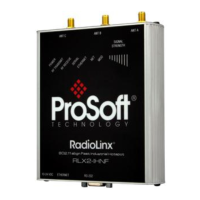