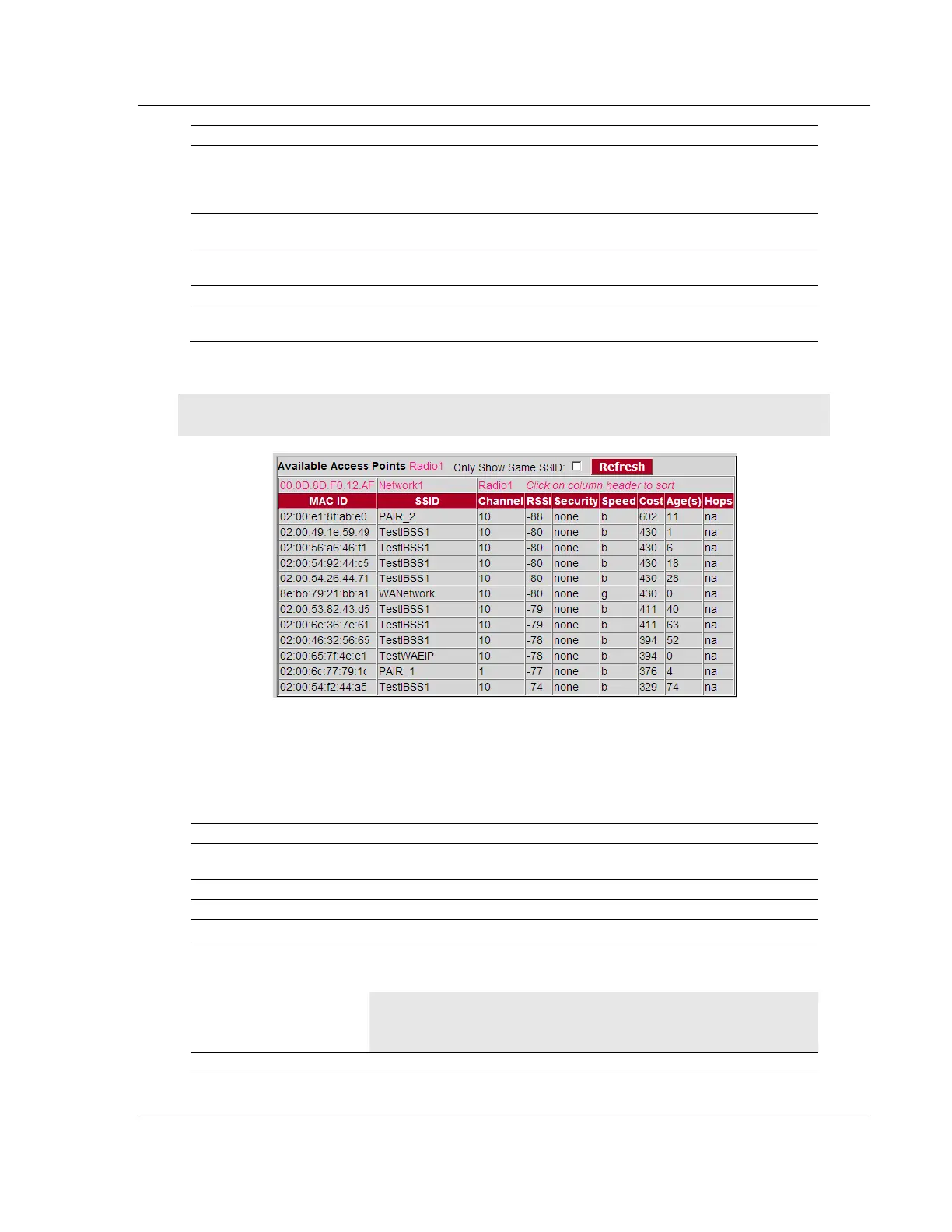RLX2 Series ♦802.11a, b, g, n Detailed Radio Configuration / Diagnostics
Industrial Hotspots User Manual
ProSoft Technology, Inc. Page 55 of 161
May 8, 2013
This is the operating mode of the radio. For all radios other than the
RLX2-IHNF, the Link Mode will always be 802.11a/g. For the RLX2-
IHNF, additional Link Modes possible are 802.11n and 802.11n wide.
See section 6.2 for more info.
Length of time the radio has been continuously connected to a parent
radio.
List of Access Points (Parents) from which this radio can detect
beacons. This button is only available when the radio type is Repeater.
List of MACaddressesfordevicesenteredintheradio’saddresstable.
Spanning tree status of each switch port, for RF ports and the RJ45
(Ethernet) port.
6.1.1 Available Parents
Note: The Available Parents form is not available when the radio type is Master.
This page is helpful for viewing:
Possible parents for a repeater. The current parent should normally be the
radio with the lowest cost and a matching SSID.
Other 802.11 networks in the area.
Select (check) this box to restrict the list of available parents to those
with the same SSID as the radio being configured.
Re-scans the network and update the devices in the list.
A unique hexadecimal number that identifies any Ethernet device.
Network Name (Service Set Identifier).
Radio channel on which the device is transmitting. The channel list
indicates the channel number as well as the frequency (2.4 GHz or 5
GHz bands).
Important: The antenna must operate on the same channel
(frequency range) that was selected.
Received Signal Strength Indication.