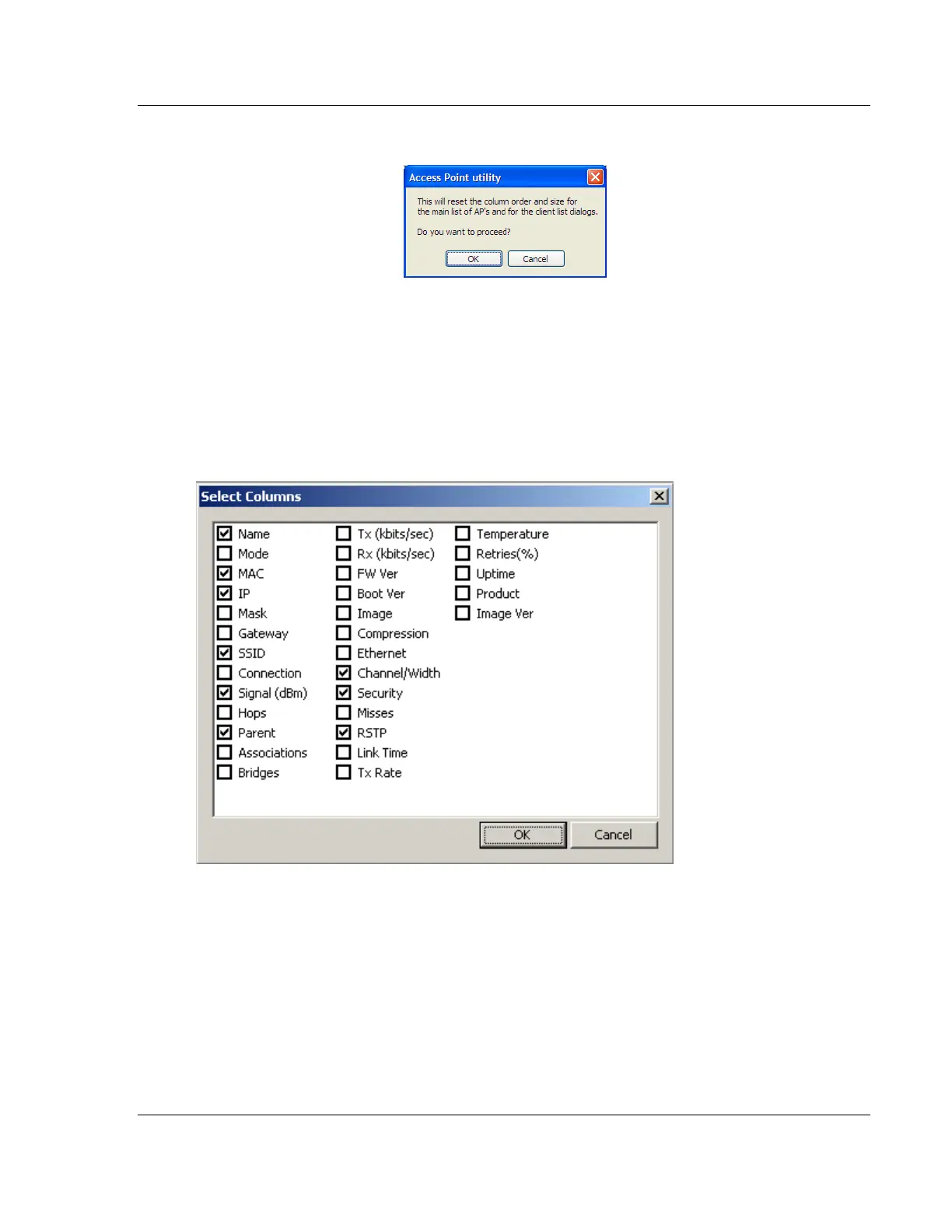RLX2 Series ♦802.11a, b, g, n RadioLinx Industrial Hotspot Browser
Industrial Hotspots User Manual
ProSoft Technology, Inc. Page 111 of 161
May 8, 2013
7.5.12 Reset Columns
Use the Reset Columns command to restore the column size and order to their
default values. A prompt will appear to confirm this action.
7.5.13 Select Columns
Use the Select Columns command to display the data fields shown in List View.
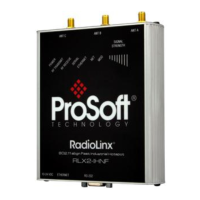