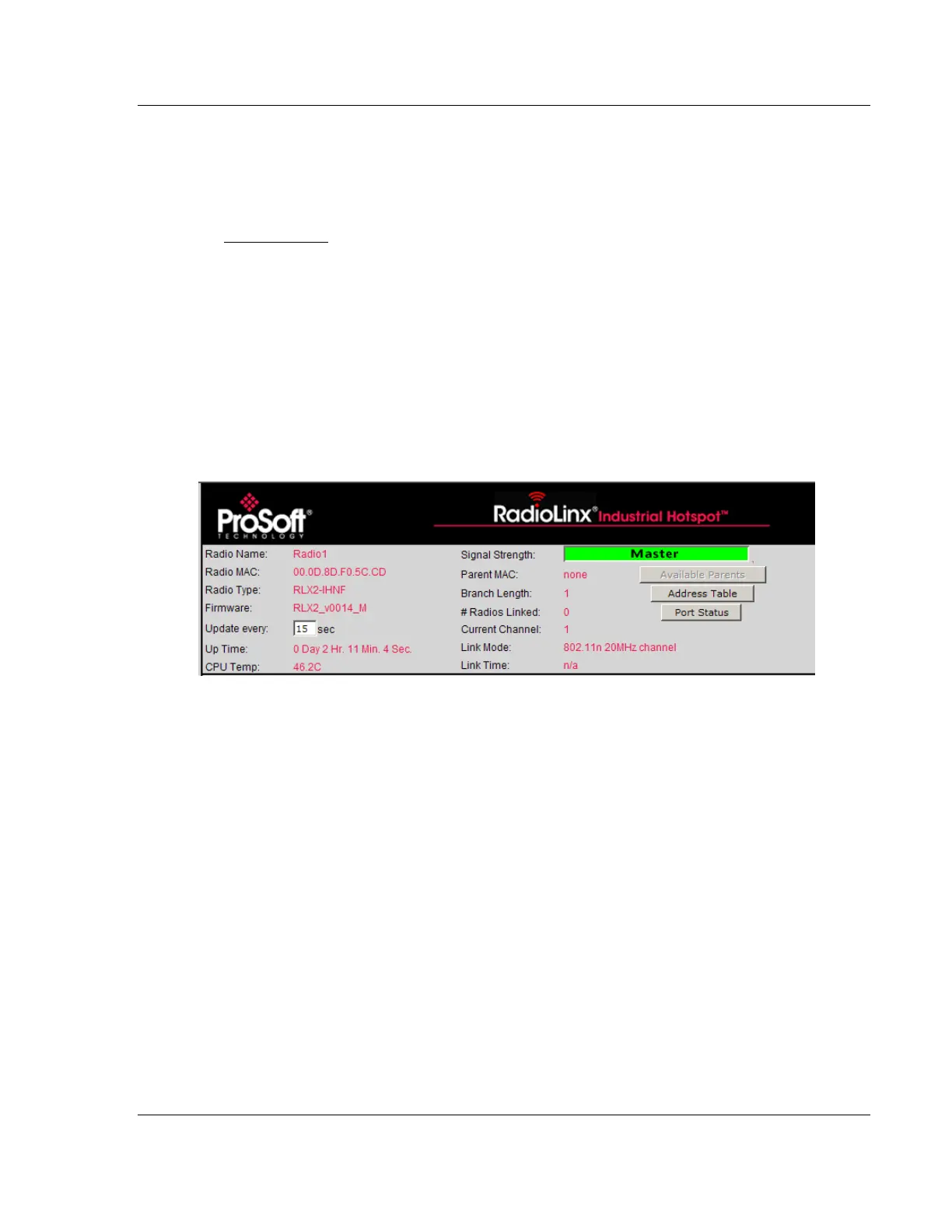RLX2 Series ♦802.11a, b, g, n Diagnostics and Troubleshooting
Industrial Hotspots User Manual
ProSoft Technology, Inc. Page 43 of 161
May 8, 2013
5 Diagnostics and Troubleshooting
In This Chapter
Diagnostics ............................................................................................ 44
Check the Ethernet cable ...................................................................... 45
LED display ........................................................................................... 46
Retrieve the default password ............................................................... 47
Troubleshoot IH Browser error messages ............................................. 48
Troubleshoot missing radios .................................................................. 48
Improve signal quality ............................................................................ 49
Usetheprogram’sdiagnosticandsignalstrengthsettingsat the top of the Radio
Settings window to make sure the network is working properly:
Signal Strength graph: Thissettinggraphicallyshowstheradio’ssignal
strength. The graph will show the word Master if a master radio is selected.
The graph will show the word Scanning if the radio is scanning to find another
radio to which to connect. If the radio is not connected to a network and not
currently scanning, the graph will show the words Not Connected.
Update every: To update the diagnostic readings on a particular interval,
specify the interval (in seconds) in this field. The default is 15 second
updates.
Read-only fields that appear with the diagnostic settings.
The following troubleshooting routines can be done:
Check the Ethernet cable (page 45)
Retrieve the default password (page 47)
For more troubleshooting information, go to the ProSoft Technology web site at
www.prosoft-technology.com