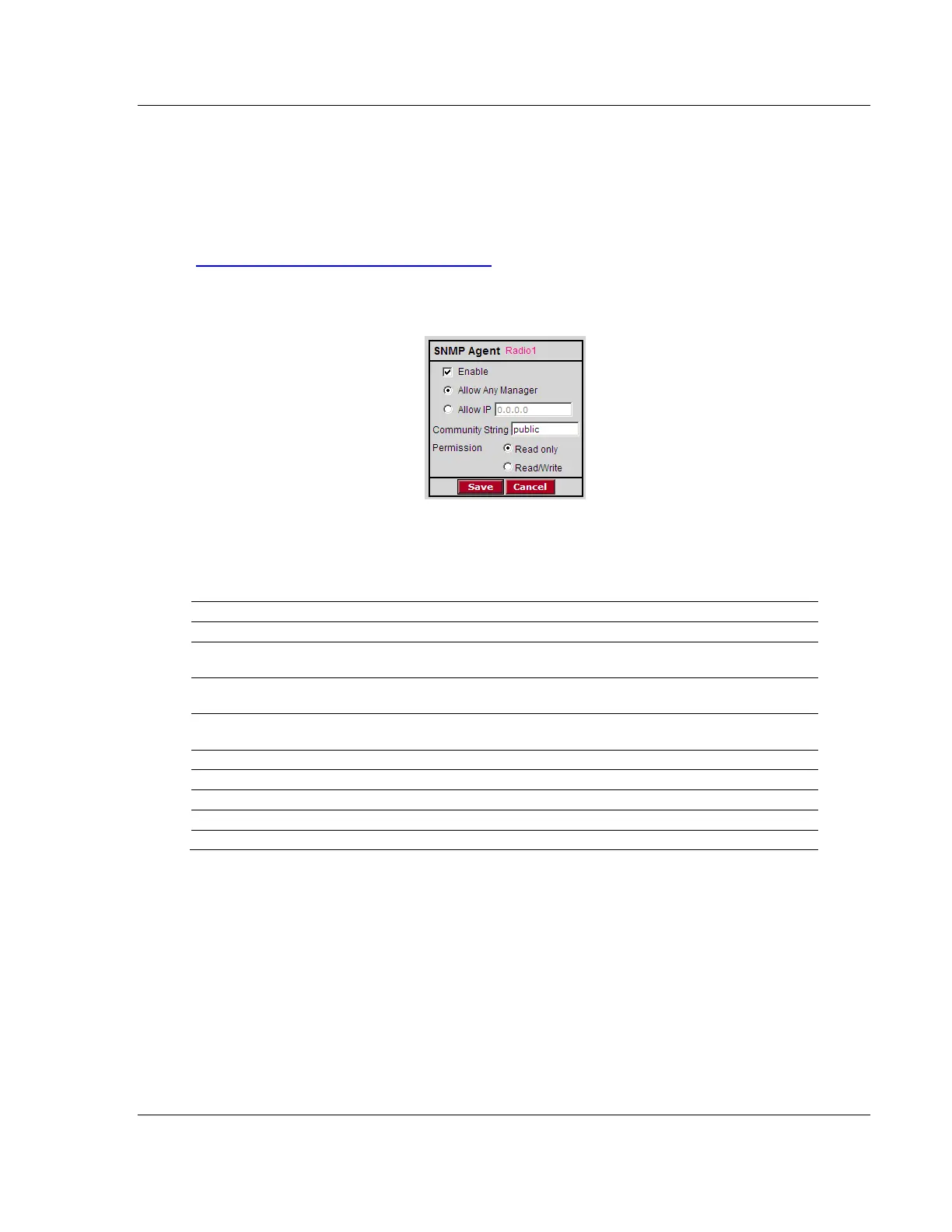RLX2 Series ♦802.11a, b, g, n Detailed Radio Configuration / Diagnostics
Industrial Hotspots User Manual
ProSoft Technology, Inc. Page 85 of 161
May 8, 2013
Assign a Static (fixed or permanent) IP address to the radio to make it easier to
identify and configure the radio. Static IP addresses are particularly useful when
configuring radios to serve as Access Points, or for radios that must be
accessible through a firewall.
A detailed discussion of TCP/IP networking is beyond the scope of this manual.
Refer to the following Microsoft knowledgebase article for more information:
http://support.microsoft.com/kb/164015
6.4.1 SNMP Agent settings
SNMP is a network management protocol that is often used with TCP/IP and
Ethernet. As an alternative to using the Radio Configuration / Diagnostic Utility,
changing radio settings and viewing diagnostics can be done in an SNMP
manager application.
Enables the following SNMP Agent settings.
Allows any user to change the radio settings from any computer using
SNMP.
Restricts access to an SNMP manager with a particular IP address.
Enter the IP address in the Allow IP field.
Enter a "community string" (essentially a password) that a manager
mustusetoaccesstheradio’sSNMPagent.
Select the permission level to assign to this radio.
An SNMP Agent can view but cannot modify radio settings.
An SNMP Agent can view and modify radio settings.
Saves the changes and updates the radio configuration.
Discards the changes without updating the radio configuration.
The RLX2 SNMP agent supports SNMP protocol version 1.4 and 2 MIBs:
RFC12133-MIB (partial; internet.mgmt.MIB-2.system, .interfaces, .snmp)
ROMAP-MIB (included on the DVD; internet.private.enterprises.romap)
It also supports a selection of standard SNMP traps, including Cold Start, which
is sent when the radio initializes.