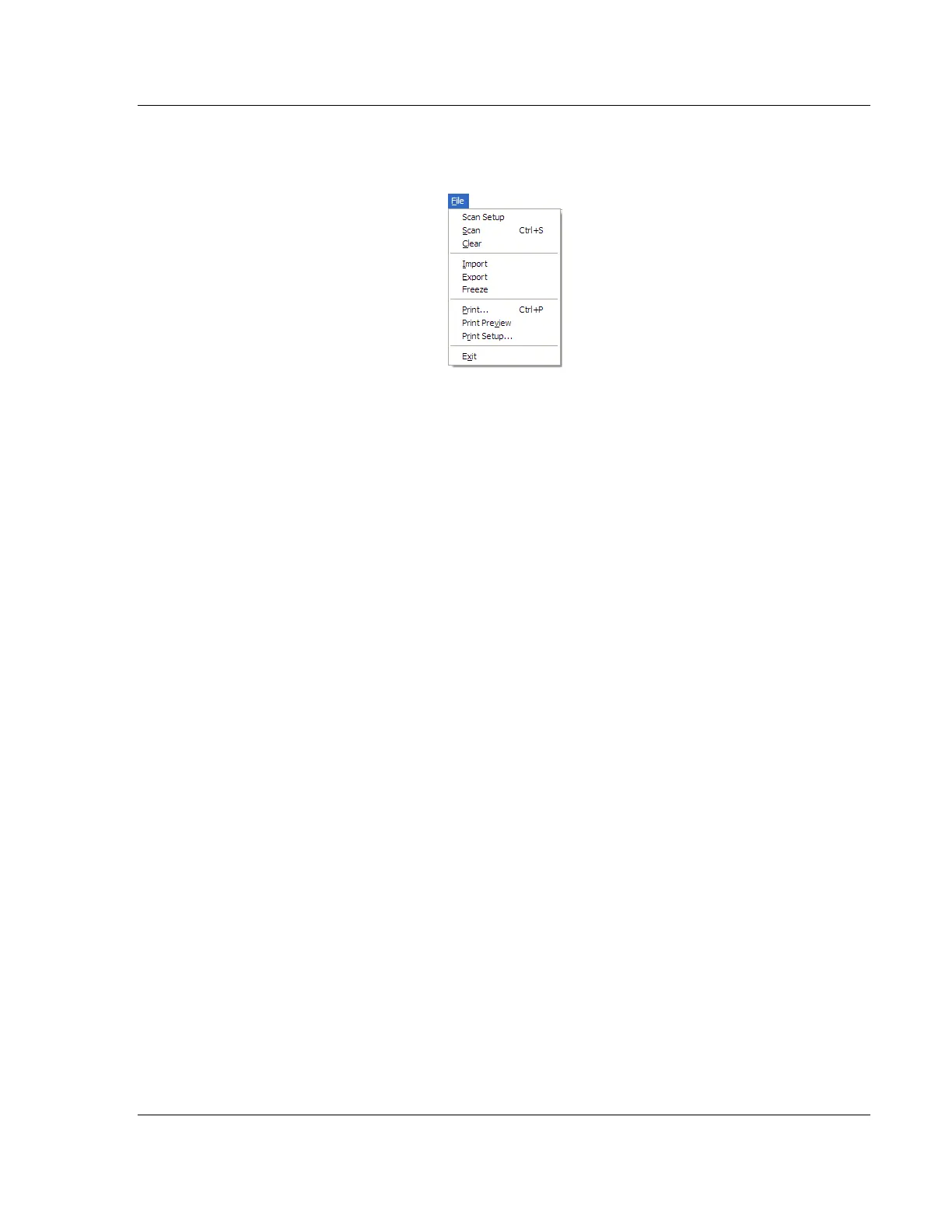RLX2 Series ♦802.11a, b, g, n RadioLinx Industrial Hotspot Browser
Industrial Hotspots User Manual
ProSoft Technology, Inc. Page 91 of 161
May 8, 2013
7.2 File Menu
The following commands are available on the File menu:
Scan Setup (page 91)
Scan (page 92)
Clear (page 92)
Import (page 92)
Export (page 92)
Freeze (page 92)
Print (page 92)
Print Preview (page 93)
Print Setup (page 93)
Exit (page 93)
7.2.1 Scan Setup
The Scan Setup command allows the configuration of settings that govern how
the IH Browser scans for radios. In the top field of the Scan Setup dialog box,
adjust how often the IH Browser program automatically scans for radios. Enter a
value in seconds.
In the New address/range fields, the program scan type can be adjusted for
radios. By default, the program sends a broadcast message to all the radios at
the same time, looking for a response. Broadcasts are limited to a local network,
and will not be passed through a router.