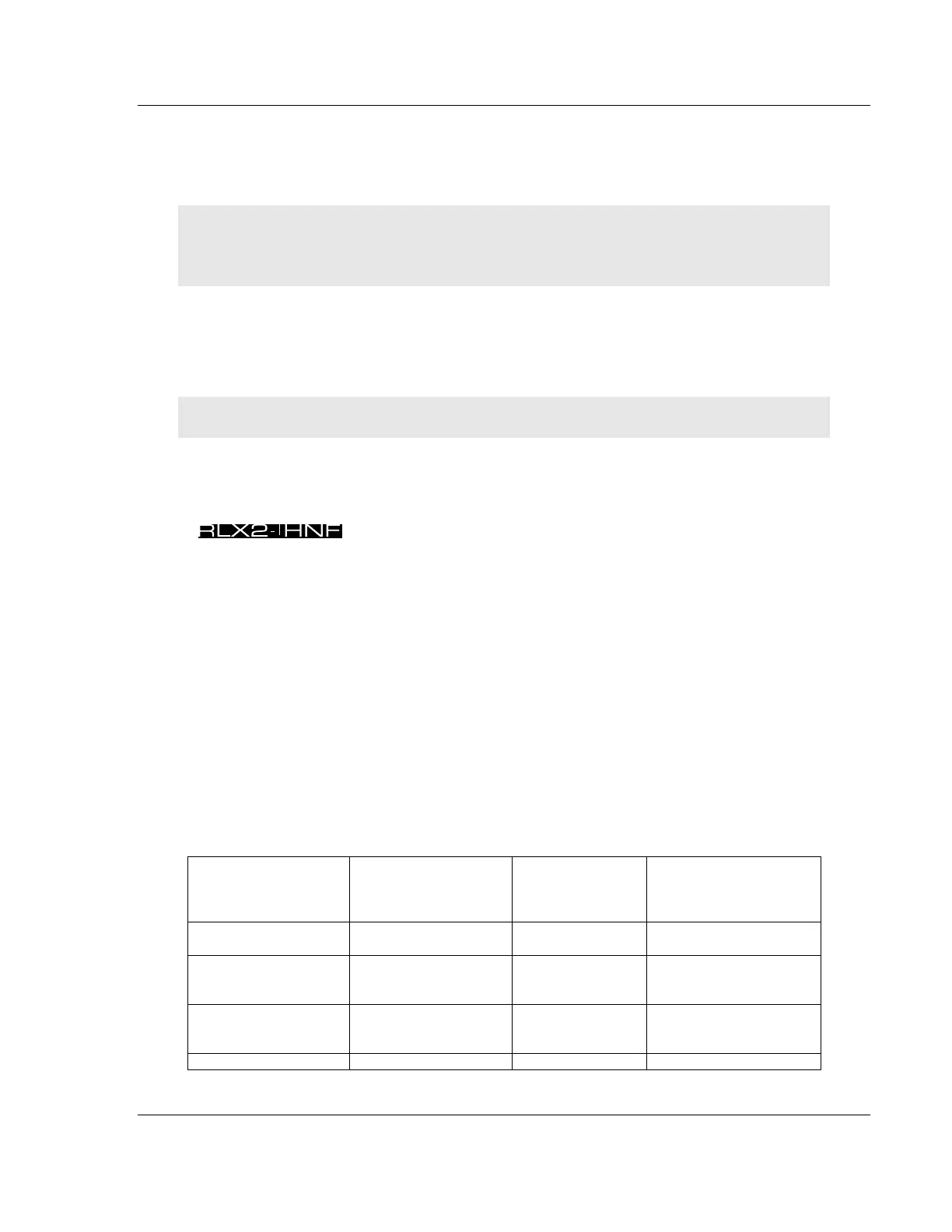RLX2 Series ♦802.11a, b, g, n Detailed Radio Configuration / Diagnostics
Industrial Hotspots User Manual
ProSoft Technology, Inc. Page 87 of 161
May 8, 2013
6.6 Cancel Changes
Click Cancel Changes to discard any settings made during this session.
Note: This button only applies to changes made in the Radio Configuration / Diagnostic window.
Changes made to individual configuration forms (for example, Spanning Tree, Parent Link, and
SNMP Agent settings) take effect when the Save button is clicked on each of those forms.
6.7 Factory Defaults
Click the Factory Defaults button to reset the radio to the default settings.
Important: This action discards all the radio configuration settings.
A prompt to confirm this action will appear before changes take place.
6.8 DFS Support
Some channels in the 5 GHz band are shared with radar and must adhere to
Dynamic Frequency Selection (DFS) rules. This means that if the radio detects
the presence of radar on its operating frequency, it must automatically change to
another frequency.
6.8.1 Master Radio Operations
If radar is detected on an operating channel, transmissions must cease within the
required Channel Closing Transmission Time, and must move to a new channel
within the required Channel Move Time. Before transmitting on a new DFS
channel that has not been previously checked for radar, the Master radio must
monitor the channel for the Channel Availability Check Time before transmitting.
Operations cannot return to a channel where radar was detected for at least the
Non-Occupancy Period. The values for these parameters are noted in the table
below:
ETSI Value
5.600 – 5.650 GHz
(Channels 120, 124, &
128)
Channel Availability
Check Time
10 seconds (12
seconds for “long
pulse”radar
Channel Closing
Transmission Time
200 milliseconds (plus
up to 60 milliseconds
over 10 seconds)