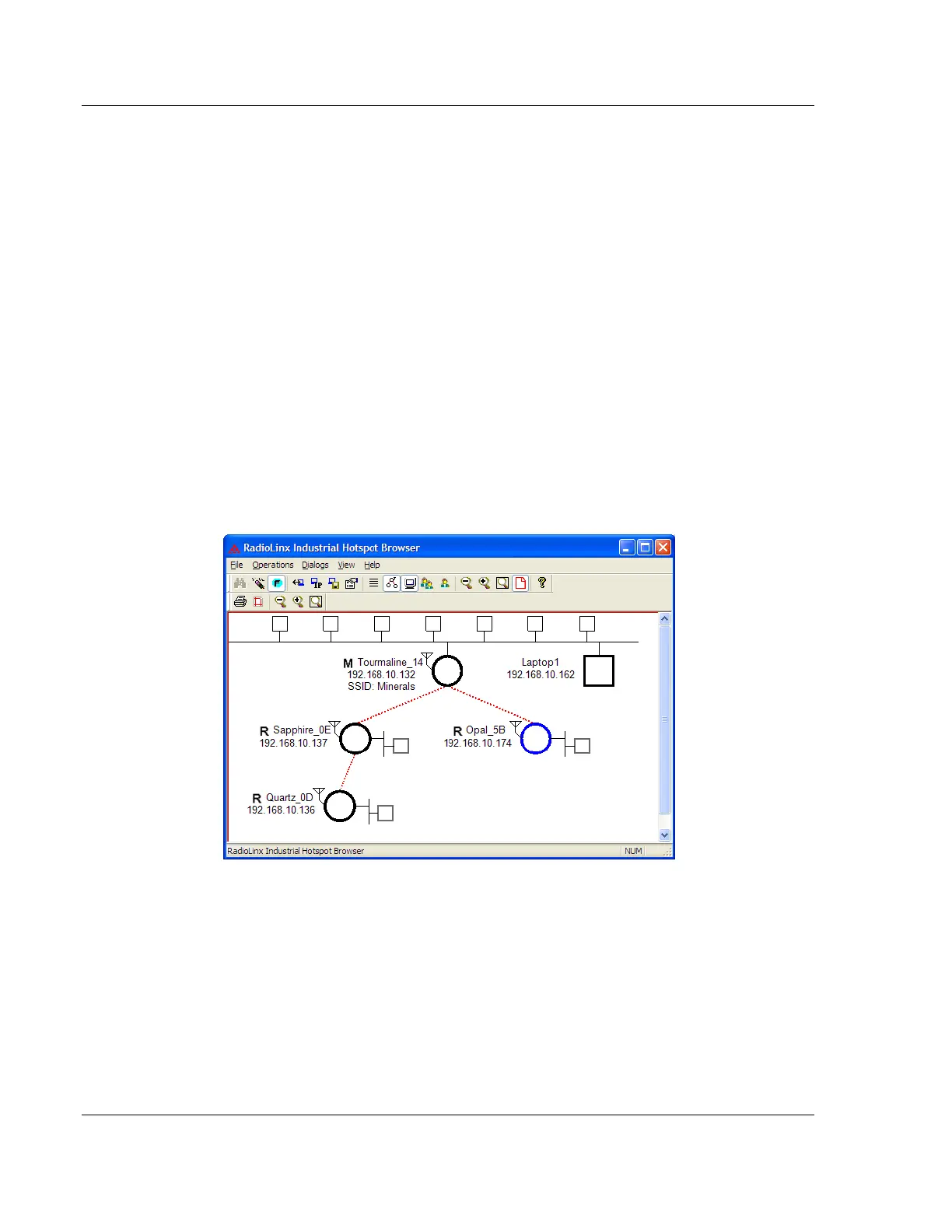RadioLinx Industrial Hotspot Browser RLX2 Series ♦ 802.11a, b, g, n
User Manual Industrial Hotspot
Page 110 of 161 ProSoft Technology, Inc.
May 8, 2013
7.5.9 Show Parents - All
The Show Parents function displays the possible alternate parents for a repeater
graphically in the topology view. The link from the repeater to its current parent
will be shown in red. If the repeater can hear other radios in the network, links to
those radios will be shown in blue. This gives a graphical representation of the
number of alternate paths available to a radio should its parent link go down. A
detailed list of each of the alternates can be seen by right-clicking and selecting
‘ScanList'. This list, though, shows not only radios in the same network but also
802.11 radios on other networks.
By selecting All, alternate paths for all repeaters in the network will be shown. By
selecting One, alternate paths will be shown only for the one repeater that is
currently selected.
Show Parents – All is only available in the Topology View.
7.5.10 Show Parents - One
This is similar to Show Parents – All except that only the current parent is shown.
7.5.11 Print Area
Use the Print Area command to show the border around the area of the IH
Browser window. To print, use the Print command on the File menu.
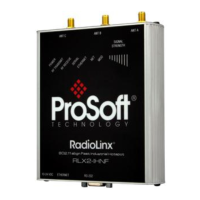