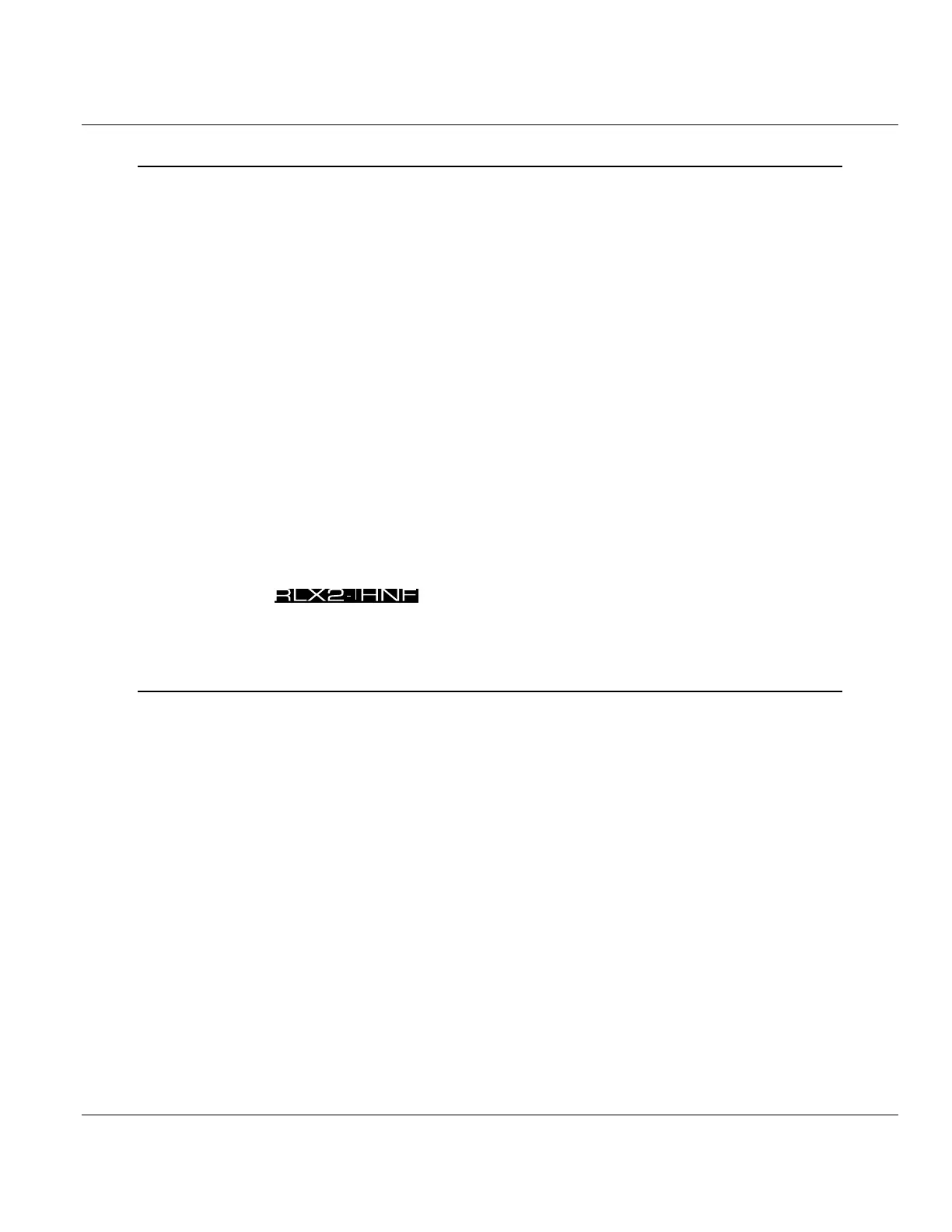Contents RLX2 Series ♦ 802.11a, b, g, n
User Manual Industrial Hotspots
Page 8 of 161 ProSoft Technology, Inc.
May 8, 2013
6 Detailed Radio Configuration / Diagnostics 51
6.1 Radio Status ........................................................................................................... 54
6.1.1 Available Parents .................................................................................................... 55
6.1.2 Address table .......................................................................................................... 57
6.1.3 Port status ............................................................................................................... 58
6.2 Radio Network Settings .......................................................................................... 60
6.2.1 Parent Link Settings ................................................................................................ 63
6.2.2 IGMP Settings ......................................................................................................... 68
6.2.3 Rapid Spanning Tree Functionality......................................................................... 69
6.2.4 Spanning Tree Settings .......................................................................................... 71
6.2.5 Advanced Settings .................................................................................................. 73
6.2.6 Serial Port Settings ................................................................................................. 78
6.3 Security settings...................................................................................................... 80
6.3.1 Encryption type ....................................................................................................... 81
6.3.2 WPA phrase ............................................................................................................ 81
6.3.3 WEP key ................................................................................................................. 82
6.3.4 MAC filter ................................................................................................................ 83
6.3.5 Hide Network SSID ................................................................................................. 83
6.4 Radio access settings ............................................................................................. 84
6.4.1 SNMP Agent settings .............................................................................................. 85
6.4.2 Change password ................................................................................................... 86
6.5 Apply Changes........................................................................................................ 86
6.6 Cancel Changes ..................................................................................................... 87
6.7 Factory Defaults ...................................................................................................... 87
6.8 DFS Support ........................................................................ 87
6.8.1 Master Radio Operations ........................................................................................ 87
6.8.2 DFS Auto Select ..................................................................................................... 88
7 RadioLinx Industrial Hotspot Browser 89
7.1 Primary radio functions ........................................................................................... 90
7.2 File Menu ................................................................................................................ 91
7.2.1 Scan Setup ............................................................................................................. 91
7.2.2 Scan ........................................................................................................................ 92
7.2.3 Clear ....................................................................................................................... 92
7.2.4 Import ...................................................................................................................... 92
7.2.5 Export ...................................................................................................................... 92
7.2.6 Freeze ..................................................................................................................... 92
7.2.7 Print ......................................................................................................................... 92
7.2.8 Print Preview ........................................................................................................... 93
7.2.9 Print Setup .............................................................................................................. 93
7.2.10 Exit .......................................................................................................................... 93
7.3 Operations Menu .................................................................................................... 93
7.3.1 Connect ................................................................................................................... 94
7.3.2 Assign IP ................................................................................................................. 94
7.3.3 Update Firmware .................................................................................................... 95
7.3.4 Ping Device ............................................................................................................. 96
7.4 Dialogs Menu .......................................................................................................... 97
7.4.1 Wireless Clients ...................................................................................................... 97
7.4.2 Ethernet Nodes ....................................................................................................... 98
7.4.3 Scan List ................................................................................................................. 99